Handleiding
Je bekijkt pagina 13 van 32
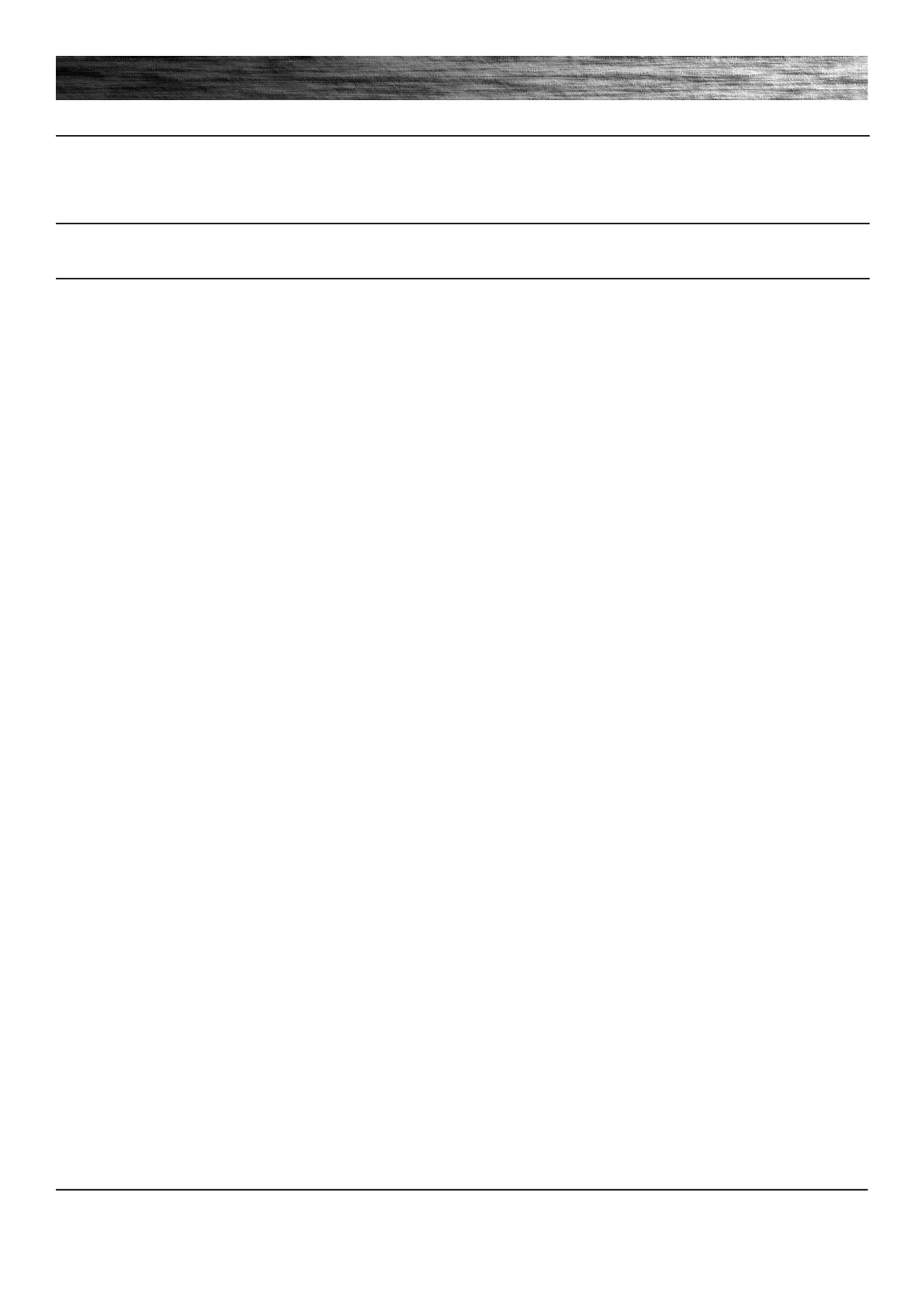
TROUBLESHOOTING GUIDE
12
Need Help? Visit our website for replacement parts, product support, a list of authorized service centers in the US and customer service contact information
at www.razor.com. Please have the product I.D. code (located on the white label of your product) available for better assistance. Additional Customer
Service contact information is listed at the back of this manual.
Problem Possible Cause Solution
Runs intermittently Loose connection(s)
Motor or electrical switch damage
Check for loose connections/wires.
Contact your local Razor authorized service center for diagnosis
and repair.
Motor bike does not stop when
applying the brakes
Brakes are not adjusted properly Refer to “Adjusting the Brakes” on page 8.
Motor bike makes loud noises or
grinding sounds
Chain is too dry Apply a lubricant, such as 3 in 1
TM
or Tri-Flow
TM
to the chain.
For more troubleshooting tips, a list of available replacement parts or to locate an authorized Service Center in your area,
visit our website at www.razor.com or call toll free +1 866-467-2967 to speak to a live Customer Service Representative.
Bekijk gratis de handleiding van Razor Blade 15, stel vragen en lees de antwoorden op veelvoorkomende problemen, of gebruik onze assistent om sneller informatie in de handleiding te vinden of uitleg te krijgen over specifieke functies.
Productinformatie
| Merk | Razor |
| Model | Blade 15 |
| Categorie | Laptop |
| Taal | Nederlands |
| Grootte | 10243 MB |