Handleiding
Je bekijkt pagina 12 van 32
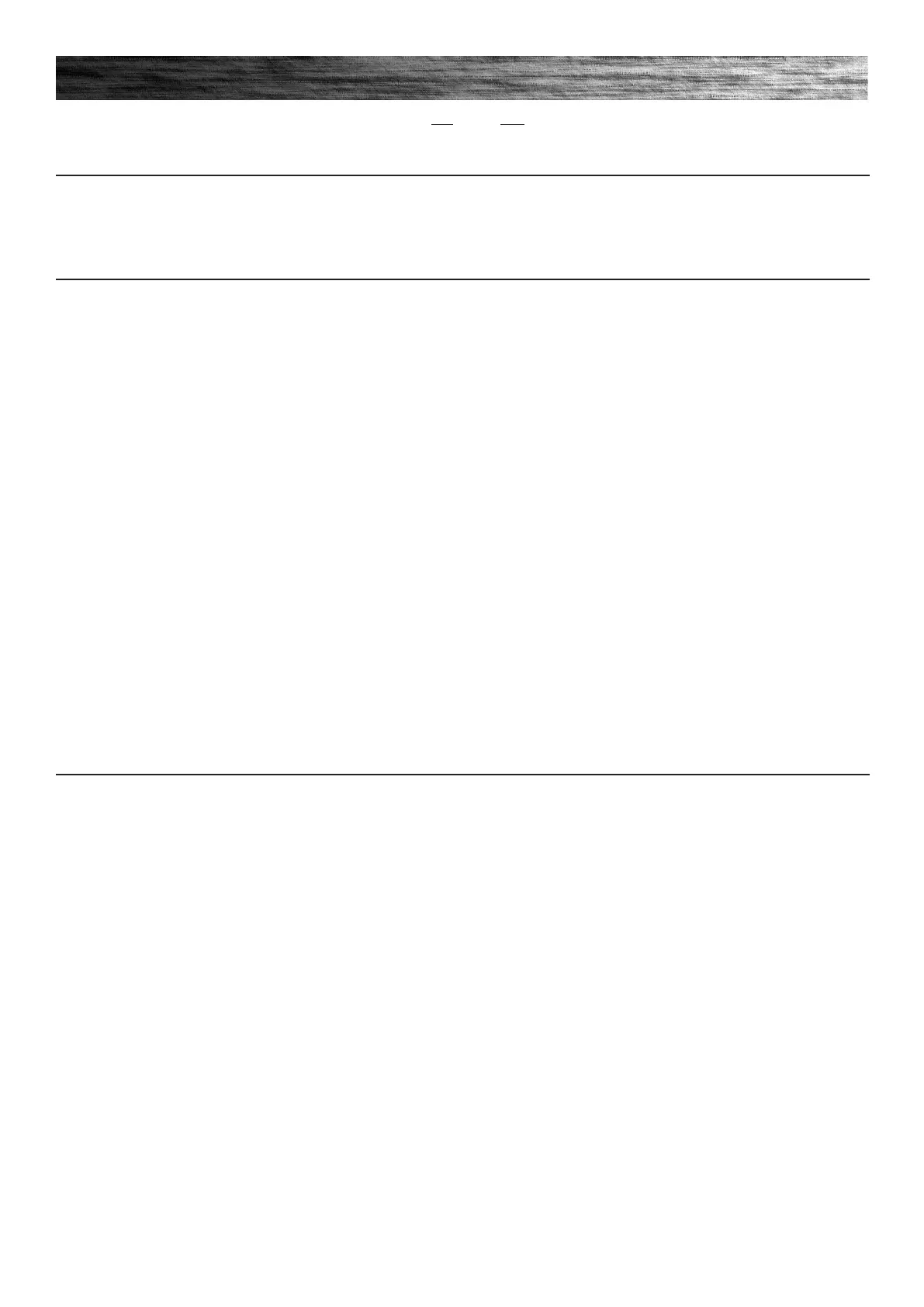
11
TROUBLESHOOTING GUIDE
Problem Possible Cause Solution
Does not work Battery not fully charged
Loose connection(s)
Charge unit for a full 12 hours.
Check for loose connections/wires.
Check power to wall outlet and/or try a different outlet.
No longer works Burned-out fuse
Motor or electrical switch damage
Loose connection(s)
Charger not working
Battery will not hold a charge
The fuse will burn out and automatically shut off the power if the
motor is overloaded.
An excessive overload, such as too heavy a rider or too steep a
hill, could cause the motor to overheat. Replace the fuse(s) with
a new one of equal amperage. Correct the conditions that caused
the fuse to burn out and avoid repeatedly burning out fuse. Refer
to “Replacing the Fuse” on page 9.
Contact your local Razor authorized service center for diagnosis
and repair.
Check for loose connections/wires.
Check power to wall outlet and/or try a different outlet.
Check lights on charger:
Plugged into wall - Green
Plugged into wall & unit - Red (charging)
Plugged into wall & unit - Green (charging complete)
No lights/Blinking lights - Replace Charger
Secure unit, turn power ON with no weight on the unit, carefully
lift up back end and apply the throttle to engage the motor. If
motor engages - replace battery.
If motor does not engage, but makes a clicking sound - Replace
Battery. If motor does not engage, no clicking sound - Replace
Control Module.
Short run time/runs slow Rider weight
Battery not fully charged
Old/damaged battery
Improper battery maintenance
Tire is not properly inflated
Brakes are not adjusted properly
Do not exceed the weight limit of 175 lb (79 kg).
Charge unit for a full 12 hours.
Check all connectors. Make sure the charger connector is tightly
plugged into the charging port, and that the charger is plugged
into the wall.
Secure unit, turn power ON with no weight on the unit, carefully
lift up back end and apply the throttle to engage the motor. If
motor engages - replace battery.
Charge battery periodically when not in use.
Do not store unit in freezing or below freezing temperatures.
Freezing will permanently damage the battery and greatly reduce
ride time. Refer to page 7 “Charging the Battery”.
Tire will lose some pressure over time. Verify correct tire
pressure.
Refer to “Adjusting the Brakes” on page 8.
*Unit(s) should be turned OFF and fully charged prior to doing any troubleshooting.
NOTE: All troubleshooting steps should be performed by an adult only.
Bekijk gratis de handleiding van Razor Blade 15, stel vragen en lees de antwoorden op veelvoorkomende problemen, of gebruik onze assistent om sneller informatie in de handleiding te vinden of uitleg te krijgen over specifieke functies.
Productinformatie
| Merk | Razor |
| Model | Blade 15 |
| Categorie | Laptop |
| Taal | Nederlands |
| Grootte | 10243 MB |