RaySafe X2 handleiding
Handleiding
Je bekijkt pagina 49 van 51
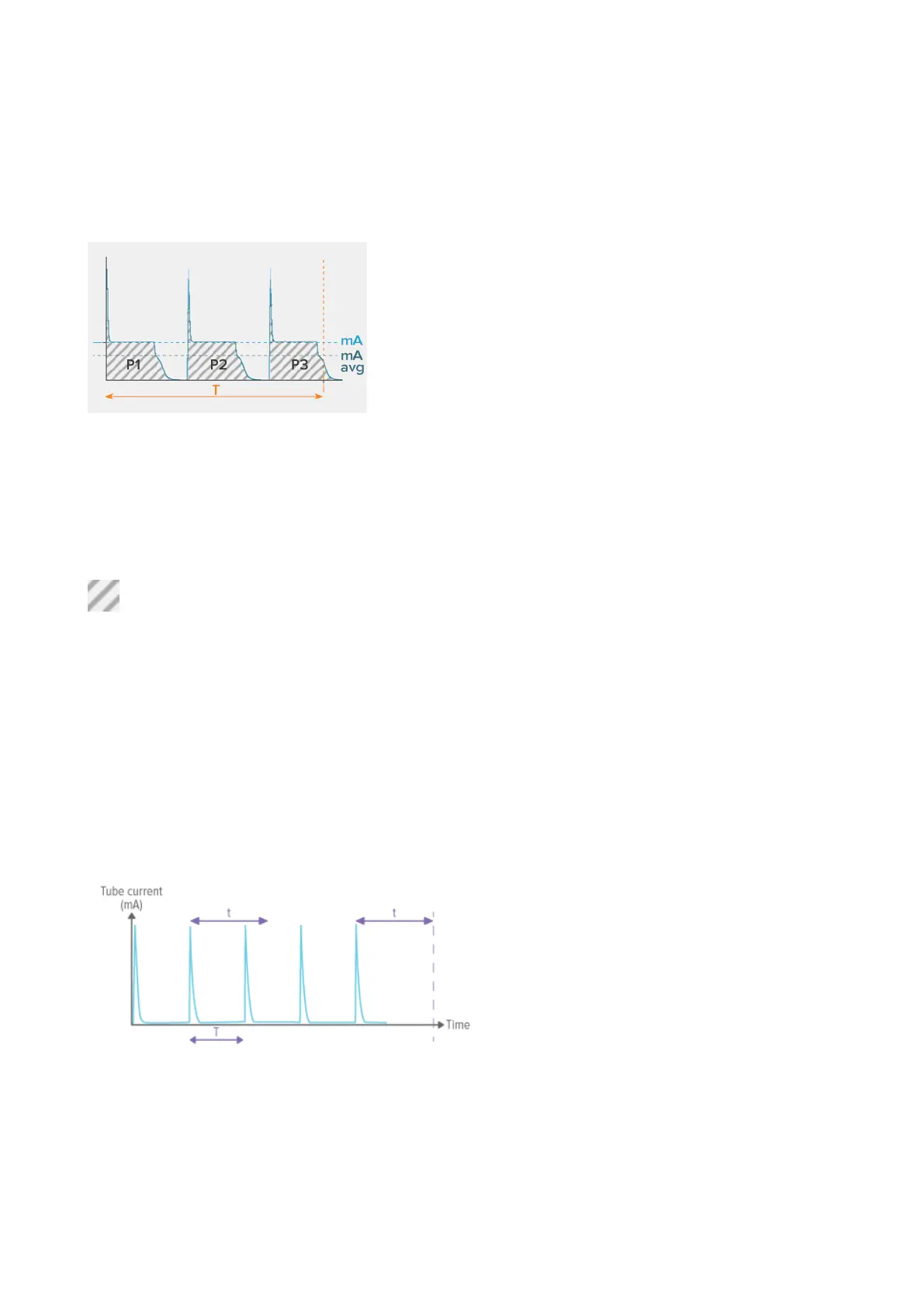
RaySafe X2 – MAS
Pulses are counted every time the signal reaches trig.
Pulse rate and mAs per pulse are averages for the last 6 pulses.
Parameters in mA waveform
T: Time
P1, P2, P3: Pulses
mA: mA
mA avg: mA value if the setting mA mode is mA avg
: Displayed mAs value.
Note! If measurements are made simultaneously with a sensor and mAs cable, any shared param-
eter (time, pulses or pulse rate) will be taken from the sensor.
SETTING: STOP DELAY
The stop delay setting defines for how long the instrument will wait for more radiation to include
in the same measurement.
Use a longer stop delay when measuring on a pulsed fluoroscopy system or to get a prepulse recorded
into the same measurement as the following ordinary exposure.
Stop delay setting longer than the time between pulses (t>T), will result in one long measure-
ment. Note that you have to wait as long as the stop delay setting (t) after the last exposure be-
fore the measurement ends and values will be displayed.
48
Bekijk gratis de handleiding van RaySafe X2, stel vragen en lees de antwoorden op veelvoorkomende problemen, of gebruik onze assistent om sneller informatie in de handleiding te vinden of uitleg te krijgen over specifieke functies.
Productinformatie
| Merk | RaySafe |
| Model | X2 |
| Categorie | Niet gecategoriseerd |
| Taal | Nederlands |
| Grootte | 6337 MB |







