RaySafe X2 handleiding
Handleiding
Je bekijkt pagina 38 van 51
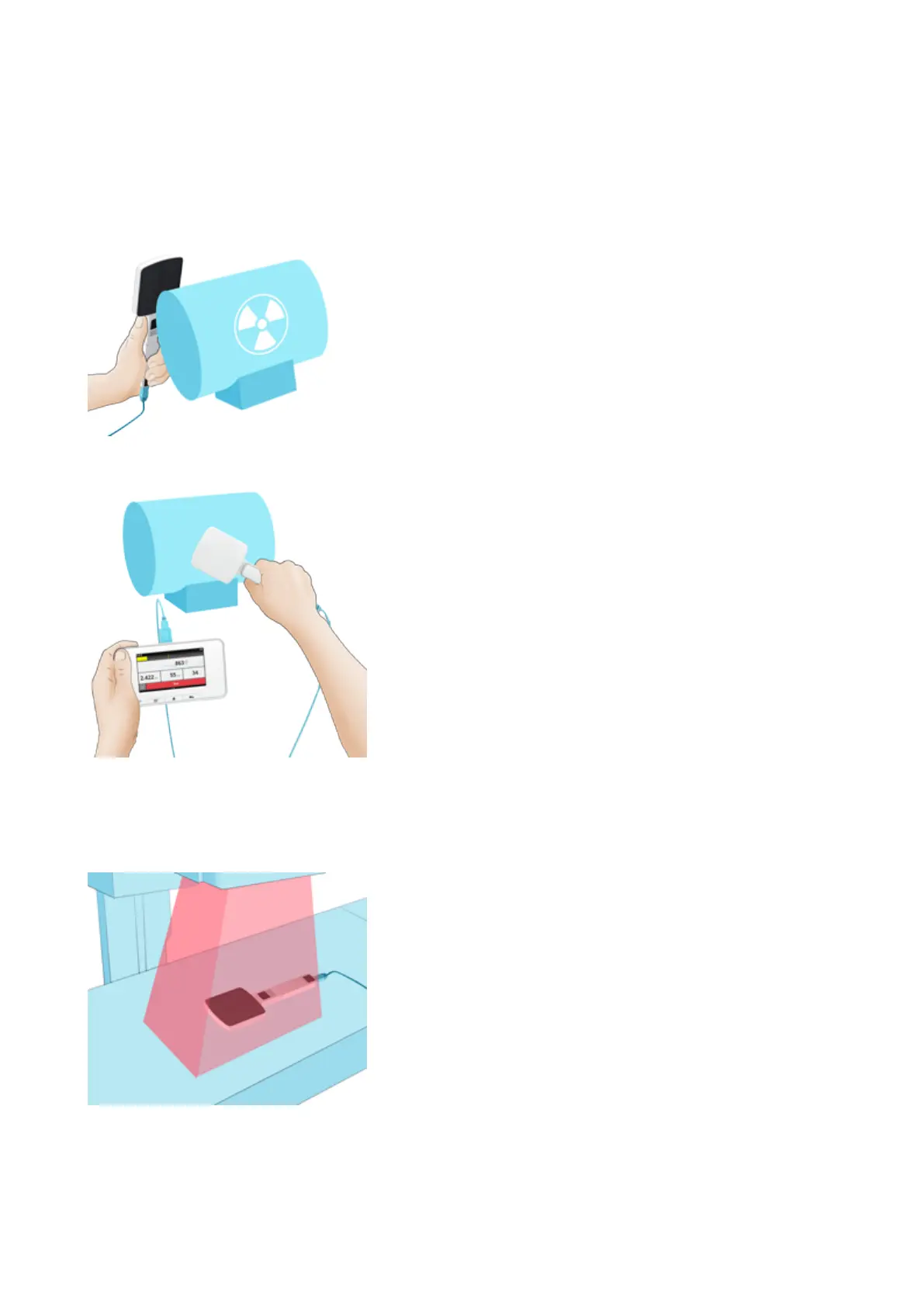
RaySafe X2 – SURVEY
SURVEY
MEASURE WITH SURVEY SENSOR
Position the sensor with the dark side towards the radiation source.
If you measure in manual trig mode, press Start or Stop whenever you want to begin or end mea-
suring.
If you measure in auto trig mode, measurement is triggered by radiation.
You can also use the sensor for low dose rate measurements, positioned centered in the X-ray
field, with the dark side towards the radiation source.
Note! Dose rate readings may need some time to return to zero after high radiation levels, due
to afterglow in the scintillators.
37
Bekijk gratis de handleiding van RaySafe X2, stel vragen en lees de antwoorden op veelvoorkomende problemen, of gebruik onze assistent om sneller informatie in de handleiding te vinden of uitleg te krijgen over specifieke functies.
Productinformatie
| Merk | RaySafe |
| Model | X2 |
| Categorie | Niet gecategoriseerd |
| Taal | Nederlands |
| Grootte | 6337 MB |







