Radial Engineering Tossover handleiding
Handleiding
Je bekijkt pagina 5 van 11
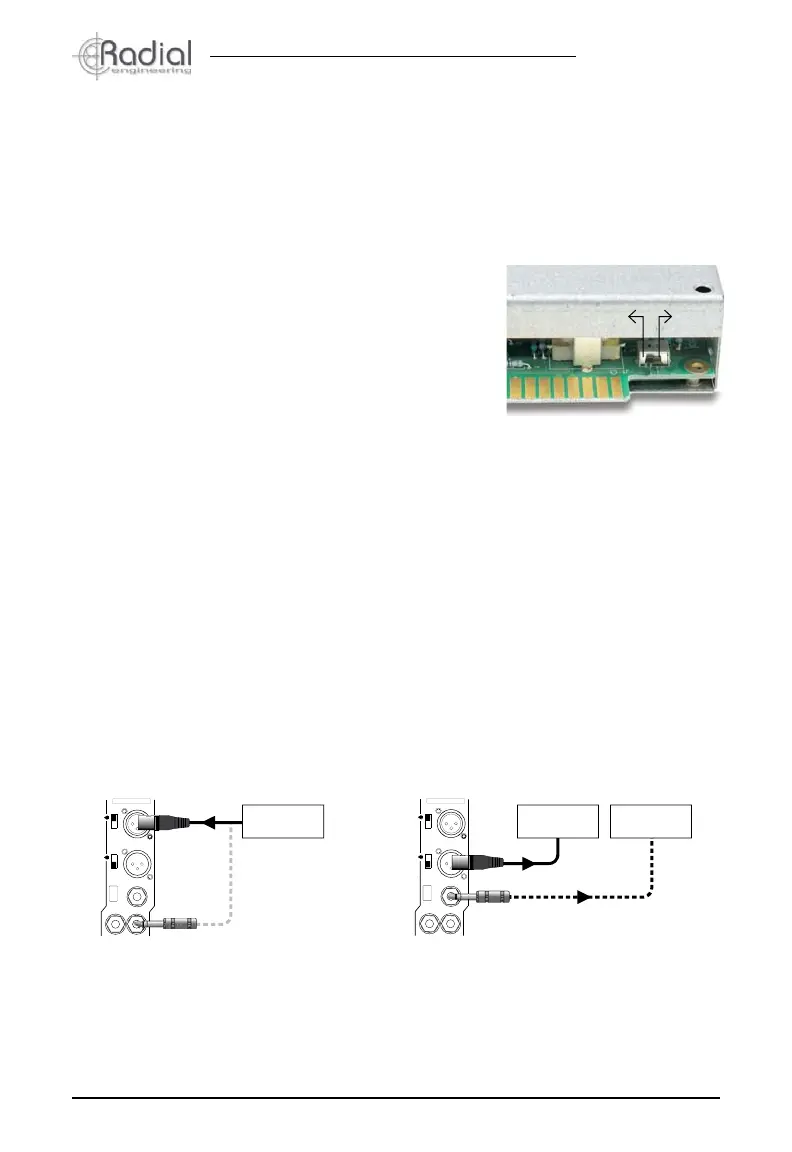
Radial Engineering Ltd.
Tossover™ 500 Series Module
True to the Music
®
GETTING STARTED
Although the Tossover is easy to use, we suggest you follow these simple instructions before
getting started. As with all audio equipment, always ensure levels are turned down and
equipment is turned off before making any connections or inserting the Tossover into a 500
series power rack. This common practice ensures turn-on transients will not damage more
sensitive components such as tweeters.
Preset the Output Switch
Before inserting the Tossover in your 500 rack, observe
the setting of the mini-toggle switch located at the rear
of the module next to the 15-pin card-edge. The default
setting for all 500 series racks is ‘HIGH’ as labeled on
the circuit board (towards the card edge connector). If
you are using the Tossover in a Radial Workhorse rack
you can use the ‘LOW’ setting (away from the card-edge
connector) to reverse the routing between the main XLR
output and the Omniport.
After inserting the Tossover into your 500 series rack secure it using the supplied machine
screws to ensure it does not accidentally become dislodged during use. To prevent damage
to the rack frame do not over-tighten the mounting screws.
Most 500 series racks are equipped with balanced XLR connectors. When you insert the
Tossover into your 500 series rack, it will automatically route the rear panel XLR connections
to the module’s input and output. This is augmented with ¼” TRS and D-sub connectors
if using the Tossover in a Radial Workhorse 500 series rack. The Tossover follows the
AES standard with pin-2 hot, pin-3 cold. Most devices are wired this way but older vintage
equipment should be checked to confi rm compatibility with AES standards.
Making Connections
Connect a balanced line-level audio signal from your source device to the Tossover input
using a standard XLR patch cable. Connect the output to your audio system so that you can
audition the Tossover. We recommend that you fi rst listen to the Tossover until you have had
a chance to familiarize yourself with the fi lter functions. Using your own voice to test is always
best as it gives you a familiar starting place.
INPUT
OMNIPORT
FEED
LINK
1
OFF
OFF
CARD SLOT 1
OUTPUT
OUTPUT
INPUT
REAR PANEL LINE INPUT
(RADIAL WORKHORSE RACK)
INPUT
OMNIPORT
FEED
LINK
1
OFF
OFF
CARD SLOT 1
OUTPUT
OUTPUT
INPUT
REAR PANEL FILTER OUTPUT
(RADIAL WORKHORSE RACK)
Omniport
¼” TRS
LINE-LEVEL
SOURCE
AUDIO
PROCESSOR
AUDIO
PROCESSOR
Omniport
If you are using the Tossover in a Radial Workhorse 500 series rack the Omniport ¼” TRS jack
can function as a second balanced output. This lets you use the Tossover as a 2-way divider
where the main output and the Omniport are each dedicated to one fi lter. The Omniport
output is balanced where tip is positive; ring is negative; and sleeve is ground.
3
ALL
RACKS
REVERSE
OUTPUTS
Bekijk gratis de handleiding van Radial Engineering Tossover, stel vragen en lees de antwoorden op veelvoorkomende problemen, of gebruik onze assistent om sneller informatie in de handleiding te vinden of uitleg te krijgen over specifieke functies.
Productinformatie
| Merk | Radial Engineering |
| Model | Tossover |
| Categorie | Niet gecategoriseerd |
| Taal | Nederlands |
| Grootte | 2042 MB |







