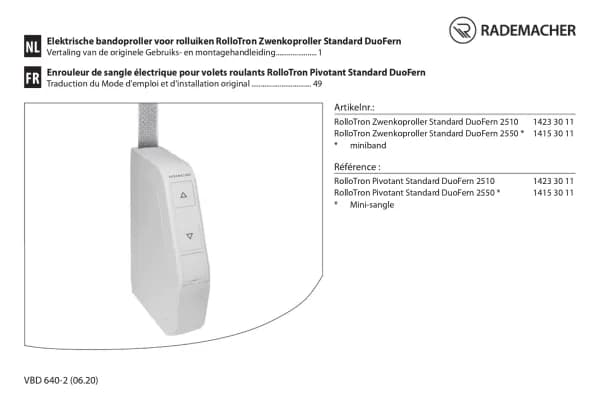Rademacher RolloTron Standard DuoFern 1400 handleiding
Handleiding
Je bekijkt pagina 29 van 48

29
EN
14. Automatic mode; brief description
The RolloTron Standard DuoFern features four automatic
functions:
◆ Automated solar function
◆ Automatic timer
◆ Automatic dusk function
◆ Automatic dawn function
The automatic functions are only available if the RolloTron
Standard DuoFern is operated with a respective controller
(e.g. DuoFern central operating unit, HomePilot®, etc.) (see
page 25).
All of the automatic functions can be combined as well
as independently activated and deactivated on the Rol-
loTron Standard DuoFern.
The status of each automatic function is indicated by the
respective LED.
14.1 Switch all automatic functions on / off simultaneously
1.
Press and hold [SET] for approx. 1
second.
2.
All automatic functions will be simultaneously switched
on or off.
3.
Observe the LEDs indicating the status of the automatic
functions.
4.
Once automatic mode is deactivated, it is only possible
to operate the system manually.
i
Bekijk gratis de handleiding van Rademacher RolloTron Standard DuoFern 1400, stel vragen en lees de antwoorden op veelvoorkomende problemen, of gebruik onze assistent om sneller informatie in de handleiding te vinden of uitleg te krijgen over specifieke functies.
Productinformatie
| Merk | Rademacher |
| Model | RolloTron Standard DuoFern 1400 |
| Categorie | Niet gecategoriseerd |
| Taal | Nederlands |
| Grootte | 3743 MB |
Caratteristiche Prodotto
| Kleur van het product | Wit |
| Ingebouwd display | Ja |
| Stroomverbruik (in standby) | 0.6 W |
| Maximale gewichtscapaciteit | 45 kg |
| Frequentie | 434.5 MHz |