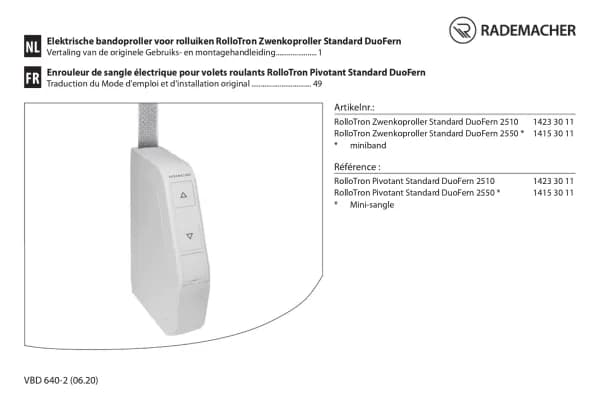Rademacher RolloTron Standard DuoFern 1400 handleiding
Handleiding
Je bekijkt pagina 30 van 48

30
EN
15. Setting the position of the sun
1.
/
Move the roller shutters to the
desired position and stop.
15.1 Switching the automated solar function on/off
1.
Press and hold the solar button for
approx. 1 second.
2.
Observe the solar LED:
OFF
The automatic solar function is switched off.
ON
The automatic solar function is switched on.
Flashing
The automated solar function is active,
the roller shutters will be lowered to the
position of the sun. The LED continues
to flash when the roller shutters are in the
position of the sun.
You can set an arbitrary position (position of the sun)
which your roller shutters will lower to when the auto-
mated solar function is activated.
The automated solar function enables brightness-
dependent control of your roller shutters. The control
signals for this function are provided by a light sensor on
the DuoFern network.
When the automated solar function is triggered, your
roller shutters will then lower to the configured position
of the sun.
2.
+
Save the position of the sun.
The solar LED flashes by way of confir-
mation. Once the button is released, the
automated solar function is activated and
the LED lights up permanently.
Bekijk gratis de handleiding van Rademacher RolloTron Standard DuoFern 1400, stel vragen en lees de antwoorden op veelvoorkomende problemen, of gebruik onze assistent om sneller informatie in de handleiding te vinden of uitleg te krijgen over specifieke functies.
Productinformatie
| Merk | Rademacher |
| Model | RolloTron Standard DuoFern 1400 |
| Categorie | Niet gecategoriseerd |
| Taal | Nederlands |
| Grootte | 3743 MB |
Caratteristiche Prodotto
| Kleur van het product | Wit |
| Ingebouwd display | Ja |
| Stroomverbruik (in standby) | 0.6 W |
| Maximale gewichtscapaciteit | 45 kg |
| Frequentie | 434.5 MHz |