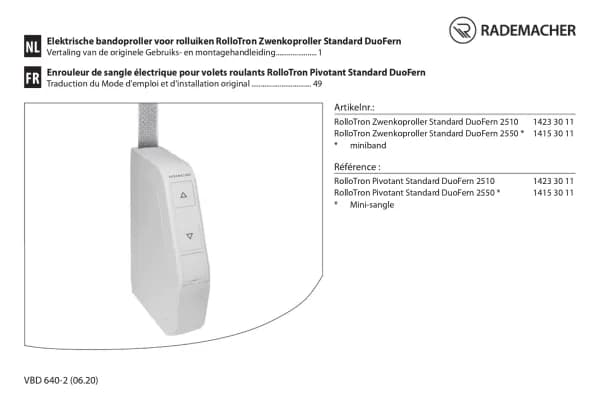Rademacher RolloTron Standard DuoFern 1400 handleiding
Handleiding
Je bekijkt pagina 28 van 48

28
EN
13.3 Clearing the DuoFern network
This function enables you to clear all DuoFern transmit-
ters from the RolloTron Standard DuoFern which are no
longer accessible via radio.
Not all battery-operated DuoFern transmitters (e.g. the
DuoFern central operating unit) can be logged off in
this way.
A software reset must be carried out in order to logout and
delete all DuoFern transmitters (see page 35 ).
1.
+ + Activate the clear function.
Simultaneously press and
hold the buttons for approx.
4 seconds.
The timer LED flashes red:
2.
The timer LED will light up green as
soon as the clearing process has
completed.
You can cancel the clearing process at any
time by briefly pressing the [SET] button.
i
Bekijk gratis de handleiding van Rademacher RolloTron Standard DuoFern 1400, stel vragen en lees de antwoorden op veelvoorkomende problemen, of gebruik onze assistent om sneller informatie in de handleiding te vinden of uitleg te krijgen over specifieke functies.
Productinformatie
| Merk | Rademacher |
| Model | RolloTron Standard DuoFern 1400 |
| Categorie | Niet gecategoriseerd |
| Taal | Nederlands |
| Grootte | 3743 MB |
Caratteristiche Prodotto
| Kleur van het product | Wit |
| Ingebouwd display | Ja |
| Stroomverbruik (in standby) | 0.6 W |
| Maximale gewichtscapaciteit | 45 kg |
| Frequentie | 434.5 MHz |