Qu-Bit Stardust handleiding
Handleiding
Je bekijkt pagina 9 van 22
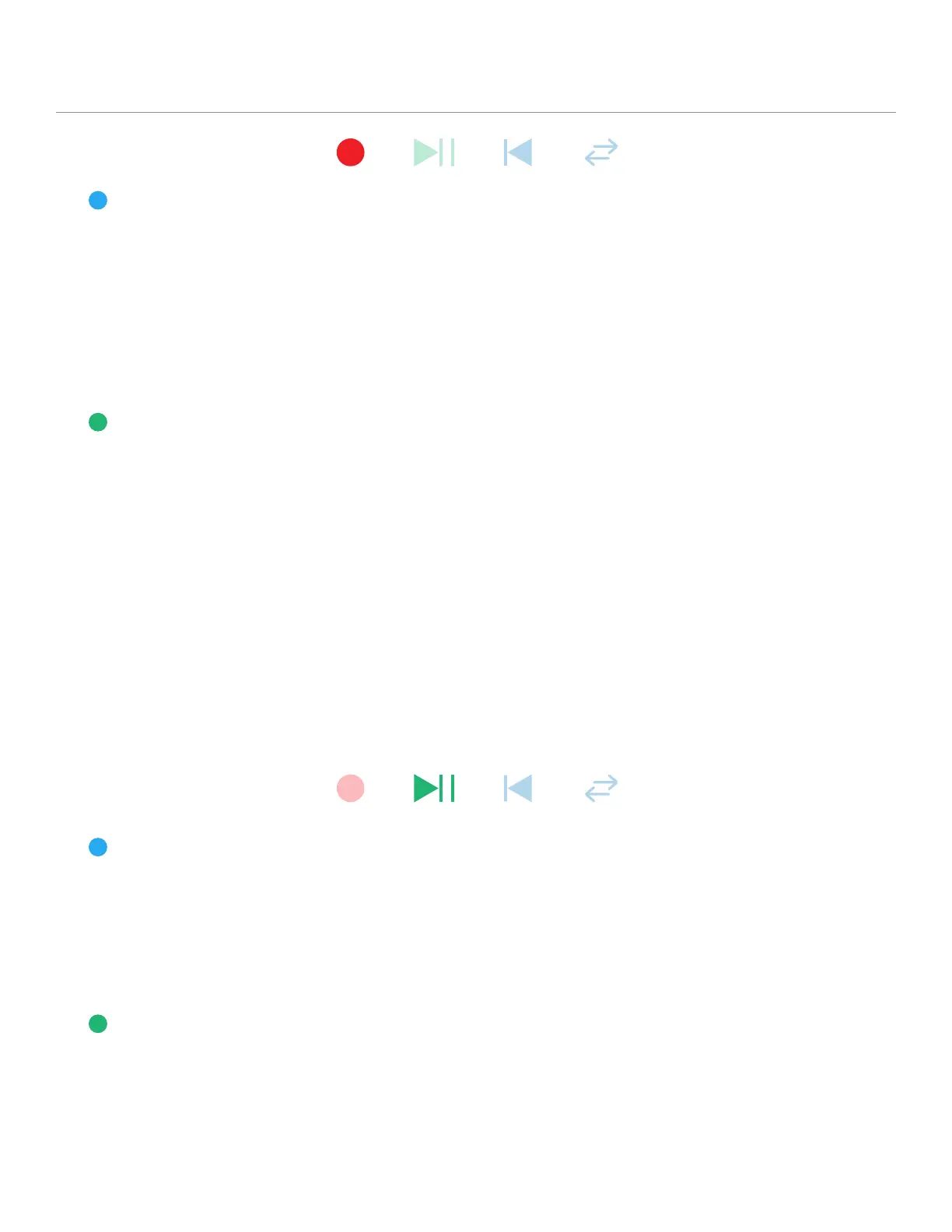
Functions: Primary Controls
3. Record
The Record button and gate input start and stop recording audio from the stereo input to
Stardust’s buffer. The Record LED is red when recording is active, and white when recording is
inactive. The record state will change on button release, or on the rising edge of the gate input.
When Stardust does not have an active buffer, the first recording sets the max buffer length to
create your loop. Subsequent recordings are made within the active loop, and can be no longer
than the maximum buffer length.
If record is active past the loop end point, then it will continue recording at the loop start point.
Record Gate Input threshold: +0.4V
Did You Know?
There are other settings that change the default behavior of Record, which are
listed below. You can read more about each setting further in the manual!
Loop Mode: Sets the macro recording behavior. Includes Sound on Sound, Replace,
Frippertronics, and Re-sample recording modes.
Punch-In Mode: Determines when recording will start/stop, either by manual input, stopping at
the end of loop, or starting at the loop start and ending at the loop end.
Persistent Buffer Memory: When a recording is complete, Stardust will automatically start saving
the recording to memory. This is indicated by an orange LED blip under the Varispeed control.
Once the blip has stopped, the buffer is saved and will be recalled between power cycles.
4. Play/Pause
The Play/Pause button and gate input start and stop the loop playback.
Pressing the button will start the loop playback from the current tape head position, and turn the
play/pause LED green. Pressing the button again will pause playback and turn the LED white,
leaving the tape head at its latest position.
The playback state will change on button release, or on the rising edge of the gate input.
Play/Pause Gate Input threshold: +0.4V
Experiment:
Turn up the Inertia knob before pressing the Play/Pause button. Notice how starting
and stopping the loop lags? You just added a tape stop effect to your looper! Head to the Inertia
section to learn more.
9
Bekijk gratis de handleiding van Qu-Bit Stardust, stel vragen en lees de antwoorden op veelvoorkomende problemen, of gebruik onze assistent om sneller informatie in de handleiding te vinden of uitleg te krijgen over specifieke functies.
Productinformatie
| Merk | Qu-Bit |
| Model | Stardust |
| Categorie | Niet gecategoriseerd |
| Taal | Nederlands |
| Grootte | 3288 MB |