Qu-Bit Stardust handleiding
Handleiding
Je bekijkt pagina 8 van 22
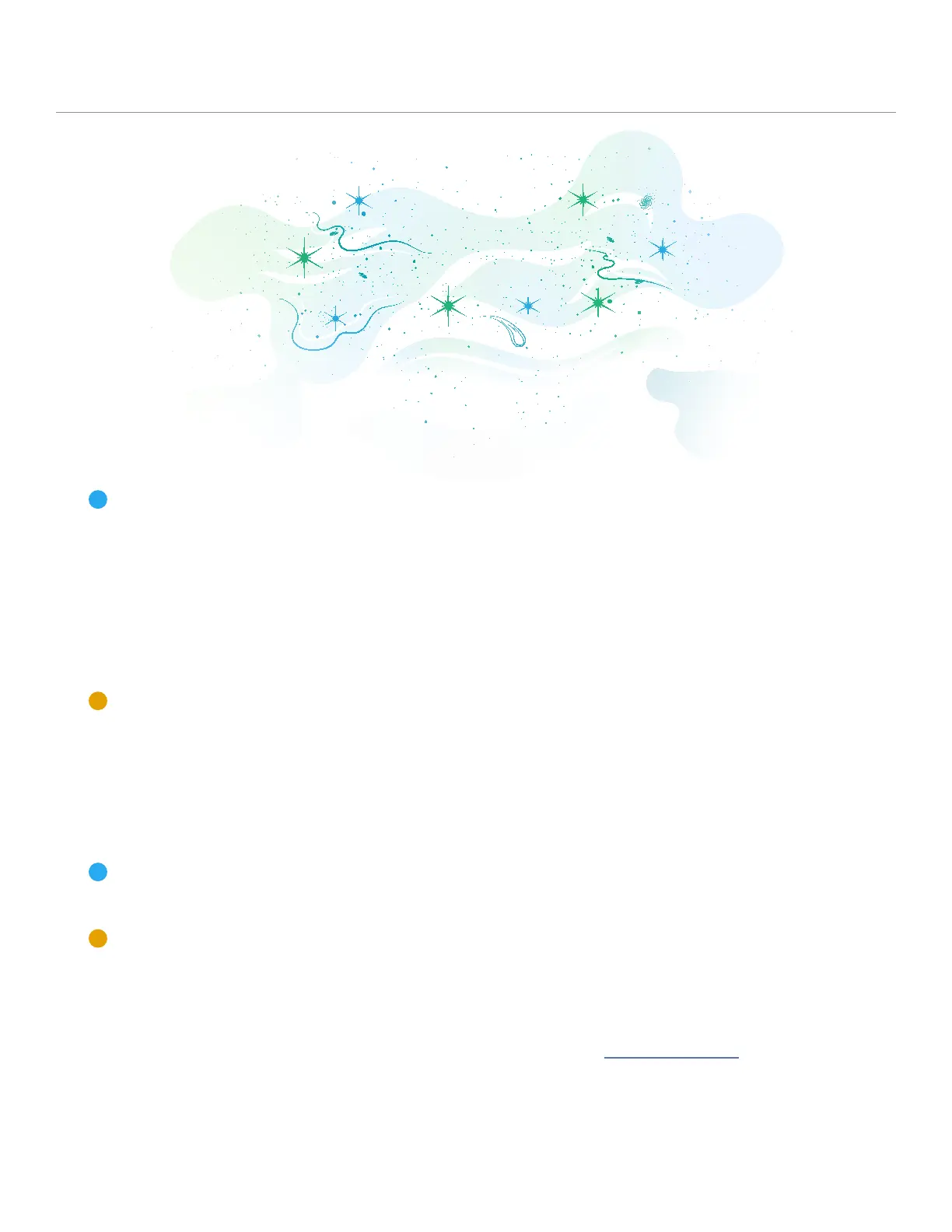
Functions: Primary Controls
LED UI
The In Level knob and CV input control the incoming signal amplitude.
The knob is silent when the knob is fully to the left.
Audio is at full amplitude when the knob is at center position.
As the knob turns from center position to the right, tape saturation and compression are intro-
duced to the incoming signal!
In Level CV Input range: -5V to +5V
Did You Know?
You can control Stardust’s pre-gain to use with line level, and instrument level sig-
nals by holding the Shift button and turning the In Level knob? Learn more about shift functions in
the secondary functions section.
1. In Level
Stardust’s LED UI is more than just pretty lights. It also provides visual feedback for all
sorts of functions, controls, and indications. This includes but is not limited to loop position,
VU metering, loop saving and import/exporting, and more.
8
The Mix knob and CV input blend between the dry and wet signal. When the knob is fully CCW,
only the dry signal is present. When the knob is fully CW, only the wet signal is present.
The default Mix curve is Constant Power.
Mix CV Input range: -5V to +5V
Did You Know?
You can change Stardust’s mix curve using Narwhal? Learn about the different mix
curve options in the Configurator section of the manual, then head to Narwhal to try them out!
2. Mix
Bekijk gratis de handleiding van Qu-Bit Stardust, stel vragen en lees de antwoorden op veelvoorkomende problemen, of gebruik onze assistent om sneller informatie in de handleiding te vinden of uitleg te krijgen over specifieke functies.
Productinformatie
| Merk | Qu-Bit |
| Model | Stardust |
| Categorie | Niet gecategoriseerd |
| Taal | Nederlands |
| Grootte | 3288 MB |