Qu-Bit Stardust handleiding
Handleiding
Je bekijkt pagina 10 van 22
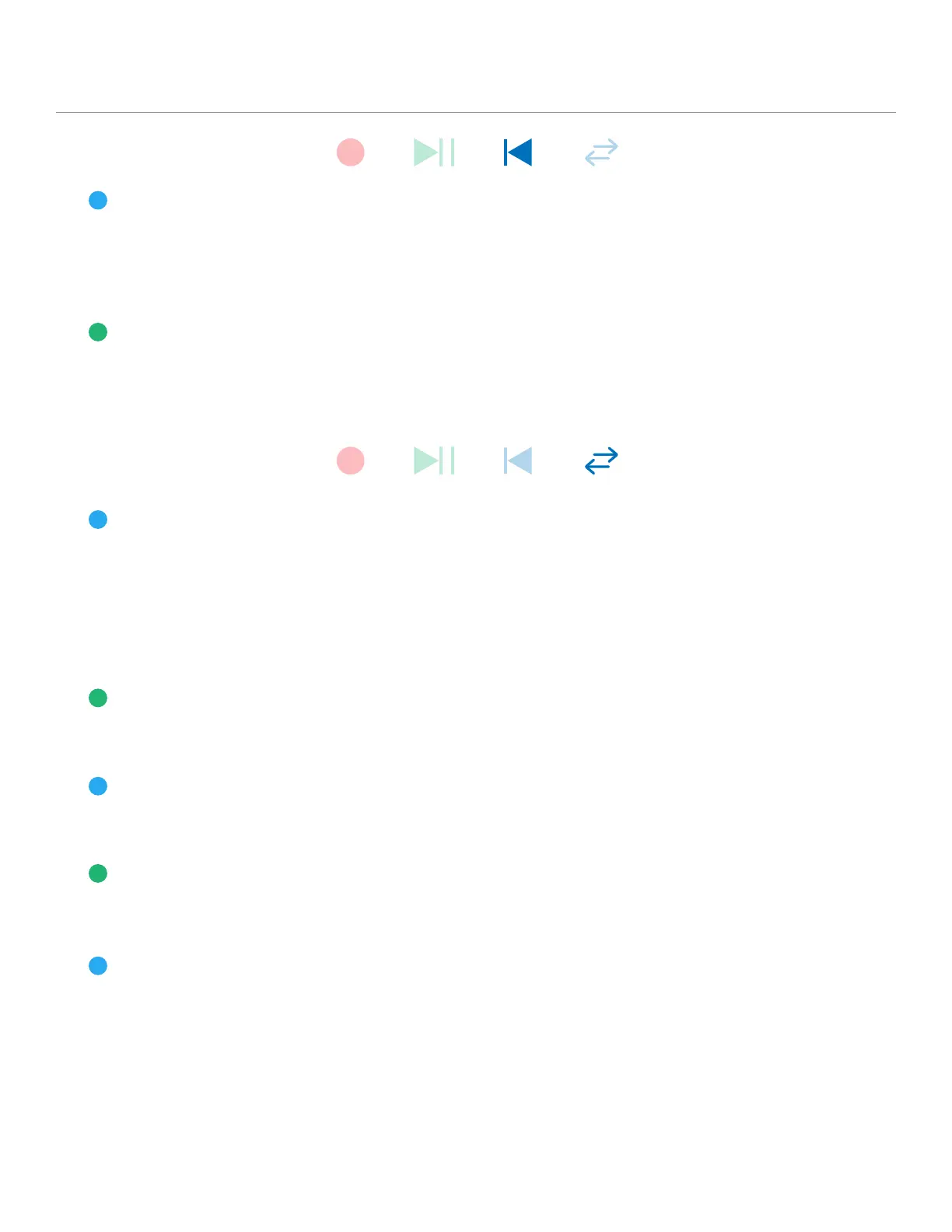
Functions: Primary Controls
5. Reset
The Reset button and gate input set the tape head back to the loop start point. The reset is
activated when the button is released, or the gate signal goes high.
The Reset LED will blink gold each time a reset is activated. The Reset LED will also blink blue
when the loop point is hit.
Reset Gate Input threshold: +0.4V
Did You Know?
Reset, along with a host of other controls on Stardust, can be clock synced! Read
about Clock Mode, where reset will activate on the next clock pulse at the Clock input jack.
6. Reverse
The Reverse button and gate input change the playback direction of the loop. The direction is
reversed when the LED is blue, and white when the direction is forward.
The reverse state changes on button release, or on the rising edge of the gate input.
The reversed playback speed will match the forward playback speed set by the Varispeed
encoder.
Reverse Gate Input threshold: +0.4V
10
7. Clock
The Clock gate input uses an external clock source to sync Stardust’s parameters in Clock Mode.
See the Clock Mode section to learn which controls are clock synced, and how they behave under
an external clock.
Clock Gate Input threshold: +0.4V
8. Erase
The Erase button deletes the current buffer and stages Stardust for a new recording.
The buffer is erased when the button is released. If the button is held for more than 2 seconds the
erase will be canceled, should you change your mind!
Did You Know?
If you accidently erase your buffer, you can bring it back from the endless void of
space by pressing the Undo button!
Bekijk gratis de handleiding van Qu-Bit Stardust, stel vragen en lees de antwoorden op veelvoorkomende problemen, of gebruik onze assistent om sneller informatie in de handleiding te vinden of uitleg te krijgen over specifieke functies.
Productinformatie
| Merk | Qu-Bit |
| Model | Stardust |
| Categorie | Niet gecategoriseerd |
| Taal | Nederlands |
| Grootte | 3288 MB |