Handleiding
Je bekijkt pagina 23 van 28
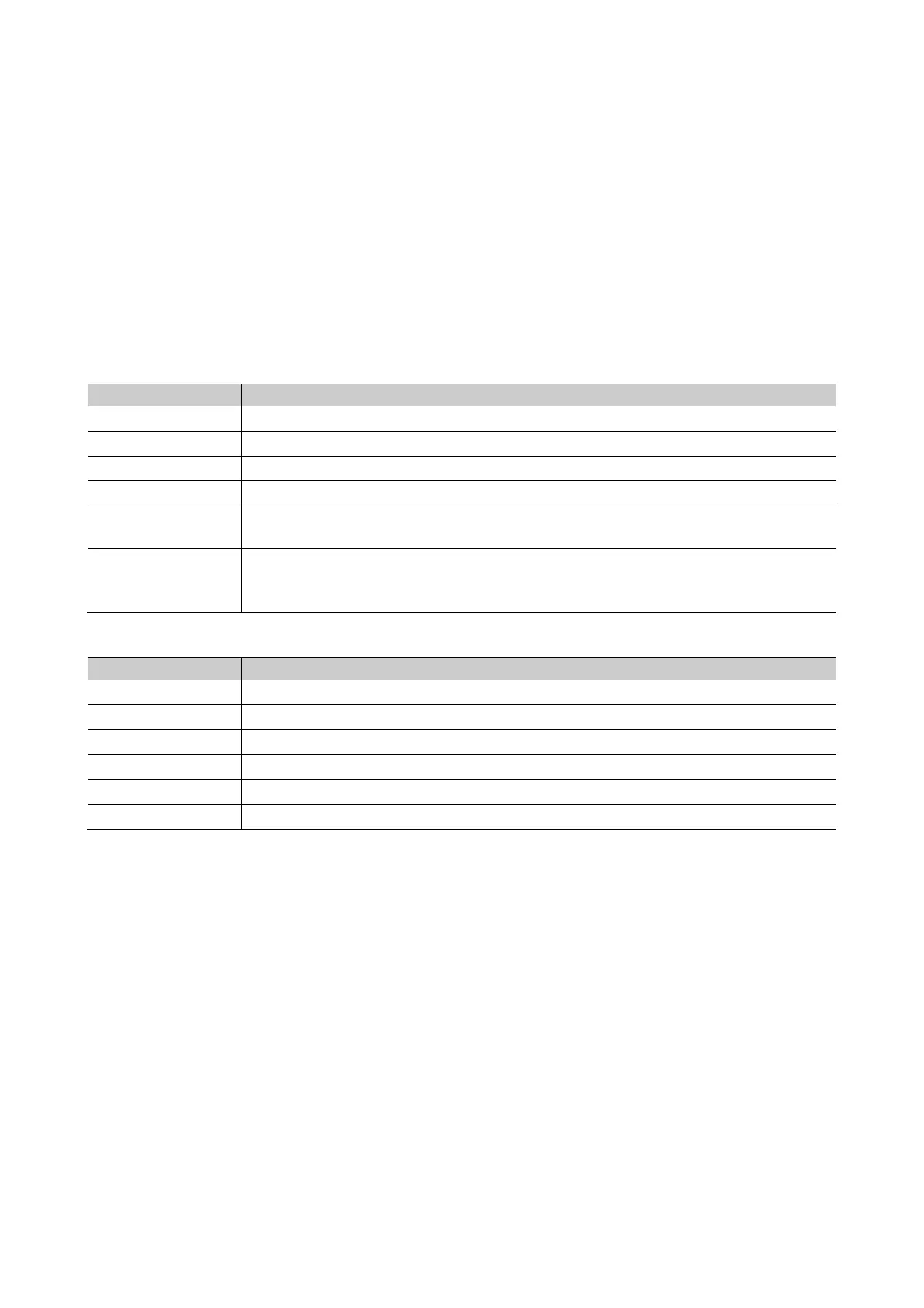
23
•
EN
6
Operation
Power-on sequence
To protect your audio equipment, specifically the speakers, follow this power-up sequence: Set all output
volume controls of any equipment to minimum. Switch on your audio sources first, then the speaker systems.
Then turn up the volume control on your sources (if provided) and set the output volume of the speaker
systems to a low level. Make adjustments to all volume and DSP settings as needed. For switching off, follow
the inverse sequence: always switch off the speaker systems and then the audio sources.
Sound settings
The integrated DSP (digital signal processor) offers extensive possibilities for sound contouring. The DSP
setting will not affect the output signal of the jack MIX OUT or LINK. Use the DSP control to select the right
equalizer preset according to your application:
Model KX-181A
Preset Function
1 LPF 80 Hz
80 Hz low-pass filter (Butterworth with 24dB / octave)
2 LPF 90 Hz
90 Hz low-pass filter (Butterworth with 24dB / octave)
3 LPF 100 Hz
100 Hz low-pass filter (Butterworth with 24dB / octave)
4 LPF 120 Hz
120 Hz low-pass filter (Butterworth with 24dB / octave)
5 END FIRE 80 Hz
Endfire setup (position subwoofer A with a distance of 1.2 m subwoofer B)
Select preset 1 for subwoofer A and preset 2 for subwoofer B.
6 CARDIOID STACK
80 Hz
Cardioid setup with stacked subwoofers
Select preset 1 for subwoofer A and B; and preset 6 for subwoofer C (inverted
position).
Model KX-P212A | KX-P215A
Preset Sound
1 LIVE
Low and high frequency boost
2 MONITOR
For use as a floor monitor
3 MUSIC
Slight low and high frequency boost
4 SPEECH
Optimized speech intelligibility
5 SUB
Low frequency cut for use with a subwoofer
6 FLAT
Linear adjustment (default)
Clip limiter
The built-in limiter circuit prevents clipping of the amplifiers or overdriving the transducers. The circuit is
acting very gently on audio signal, controlling level and maintaining distortion at acceptable level. When the
soft clipping circuit is active, the CLIP indicator lights up. If the indicator blinks frequently or lights
continuously, it is better to immediately reduce the signal level from the mixer or via the speaker’s level
controls.
Bekijk gratis de handleiding van PSSO KX-P212A, stel vragen en lees de antwoorden op veelvoorkomende problemen, of gebruik onze assistent om sneller informatie in de handleiding te vinden of uitleg te krijgen over specifieke functies.
Productinformatie
| Merk | PSSO |
| Model | KX-P212A |
| Categorie | Speaker |
| Taal | Nederlands |
| Grootte | 4406 MB |
