Proel AE604 handleiding
Handleiding
Je bekijkt pagina 28 van 48
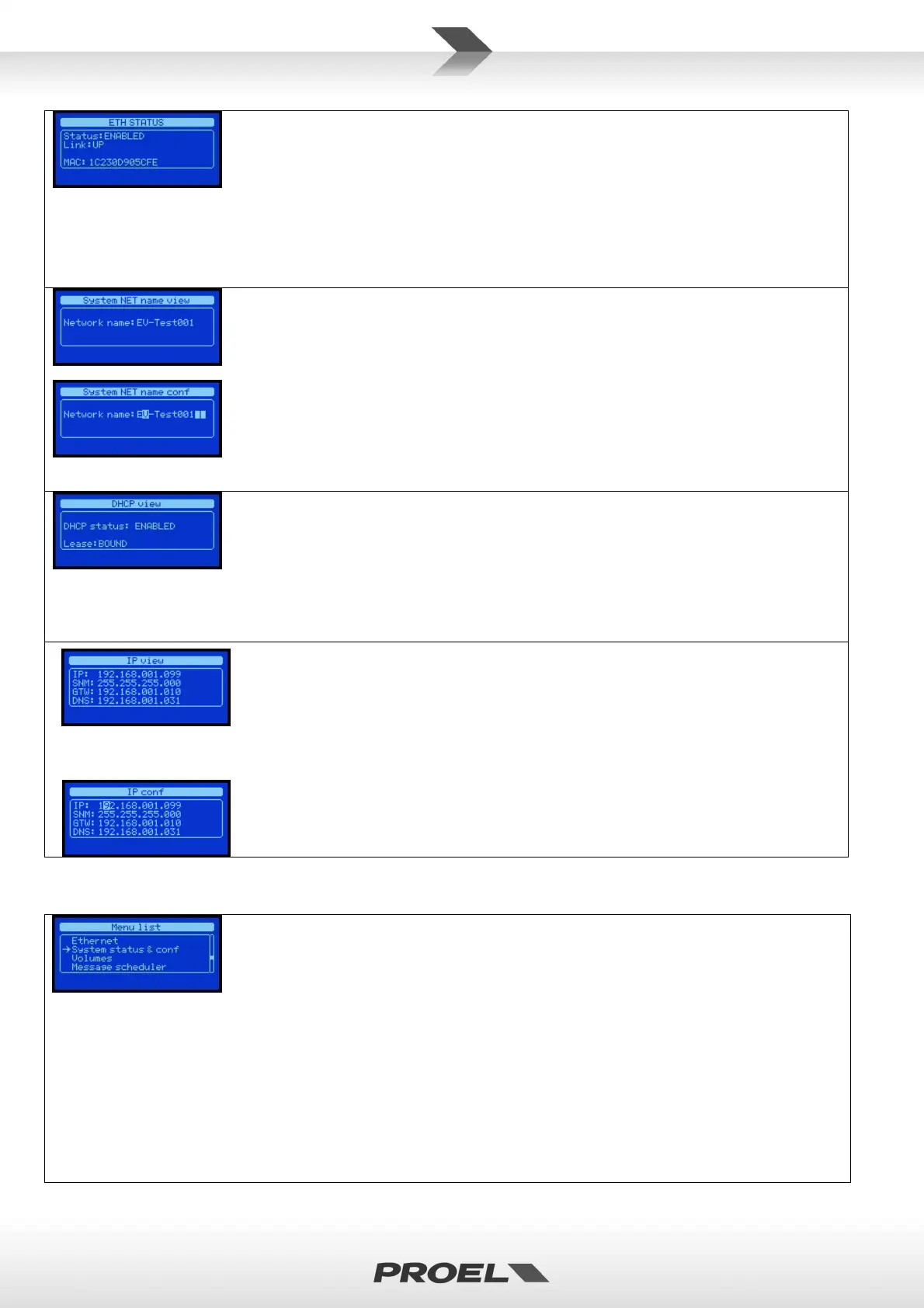
28
USRMAN_AE604EN_REV003
The ETH STATUS menù allows you to view the status of the system's network connection.
Status:
ENABLED Ethernet active, section not in “disablement”.
DISABLED Ethernet deactivated, section in “disablement”.
Link:
UP Physical network connection active.
DOWN Physical network connection not active.
MAC: (Physical address MAC address)
The System NET name view sub-menu allows you to view and configure the name of the system network.
To change the network name simply press OK to access the System NET name conf screen to enter the
desired data, compose the name by changing one letter at a time until you get the desired combination;
use the right and left arrows to move between letters and the up and down arrows to change the value of
the selected letter. When all letters coincide with the desired settings, simply press OK to save them; press
BACK to cancel the changes.
To modify the network configuration it is necessary to disable the section.
The DHCP View sub-menù allows you to view and configure the manual or automatic IP address allocation
via allocation from DHCP server. To change the option, simply press OK to access the DHCP conf screen to
set the DHCP ENABLED or DISABLED parameter.
To modify the network configuration it is necessary to disable the section.
Lease:
BOUND IP address correctly assigned by the DHCP server.
VOID IP address not assigned by the DHCP server.
The IP view sub-menu allows you to view and configure the system network configuration parameters.
Configurable parameters are the IP network address, the Subnet Mask, the Gateway address and the DNS
address.
To change network parameters simply press OK to access the IP conf screen to enter the desired data,
compose the addresses by changing one digit at a time until you get the desired combination; use the
right and left arrows to move between digits and the up and down arrows to change the value of the
selected digit. When all digits coincide with the desired settings, simply press OK to save them; press BACK
to cancel the changes.
To modify the network configuration it is necessary to disable the section.
Menù “System status & conf”
The System status & conf menù allows you to configure the system. Below the description and use of each
section:
• Do indicator test System indicators test
• Conf system time System date and time configuration
• Conf line mode System lines configuration
• Conf alarm messages loop System alarm messages loop configuration
• Conf alarm inputs mode System input alarm messages configuration
• Conf system passwords System passwords configuration
• Conf microphone mode System microphone input configuration
Bekijk gratis de handleiding van Proel AE604, stel vragen en lees de antwoorden op veelvoorkomende problemen, of gebruik onze assistent om sneller informatie in de handleiding te vinden of uitleg te krijgen over specifieke functies.
Productinformatie
| Merk | Proel |
| Model | AE604 |
| Categorie | Niet gecategoriseerd |
| Taal | Nederlands |
| Grootte | 10950 MB |







