Proel AE604 handleiding
Handleiding
Je bekijkt pagina 27 van 48
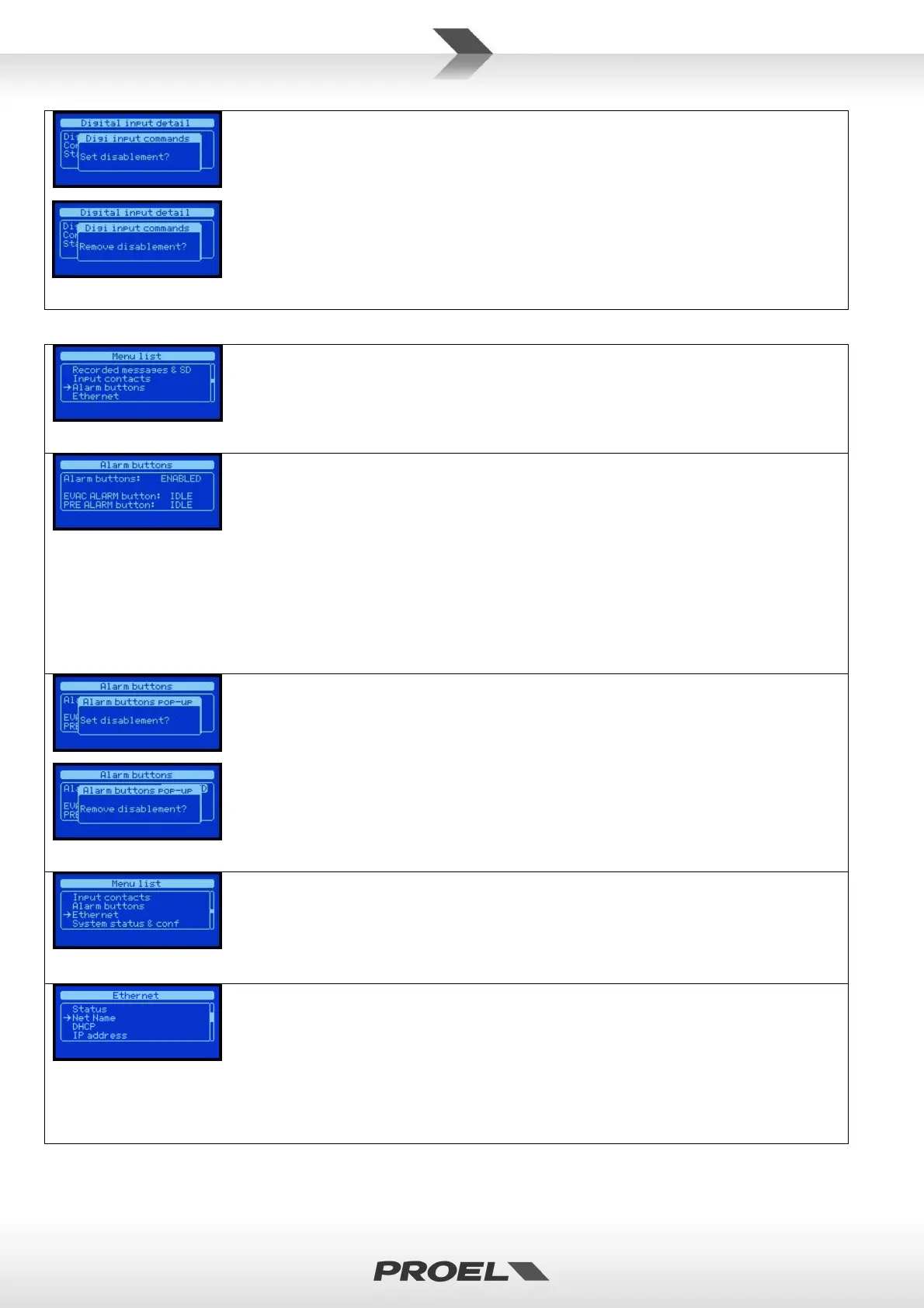
27
From one of the detail screens, pressing OK accesses the POP-UP in which it is possible to insert or
remove the "disablement" condition.
By putting the entire section of the inputs in "disablement", it is possible to operate on the wiring,
preventing the system from reporting faults or accidentally starting a message.
At the end of the wiring operations, remove the "disablement" condition.
NOTE: When the input section is in "disablement" all the system functions related to the input contacts
are disabled. Any "FAULTS" errors related to the wiring are also removed. The "disablement" function
allows you to operate on the wiring without interrupting system operation and without generating
"FAULTS" errors.
Men
ù
“Alarm buttons”
The Alarm buttons menù allows you to view and manage the status of the buttons for activating the
evacuation and alarm messages on the front of the system.
Alarm buttons:
ENABLED Buttons active, section not in “disablement”
DISABLED Buttons deactivated, section in “disablement”
EVAC ALARM button:
IDLE At rest, button released
PRESSED Active, button pressed
PRE ALARM button:
IDLE At rest, button released
PRESSED Active, button pressed
From the Alarm buttons screen, press OK to access the POP-UP in which it is possible to insert or remove
the "disablement" condition.
By putting in "disablement" the activation buttons of the evacuation and alarm messages on the front of
the system are disabled.
NOTE: If the buttons are put in “disablement” during the playback of an evacuation or alarm message, the
playback is not interrupted.
Men
ù
“E
thernet
”
The Ethernet menù manages the network features. You can view the interface status and configure the
operating parameters. The functions are shown as a list and can be browsed using the UP and DOWN
arrows. When the desired selection is pointed by the arrow, press OK to access the section.
• STATUS Displays the connection status
• Net Name Displays and configures the system's network name
• DHCP Displays and configures the network addressing system
• IP address Displays and configures the IP address
Bekijk gratis de handleiding van Proel AE604, stel vragen en lees de antwoorden op veelvoorkomende problemen, of gebruik onze assistent om sneller informatie in de handleiding te vinden of uitleg te krijgen over specifieke functies.
Productinformatie
| Merk | Proel |
| Model | AE604 |
| Categorie | Niet gecategoriseerd |
| Taal | Nederlands |
| Grootte | 10950 MB |







