PreSonus Quantum ES 4 handleiding
Handleiding
Je bekijkt pagina 57 van 97
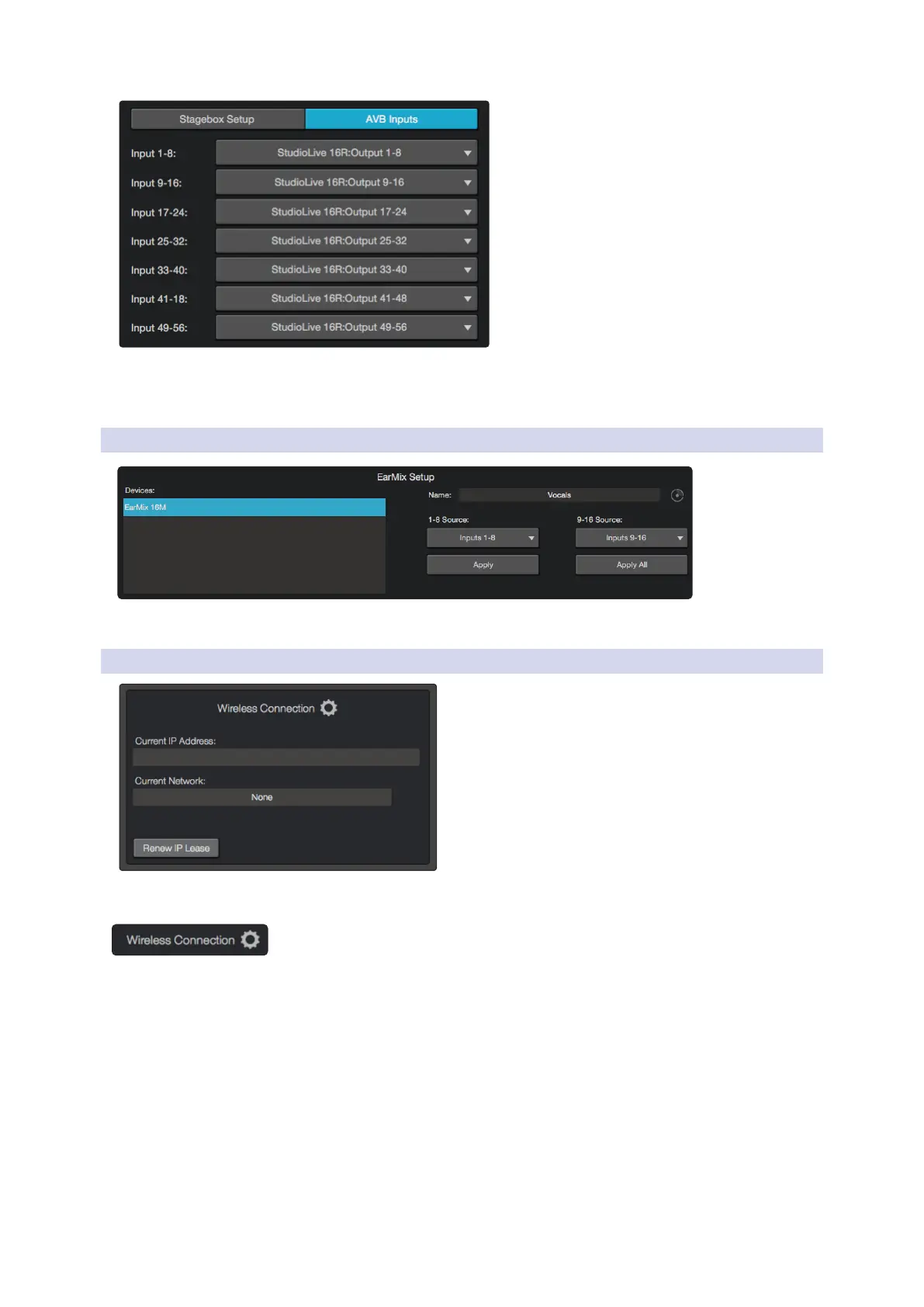
53
13 The Settings Page
13.3 Networking
Universal Control for StudioLive
®
Mixers
Software Reference Manual
To route your streams, use the AVB Inputs tab.
For complete information on Stagebox Modes and AVB Inputs routing, please review the StudioLive Series III
Stagebox Mode addendum.
13.3.3 EarMix Setup (StudioLive Series III only)
EarMix 16M Personal Monitor Mixers can be connected and configured from the EarMix Setup area on the
Network tab. For complete instructions, please review your EarMix 16M User Manual.
13.3.4 Wireless Connection (StudioLive AI-series only)
When using the wireless LAN adapter with your StudioLive AI-series mixer, this section will display both your
mixer’s current IP address and the wireless network to which your mixer is currently connected.
By default, your StudioLive AI-series mixer is set to connect to a wireless network
named “studiolive” with a password of “studiolive.” To change the wireless network
to which your StudioLive AI-series mixer, click on the Wireless Settings button.
Bekijk gratis de handleiding van PreSonus Quantum ES 4, stel vragen en lees de antwoorden op veelvoorkomende problemen, of gebruik onze assistent om sneller informatie in de handleiding te vinden of uitleg te krijgen over specifieke functies.
Productinformatie
| Merk | PreSonus |
| Model | Quantum ES 4 |
| Categorie | Niet gecategoriseerd |
| Taal | Nederlands |
| Grootte | 17151 MB |

