PreSonus Quantum ES 4 handleiding
Handleiding
Je bekijkt pagina 56 van 97
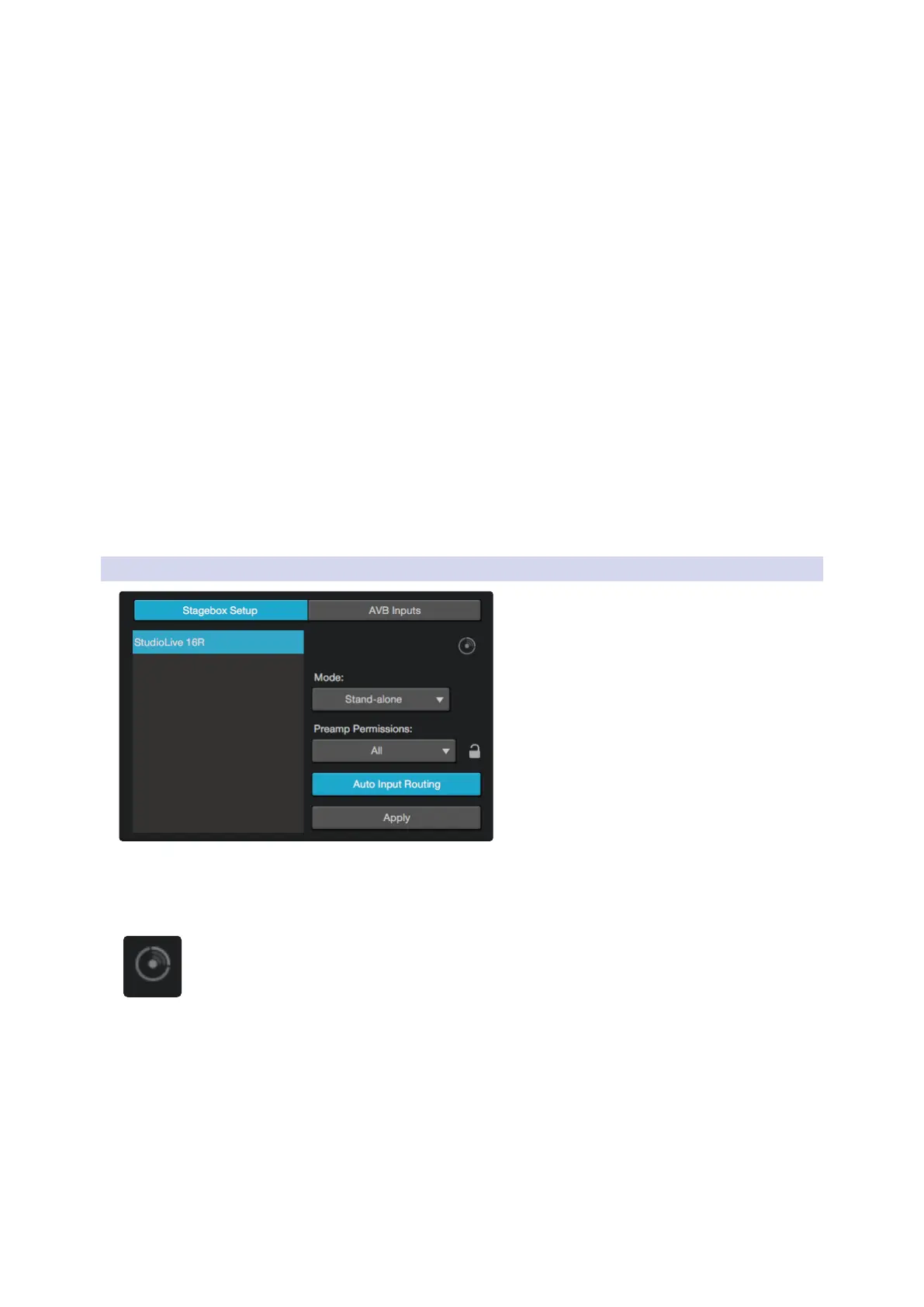
52
13 The Settings Page
13.3 Networking
Universal Control for StudioLive
®
Mixers
Software Reference Manual
Dynamic Mode. This is the default setting for StudioLive mixers and is the most common way you will
use your mixer on a network. In Dynamic IP mode, the mixer is assigned an IP address by a DHCP server.
Because of this, Dynamic IP mode requires that your StudioLive be connected to a network that also has a
router connected.
In this mode, your mixer will request an IP address from the DHCP server when it is powered on. The DHCP
server will then answers and assign the mixer a unique IP address. The mixer will continue to send and wait
for an answer to its DHCP requests.
Static Self-Assigned Mode. When two network devices are directly connected to each other or a switch,
rather than to a network router, they cannot have their IP addresses assigned dynamically. In this case, the
devices must be able to self-assign their own IP addresses.
The most common direct Ethernet connection scenario is while using a StudioLive Series III console mixer
connected directly to your computer to utilize DAW mode.
In this mode the mixer will automatically assign itself an IP address in the 169.254.0.0/16 range, allowing
connection with other devices in the same IP address range.
Static Manual Mode. This mode is typically reserved for more complex networking installations or situations
that otherwise require setting static IP addresses. In this mode, you can manually assign an IP address,
subnet mask, and gateway. If you’re not sure how to manually configure static IP address assignments,
please consult your IT administrator before attempting to configure your StudioLive mixer in Static Manual
IP Address mode. Unless you have a specific need for static IP address assignment, most users would
be advised to use Dynamic mode and let IP addressing be handled automatically by your router/network
DHCP server.
Power User Tip: Network modes are not intended to be changed on the fly. To ensure proper network
configuration and connection, always power cycle your StudioLive mixer after changing its IP
assignment mode.
13.3.2 Stagebox Setup (StudioLive Series III only)
StudioLive Series III rack mixers can be configured as stage boxes for StudioLive Series III console mixers
using the touchscreen on your console mixer or from Universal Control. The Stagebox Setup area on the
Networking tab mirrors the same functions that are available from the touchscreen on your console mixer.
To configure you rack mixer, select it from list at the left.
If you have more than one rack mixer connected to the network and are unsure which mixer is
which, you can press the Identify button. This will flash the front panel LEDs on whichever mixer
is currently selected.
Select the Stagebox Mode you would like to use and click or tap the Apply button.
Power User Tip: Connecting to your mixer and selecting the mode can be one or two steps. When Apply is
pressed, both the selected mixer and the selected Stagebox Mode are saved simultaneously.
Bekijk gratis de handleiding van PreSonus Quantum ES 4, stel vragen en lees de antwoorden op veelvoorkomende problemen, of gebruik onze assistent om sneller informatie in de handleiding te vinden of uitleg te krijgen over specifieke functies.
Productinformatie
| Merk | PreSonus |
| Model | Quantum ES 4 |
| Categorie | Niet gecategoriseerd |
| Taal | Nederlands |
| Grootte | 17151 MB |

