PreSonus Quantum ES 4 handleiding
Handleiding
Je bekijkt pagina 55 van 97
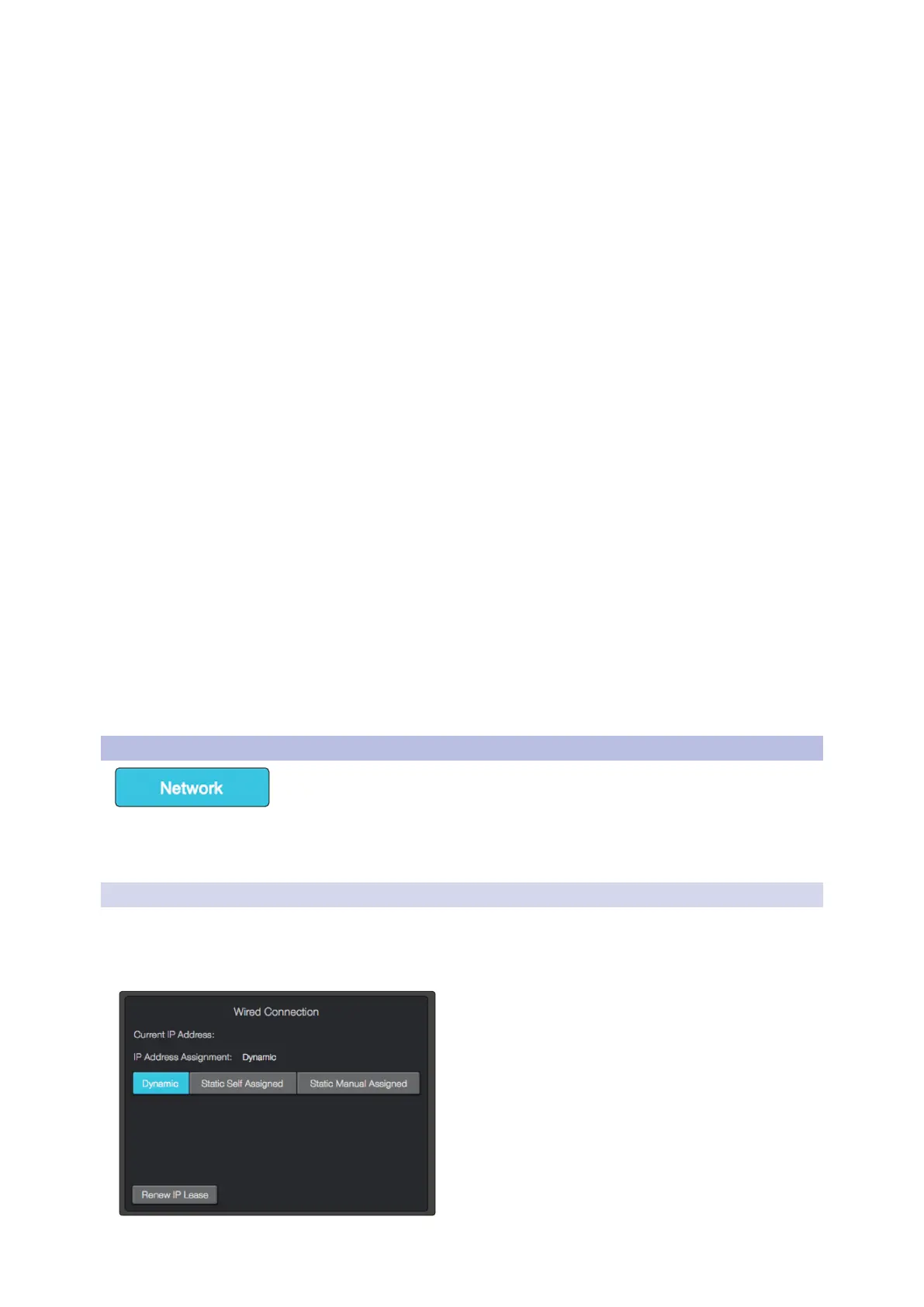
51
13 The Settings Page
13.3 Networking
Universal Control for StudioLive
®
Mixers
Software Reference Manual
Mixer. While in Mixer Display mode, you have access to every function, making it great for
remote mixing.
Fat Channel. Fat Channel Display mode is designed to function as a second screen for your mixer. In
this display mode, all the Fat Channel features for each channel will be displayed rather than every
function on the mixer. You can select a different channel to view either from your mixer or from the
meter bridge in Universal Control.
Sends. Aux Sends mode provides two display options. While on inputs, Universal Control will display
all the bus sends for the selected channel. While on outputs, Universal Control will display all the
channels for a selected bus as well as the bus master. Use the meter bridge to select a different
channel or bus.
Meter. Meter mode displays all the channel meters and mutes for every input channel and output bus.
2. Sync Select. Syncs channel selection between the mixer and across all devices running Universal Control.
3. Sample Rate. Sets the sample rate for your mixer.
4. Global Aux Mute. Controls channel mutes per mix. Setting Global Aux Mute to “No” will allow you to mute
your channels per mix.
5. Peak Hold. Sets the type of metering. StudioLive mixers offer both Peak and Peak Hold metering. To view
the Peak Hold, simply enable this preference.
6. Default Fader Locate. Enables Fader Locate mode if a fader movement is made from Universal Control. It
is highly recommended that you leave this feature enabled if you are remotely controlling your StudioLive
AI-series console mixer from a tablet using Universal Control.
7. Phones Monitor. Sets source for the headphone and Control Room outputs.
8. Solo Mode. Sets the solo behavior:
Latch. Multiple channels and buses can be soloed at the same time.
Radio. Only one channel or bus can be soloed at a time.
CR. Soloing any channel will patch the Solo bus to the Monitor bus.
9. Solo PFL. Turns PFL soloing on or off.
10. Color Scheme. Luminosity presets to compensate for environmental light interference.
11. Show Edit Popup. Presents a large display of parameter value for each function
12. Colorize Channels. Allows you to add custom colors to channel strips.
13. Channel ID. Choose between Icon only or Icon with channel number.
13.3 Networking
The Network tab in Universal Control allows you to manage the network settings
for you StudioLive mixer, including managing your Wired Connection settings and
configuring stage boxes as well as other AVB peripherals.
Note: AVB Devices like NSB-series stage boxes and the EarMix 16M are not compatible with StudioLive
AI-series mixers. These products are only compatible with StudioLive Series III mixers and other 1722.1
compliant AVB products.
13.2.1 Wired Connection
When hardwired to a LAN network via Ethernet, there are three types of IP configuration schemes available
from within Universal Control. Configuring your IP address allows you customize how your StudioLive
mixer will present itself to other devices on the network. In most cases, you will use the default Dynamic IP
mode setting.
Bekijk gratis de handleiding van PreSonus Quantum ES 4, stel vragen en lees de antwoorden op veelvoorkomende problemen, of gebruik onze assistent om sneller informatie in de handleiding te vinden of uitleg te krijgen over specifieke functies.
Productinformatie
| Merk | PreSonus |
| Model | Quantum ES 4 |
| Categorie | Niet gecategoriseerd |
| Taal | Nederlands |
| Grootte | 17151 MB |

