PreSonus Quantum ES 4 handleiding
Handleiding
Je bekijkt pagina 24 van 97
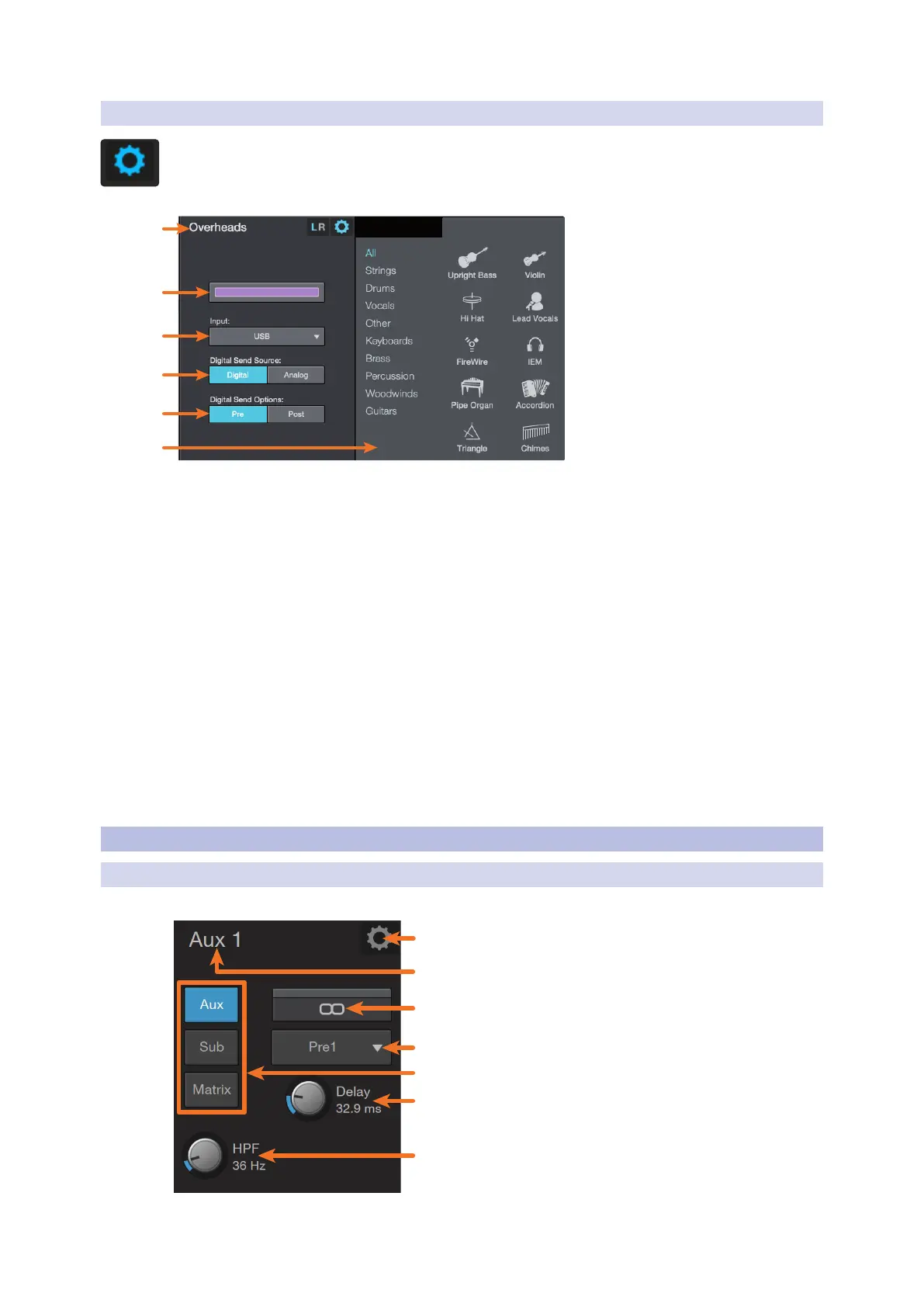
20
6 Mix Controls
6.4 Mix Detail
Universal Control for StudioLive
®
Mixers
Software Reference Manual
6.3.3 Channel Settings
When a channel is selected, the Settings icon for that channel is visible in the left side of the Fat
Channel.Press this button to access key channel settings. To return to the channel input controls,
simply press the button again.
While active, the following controls will be available at the far left of the Fat Channel:
1
2
3
4
5
6
1. Channel Name. Click or touch to edit the channel name.
2. Color. Click or touch to set a custom color for the current channel.
Power User Tip: Creating colors for different channel types is a great way to visually group channels,
allowing you to quickly identify a channel by type (drums, guitars, vocals, etc.). You can choose to color
the entire channel strip or just the channel name. See Section 13.2 for details.
3. Input Source. This drop-down menu allows you to select the source for the current channel. The following
options are available:
StudioLive Series III: Analog, Network, USB, or SD Card
StudioLive AI consoles: Analog or FireWire
StudioLive RM-series: Analog, FireWire, or Network
4. Set Pre- / Post-Processing Send. Select Pre- or Post-Fat Channel processing for digital sends for
each channel.
5. Digital Send Source (StudioLive Series III only). This allows you to select source input of the digital send
for each channel.
6. Apply a Channel Type and Icon. Clicking on the Channel Type button lets you apply a category and icon
for your channel. Channels in the same category will automatically be placed into the same Filter DCA
Group (See Section 6.5 for details).
6.4 Mix Detail
6.4.1 Aux and Matrix Mix Detail
When a mix is selected, the following controls will be available at the far left of the Fat Channel:
2
1
7
5
3
4
6
1. Mix Settings. Opens the Mix Settings View.
2. Mix Name. To give each mix a custom name, simply click on the default name to open a text field. Press
TAB to advance to the next mix.
Bekijk gratis de handleiding van PreSonus Quantum ES 4, stel vragen en lees de antwoorden op veelvoorkomende problemen, of gebruik onze assistent om sneller informatie in de handleiding te vinden of uitleg te krijgen over specifieke functies.
Productinformatie
| Merk | PreSonus |
| Model | Quantum ES 4 |
| Categorie | Niet gecategoriseerd |
| Taal | Nederlands |
| Grootte | 17151 MB |

