Practixx PX-BTS-370 handleiding
Handleiding
Je bekijkt pagina 27 van 48
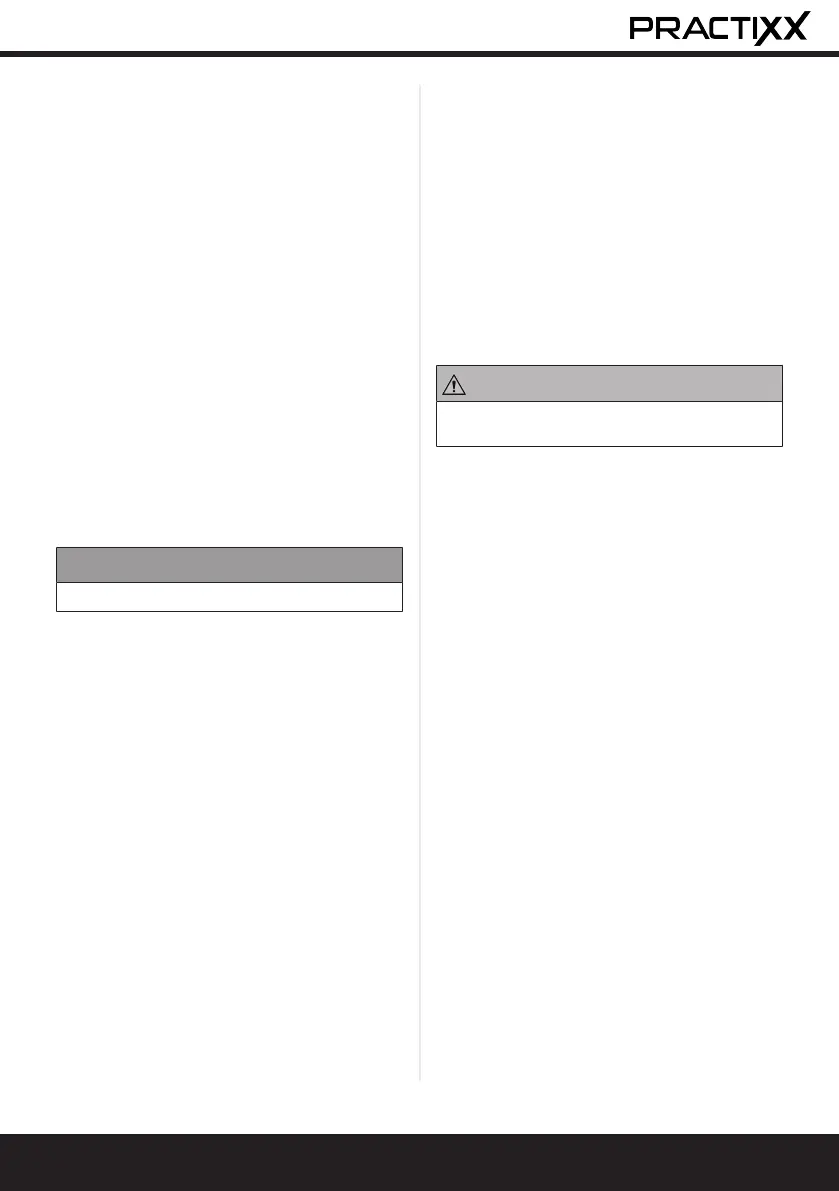
• With accessories as well as wearing parts and re-
placement parts use only original parts. Spare parts
can be obtained from your specialist dealer.
• When ordering please provide our article number as
well as type and year of manufacture for the prod-
uct.
8 Assembly
8.1 Installing the sanding table
(Fig. 3, 4)
1. Fit the sanding table (8) and secure it with the lock-
ing screw (9).
8.2 Inserting the transverse stop (7)
(Fig. 4)
1. Slide the transverse stop (7) into the groove of the
sanding table (8).
2. Turn the transverse stop (7) until the desired angle
is set (Fig. 17).
8.3 Fitting the stop (Fig. 1, 5)
1. Secure the stop (1) with the Allen screws (14) and
the washers (14a). Use the Allen key (20) for this.
ATTENTION
Sanding belt must be able to run freely!
8.4 Use as a stationary machine
(Fig. 1, 6)
If your machine is to be used in a permanent location, it
is recommended you secure it to a workbench.
1. Mark the drill holes.
– Place the product as it will be installed later.
– Mark the positions of the holes to be drilled on
the workbench.
These are given by the fixing holes (11) in the
base plate (10).
We recommend installing close to the edge to
ensure that the grinding table (8) can reach the
45° position.
2. Drill the holes (at least 9 mm diameter) through the
workbench.
3. Place the product over the drilled holes congruent
with the fixing holes (11) in the base plate (10) and
insert the screws (M8*) (15) through the holes from
above.
4. Screw the nuts (M8*) (16) onto the screws (M8*)
(15) from below.
5. Tighten the nuts (M8*) (16) using two open-end
spanners SW13*.
* = not included in the scope of delivery!
8.5 Use as a mobile machine
If your product is to be used as a portable tool, it is rec-
ommended you fasten it to a suitable mounting plate.
The mounting plate should be at least 19 mm thick and
sufficiently larger than the product to allow space for
the screw clamps.
Fix the product to the base plate using suitable wooden
screws. The base plate can be clamped to the work-
bench with screw clamps (not included in scope of de-
livery).
9 Before commissioning
9.1 General information
WARNING
Always remove the mains plug before carrying
out adjustments on the product.
• Before connecting of the product, make certain that
the data on the type plate matches with the mains
power data.
• Prior to commissioning, all covers and safety devic-
es must be mounted correctly.
• It must be possible for the sanding belt and sanding
wheel to run freely.
• In case of previously machined wood, be aware of
any foreign objects, such as nails or screws, etc.
• Before pressing the on/off switch, make sure wheth-
er the sanding paper is correctly fitted, and that
moving parts run smoothly.
10 Commissioning
10.1 On/off switch (6) (Fig. 1, 7)
1. Press the “I” switch to switch on the product.
2. Press the “0” switch to switch off the product.
10.2 Adjusting the sanding table (8)
(Fig. 1, 8, 16, 17)
The sanding table (8) can be infinitely adjusted from 0°
to 45°.
The adjustable transverse stop (7) ensures safe guid-
ance of the workpiece.
Attention! It must be possible for the sanding wheel (5)
to run freely. The distance between the sanding table
(8) and the sanding wheel (5) should be max. 2 mm.
To set the gap between the sanding table (8) and the
sanding wheel (5), proceed as follows (Fig. 8, 16):
1. Loosen the three Phillips screws (8a) under the
sanding table (8). Use a Phillips screwdriver for this
(not included in the scope of delivery)
GB | 27www.practixx.com
Bekijk gratis de handleiding van Practixx PX-BTS-370, stel vragen en lees de antwoorden op veelvoorkomende problemen, of gebruik onze assistent om sneller informatie in de handleiding te vinden of uitleg te krijgen over specifieke functies.
Productinformatie
| Merk | Practixx |
| Model | PX-BTS-370 |
| Categorie | Niet gecategoriseerd |
| Taal | Nederlands |
| Grootte | 6461 MB |







