PowerWalker Solar Inverter 3600 LGT handleiding
Handleiding
Je bekijkt pagina 16 van 85
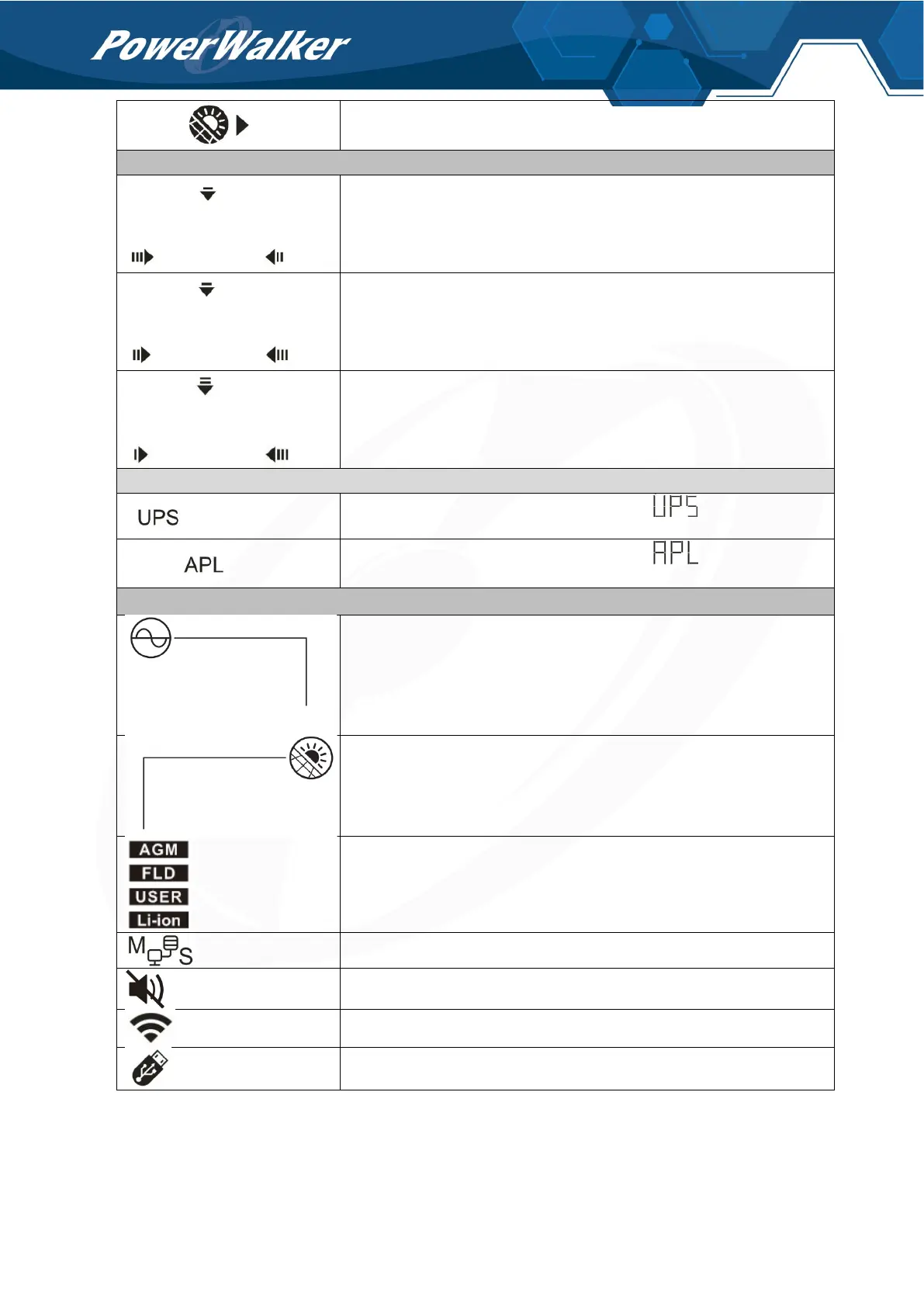
14
Indicates setting program 16 “Charger source priority” is selected as
“Solar only”.
Output source priority setting display
Indicates setting program 01 “Output source priority” is selected as
“Utility first”.
Indicates setting program 01 “Output source priority” is selected as
“Solar first”.
Indicates setting program 01 “Output source priority” is selected as
“SBU”.
AC Input Voltage Range Setting Display
Indicates setting program 03 is selected as “ ”. The acceptable
AC input voltage range will be within 170-280VAC.
Indicates setting program 03 is selected as “ ”. The acceptable
AC input voltage range will be within 90-280VAC.
Operation Status Information
Indicates unit connects to the mains.
Indicates unit connects to the PV panel.
Indicates battery type.
Indicates parallel operation is working.
Indicates unit alarm is disabled.
Indicates Wi-Fi transmission is working.
Indicates USB disk is connected.
Bekijk gratis de handleiding van PowerWalker Solar Inverter 3600 LGT, stel vragen en lees de antwoorden op veelvoorkomende problemen, of gebruik onze assistent om sneller informatie in de handleiding te vinden of uitleg te krijgen over specifieke functies.
Productinformatie
| Merk | PowerWalker |
| Model | Solar Inverter 3600 LGT |
| Categorie | Niet gecategoriseerd |
| Taal | Nederlands |
| Grootte | 10141 MB |





