Posiflex PP-8800 handleiding
Handleiding
Je bekijkt pagina 19 van 21
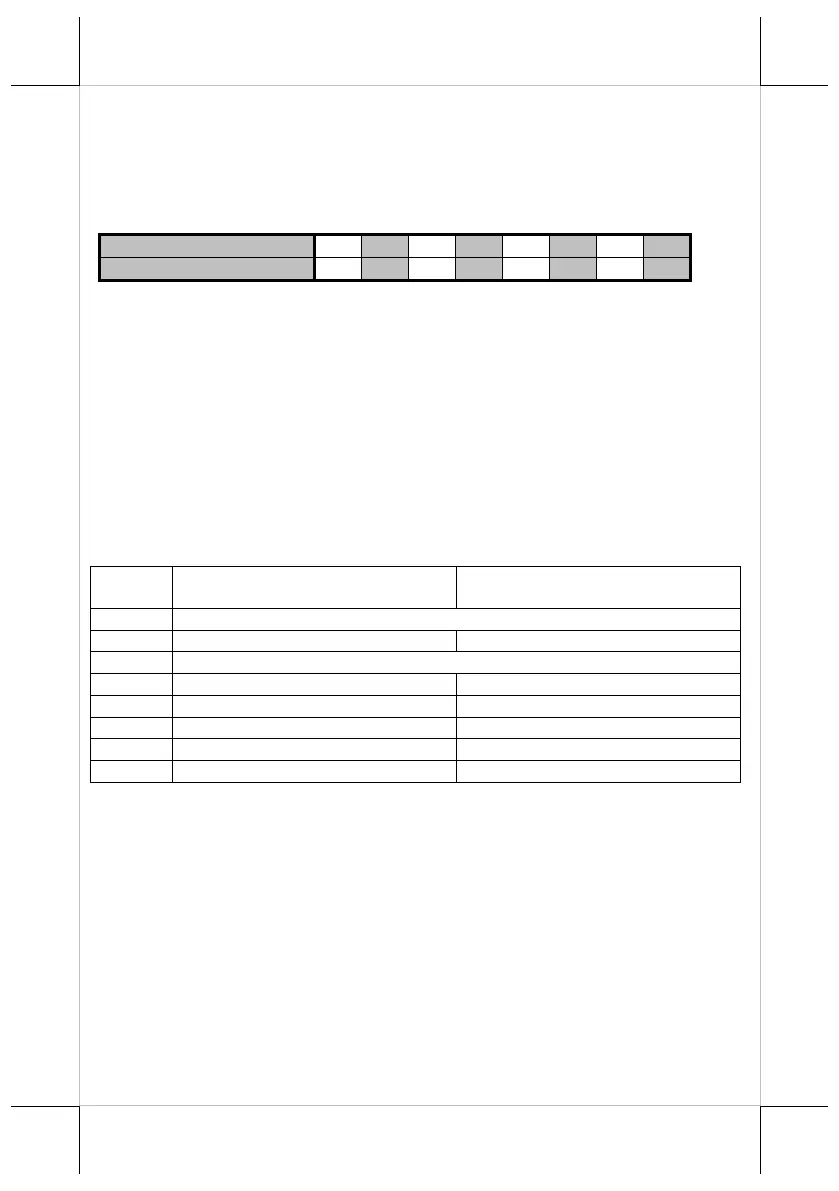
Part 19
disable when it place at “On”.
Switch position 8 defines the firmware update function. If the printer needs to
update the firmware, please set to “ON” position. In order to operating perfectly,
please set in “OFF” when the printer do not needs to update the firmware or in
normal situation.
The factory default for each position listed as below:
Switch 1 Position
1
2
3
4
5
6
7
8
Default setup for PP-8800
OFF
ON
OFF
OFF
OFF
OFF
OFF
OFF
Software switch:
Another method to setup PP-8800/8800E series is through the software switch
setting, which means other functions must be change by software utility. Please
visit our web site to download the PP-8800 software switch utility. Software
switches has divided into SW1, SW2, SW3 and SW4. Following information is
going to describe these settings.
The switch position behavior definitions of SW1 are the same as those of DIP
switch. Please refer to DIP Switch Poison Behavior Table in Part 17.
Only either SW1 or DIP switch can be enabled at one time. If SW1 is enabled,
DIP switch is automatically disabled, and vice versa. Toggling SW4 Pos.8
controls which to be enabled, as shown in the SW4 switch poison behavior table
in Part 20.
SW2 Switch Poison Behavior Table
Switch
position
ON
OFF
1
Reserved.
2
Disable cut paper after cover return.
Enable cut paper after cover return.
3
Reserved.
4
Cut without paper feed
Cut with auto paper feed
5
Busy on “buffer full”
Busy on “buffer full” and/or “off line”
6
CR code (0Dh) effective
CR code (0Dh) invalid
7
Even parity
None parity
8
XON/XOFF handshaking
DSR/DTR handshaking
Software switch 2-2, it is recommended to place at Off. In this way, the printer
performs an automatic paper cut each time when the top cover is closed (e.g. after
paper roll loaded) with the printer in operating condition. However, if it placing in
ON, it will not automatically cut paper after top cover closed.
For switch position 2-4, when it set to “OFF”, the paper will feed before cutting
when software does not define this point and there will be a further paper feeding
after cutting to prevent last 2 lines cutted. Before setting this switch to “ON”,
please make sure that your software will take care of enough paper feed for printed
lines cut prevention issue.
For switch position 2-5, if the switch is set to “ON”, the busy signal set to host
only when input buffer is full. When it is set to “OFF”, busy signal is sent to host
whenever the input buffer is full or an off line status occurs. Therefore, signals
including the paper near end detect will generate busy signal to the host. Moreover,
Bekijk gratis de handleiding van Posiflex PP-8800, stel vragen en lees de antwoorden op veelvoorkomende problemen, of gebruik onze assistent om sneller informatie in de handleiding te vinden of uitleg te krijgen over specifieke functies.
Productinformatie
| Merk | Posiflex |
| Model | PP-8800 |
| Categorie | Niet gecategoriseerd |
| Taal | Nederlands |
| Grootte | 3150 MB |






