Phoenix Contact FL SWITCH EP7400 handleiding
Handleiding
Je bekijkt pagina 23 van 46
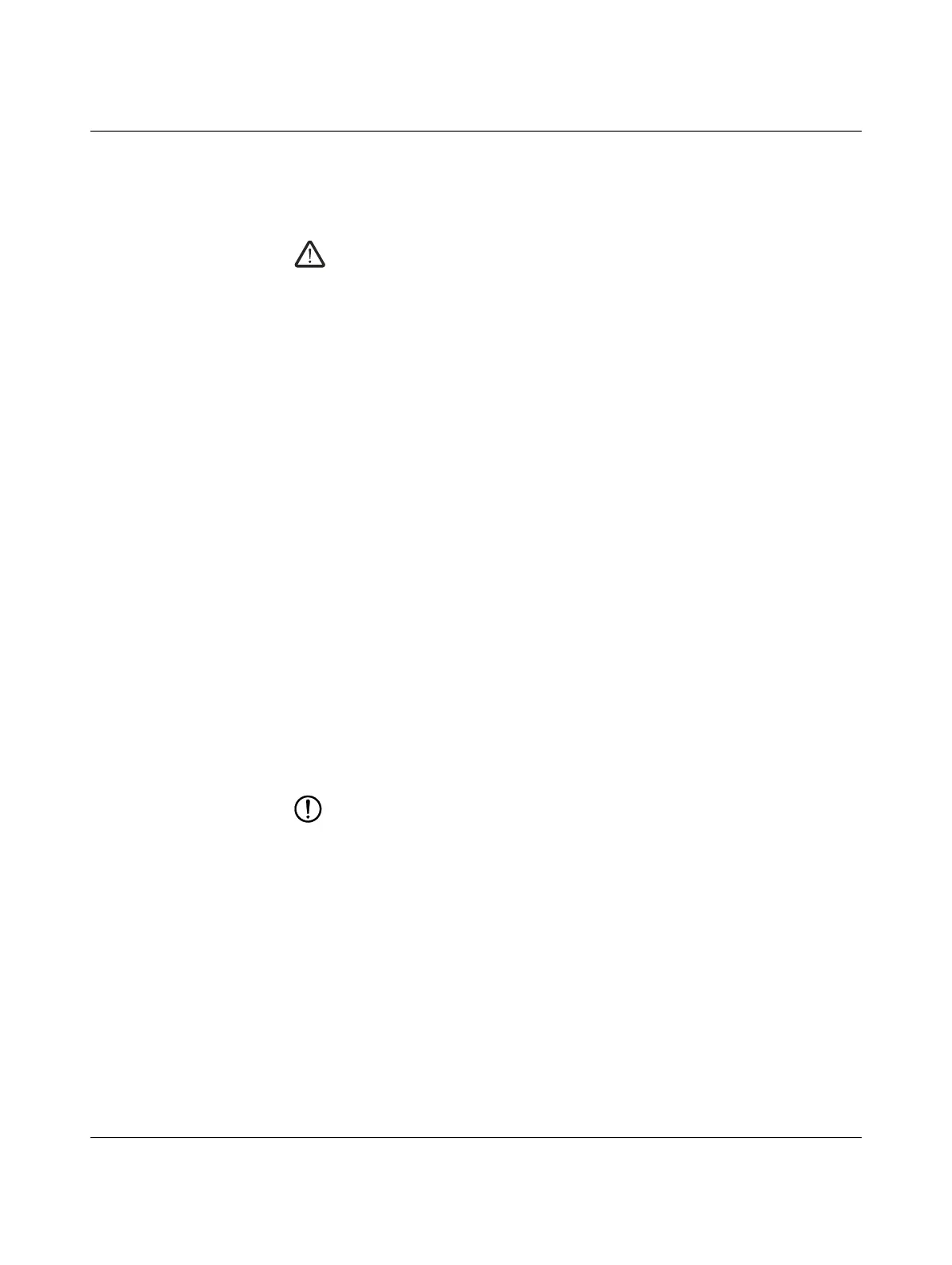
Installation
4083_en_C PHOENIX CONTACT 23/46
Voltage supply conductors connect to the terminal block on the rear of the switch, not di-
rectly to the power supply modules.
The power supply modules are hot-swappable and accessible from the front of the switch
when mounted in a rack for maximum uptime.
WARNING:
Before installing or replacing a power supply module, ensure that the rated voltage
of the module matches the voltage from the supply source.
1. Remove the screws securing the cover plate over the power slot on the front of the
switch.
2. Insert the desired power supply module (1) into the slot (2) until the connectors are
firmly seated.
3. Secure the module with the module retaining screws (3). Torque to a maximum of
0.6 Nm.
4. Repeat the process for the other PS slot.
Removal
To remove a power supply module, remove the screws securing the module in the slot. If
a replacement module will not be installed, a blank cover (Order No. 1144428) must be
installed on the slot.
4.5.3 Port/line module installation
All port, power, and relay connections are at the rear of the switch.
– LM slots 1 to 3 accept Ethernet modules with up to 8 ports. Data rates for these mod-
ules range from 10/100 Mbps to 1000 Mbps.
– LM slot 4 accepts 4-port Ethernet modules with data rates up to 10 Gbps. Slot 4 ports
typically connect to main network uplinks.
– Up to two redundancy modules can be installed in any LM slot.
– Up to three serial modules can be installed in any LM slot.
– Up to three computing modules can be installed in any LM slot.
– All LM and PS modules may be removed while the system is operating (hot swappa-
ble).
NOTE:
A blank slot cover (FL SWITCH EP7400-ABLK, Order No. 1144428) must be in-
stalled on any slots that do not have a module installed.
LM slots are in the back of the switch. Unless access to the back of the switch is
available, the port/line modules should be inserted before the switch is installed in
the rack.
Bekijk gratis de handleiding van Phoenix Contact FL SWITCH EP7400, stel vragen en lees de antwoorden op veelvoorkomende problemen, of gebruik onze assistent om sneller informatie in de handleiding te vinden of uitleg te krijgen over specifieke functies.
Productinformatie
| Merk | Phoenix Contact |
| Model | FL SWITCH EP7400 |
| Categorie | Niet gecategoriseerd |
| Taal | Nederlands |
| Grootte | 4097 MB |







