Phoenix Contact FL PN/PN SDIO-2TX/2TX handleiding
Handleiding
Je bekijkt pagina 40 van 94
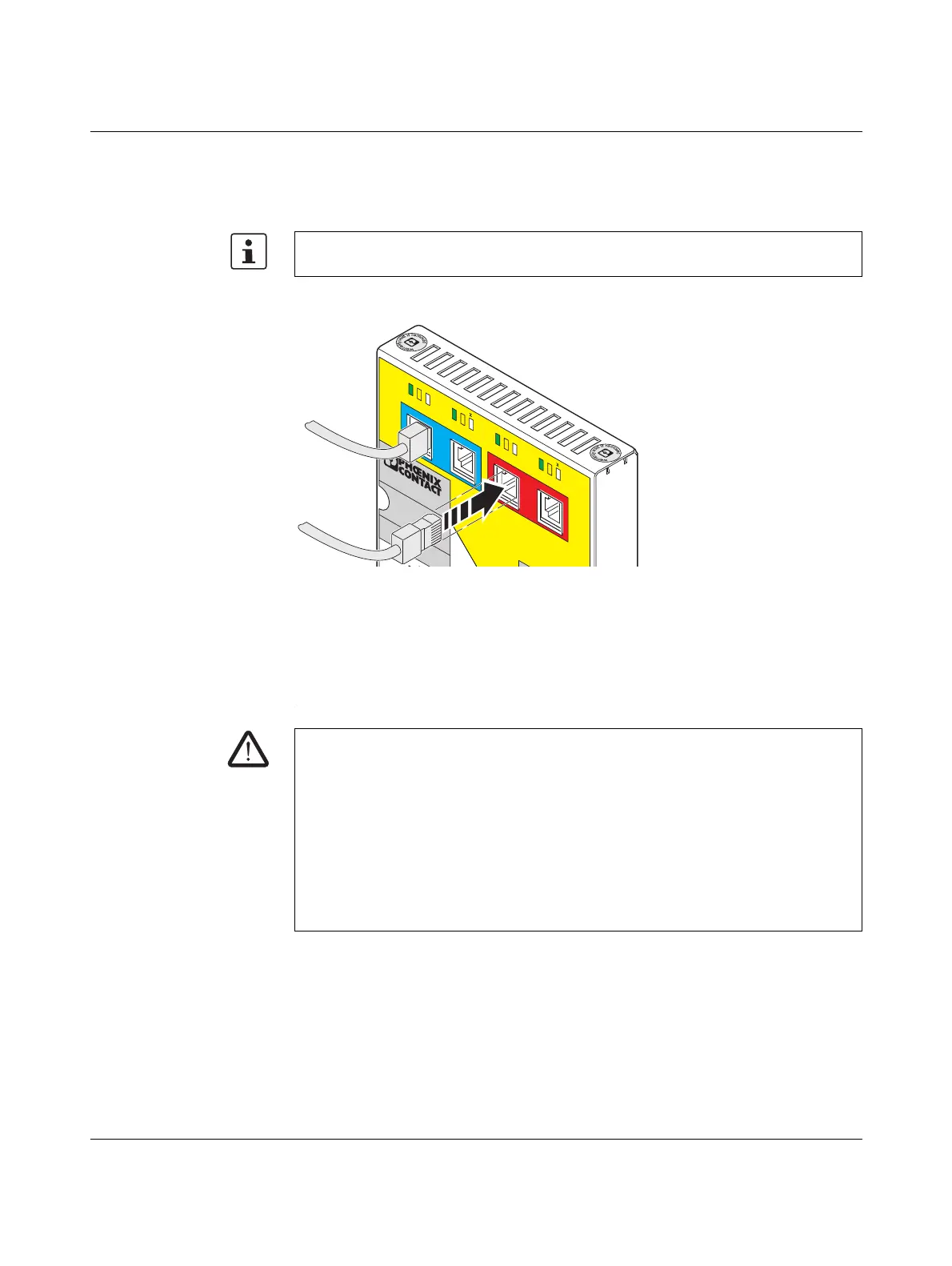
FL PN/PN SDIO-2TX/2TX
40
PHOENIX CONTACT 8220_en_06
RJ45 sockets X1/X2 and RJ45 sockets X3/X4 are switched inside the device.
• Connect Ethernet/PROFINET system 1 to RJ45 sockets X1 or X2.
• Connect Ethernet/PROFINET system 2 to RJ45 sockets X3 or X4.
For the ordering data for the Ethernet cables, please refer to “Accessories” on page 65.
Figure 3-2 Cabling between the Ethernet networks and the device
3.5 Connecting the supply voltage
The FL PN/PN SDIO-2TX/2TX is operated using a 24 V DC voltage.
The device is supplied from an external power supply (24.0 V DC). The permissible voltage
ranges from 18.5 V DC to 30.0 V DC (ripple included).
Observe the information on the Ethernet interfaces of the device in “Ethernet interfaces”
on page 34.
LNK1 ACT1
LNK2 ACT2
2
LNK3 ACT3 LNK4 ACT4
4
X1
X2
X3 X4
PROFIsafe
c
SF1
BF1
FL P
N
/P
N
S
D
IO
-2TX
/2T
X
O
rd. No. 27 00 651
M
A
C
A
d
d
res
s
WARNING: Loss of electrical safety and the safety function when using unsuitable
power supplies
The FL PN/PN SDIO-2TX/2TX is designed exclusively for protective extra-low voltage
(PELV) operation according to EN 60204-1. Only PELV according to the defined standard
may be used for supply purposes.
The following applies to the network and the I/O devices used in it:
Only use power supply units that meet EN 61204 with safe isolation and PELV according
to EN 50178/VDE 0160 (PELV). This prevents short circuits between primary and
secondary sides.
Please also observe the information in “Electrical safety” on page 11.
Bekijk gratis de handleiding van Phoenix Contact FL PN/PN SDIO-2TX/2TX, stel vragen en lees de antwoorden op veelvoorkomende problemen, of gebruik onze assistent om sneller informatie in de handleiding te vinden of uitleg te krijgen over specifieke functies.
Productinformatie
| Merk | Phoenix Contact |
| Model | FL PN/PN SDIO-2TX/2TX |
| Categorie | Niet gecategoriseerd |
| Taal | Nederlands |
| Grootte | 7175 MB |







