Phoenix Contact ECM-UC-100A-UI handleiding
Handleiding
Je bekijkt pagina 39 van 80
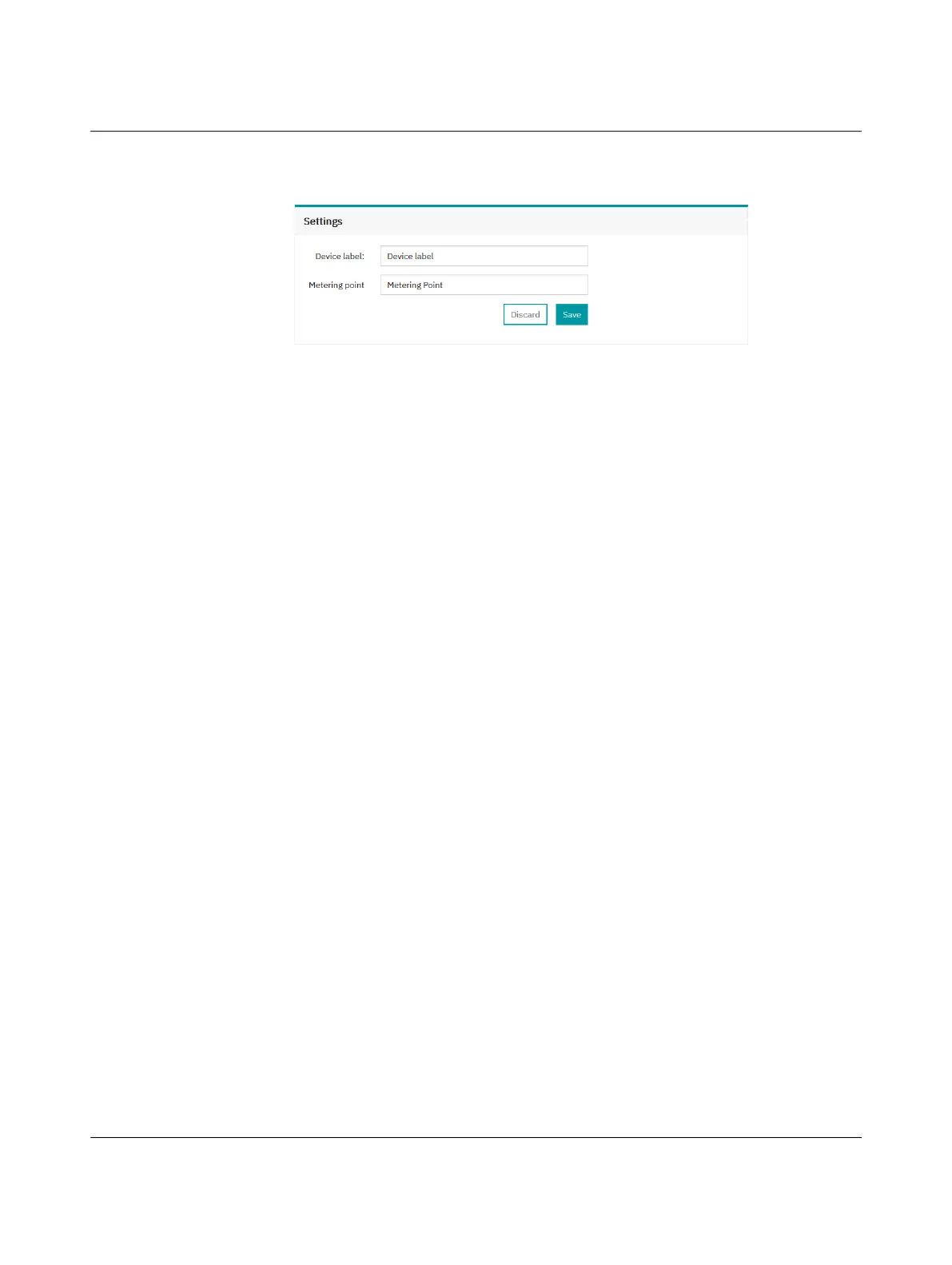
Configuration
111433_en_00 Phoenix Contact 39 / 78
4.1.12 Setting the identifier
Figure 4-19 Identifier
Enter the device designation in the “Device label” field. It can be found in the circuit dia-
gram, for example.
In the “Metering point” field, specify the load at which you perform the current measure-
ment. It can be found in the circuit diagram, for example.
Bekijk gratis de handleiding van Phoenix Contact ECM-UC-100A-UI, stel vragen en lees de antwoorden op veelvoorkomende problemen, of gebruik onze assistent om sneller informatie in de handleiding te vinden of uitleg te krijgen over specifieke functies.
Productinformatie
| Merk | Phoenix Contact |
| Model | ECM-UC-100A-UI |
| Categorie | Niet gecategoriseerd |
| Taal | Nederlands |
| Grootte | 6107 MB |







