Phoenix Contact ECM-UC-100A-UI handleiding
Handleiding
Je bekijkt pagina 27 van 80
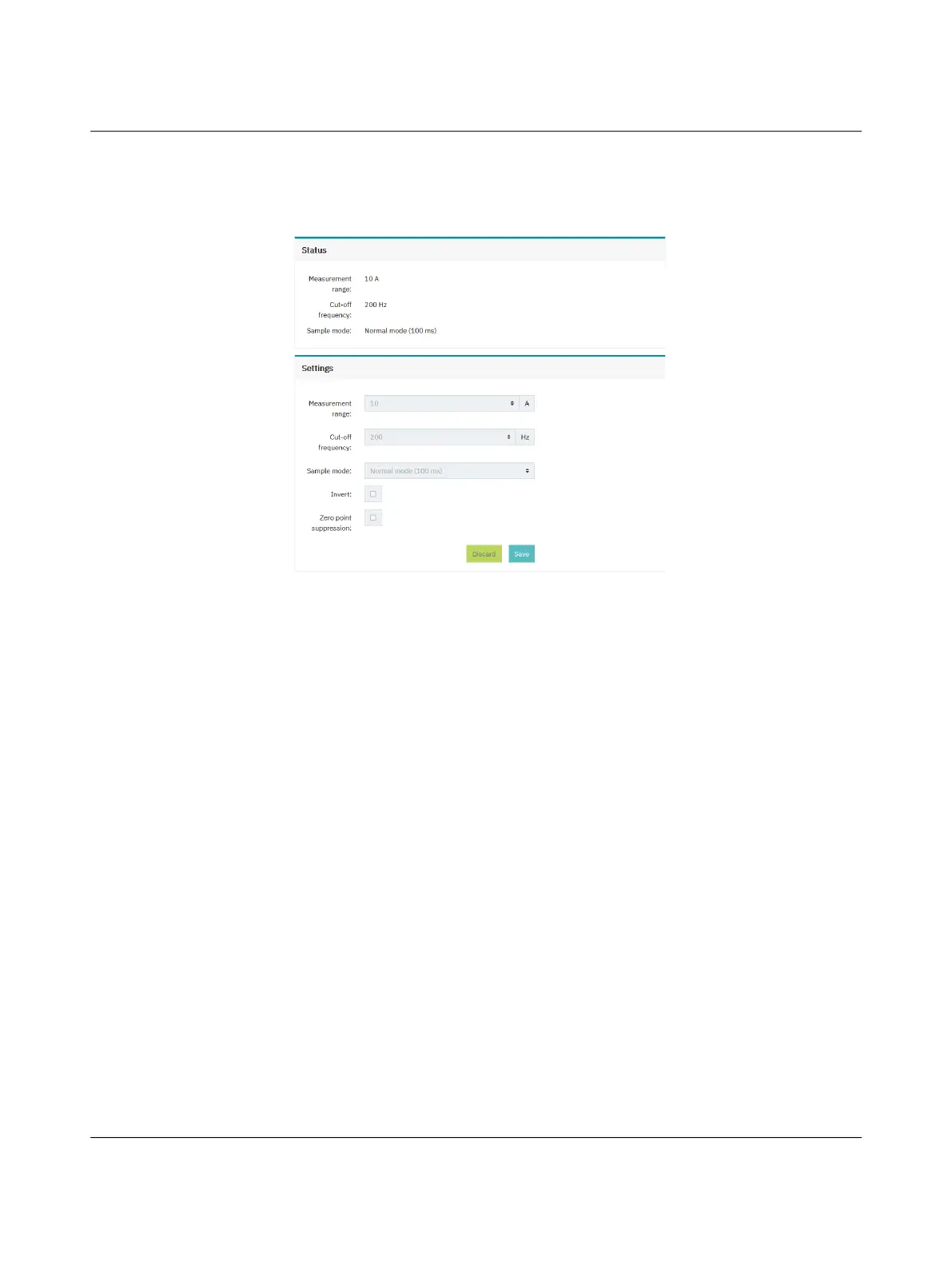
Configuration
111433_en_00 Phoenix Contact 27 / 78
4.1.4 Setting the current input
The current parameters are displayed in the upper status area.
Figure 4-5 Current input
Measurement range
Different measurement ranges are available depending on the device. For devices with
10 A versions, you can choose between 0.1 A, 1 A, 5 A, and 10 A. For 100 A devices, you
can choose between 50 A and 100 A.
Click on “Save” to confirm your selection.
Cut-off frequency
Specify the frequency range in which the current values are to be measured.
You can choose between 100 Hz, 200 Hz, 500 Hz, and 1000 Hz.
Click on “Save” to confirm your selection.
Sample mode
The sample mode is intended for DC current measurement. Set how fast the signals are
required at the output. Two modes are available:
– Fast mode (10 ms)
– Normal mode (100 ms)
Click on “Save” to confirm your selection.
Invert
Use this option to reverse the polarity of the measured current during DC current mea-
surement.
Bekijk gratis de handleiding van Phoenix Contact ECM-UC-100A-UI, stel vragen en lees de antwoorden op veelvoorkomende problemen, of gebruik onze assistent om sneller informatie in de handleiding te vinden of uitleg te krijgen over specifieke functies.
Productinformatie
| Merk | Phoenix Contact |
| Model | ECM-UC-100A-UI |
| Categorie | Niet gecategoriseerd |
| Taal | Nederlands |
| Grootte | 6107 MB |







