Phoenix Contact AXL F CNT2 1H handleiding
Handleiding
Je bekijkt pagina 11 van 62
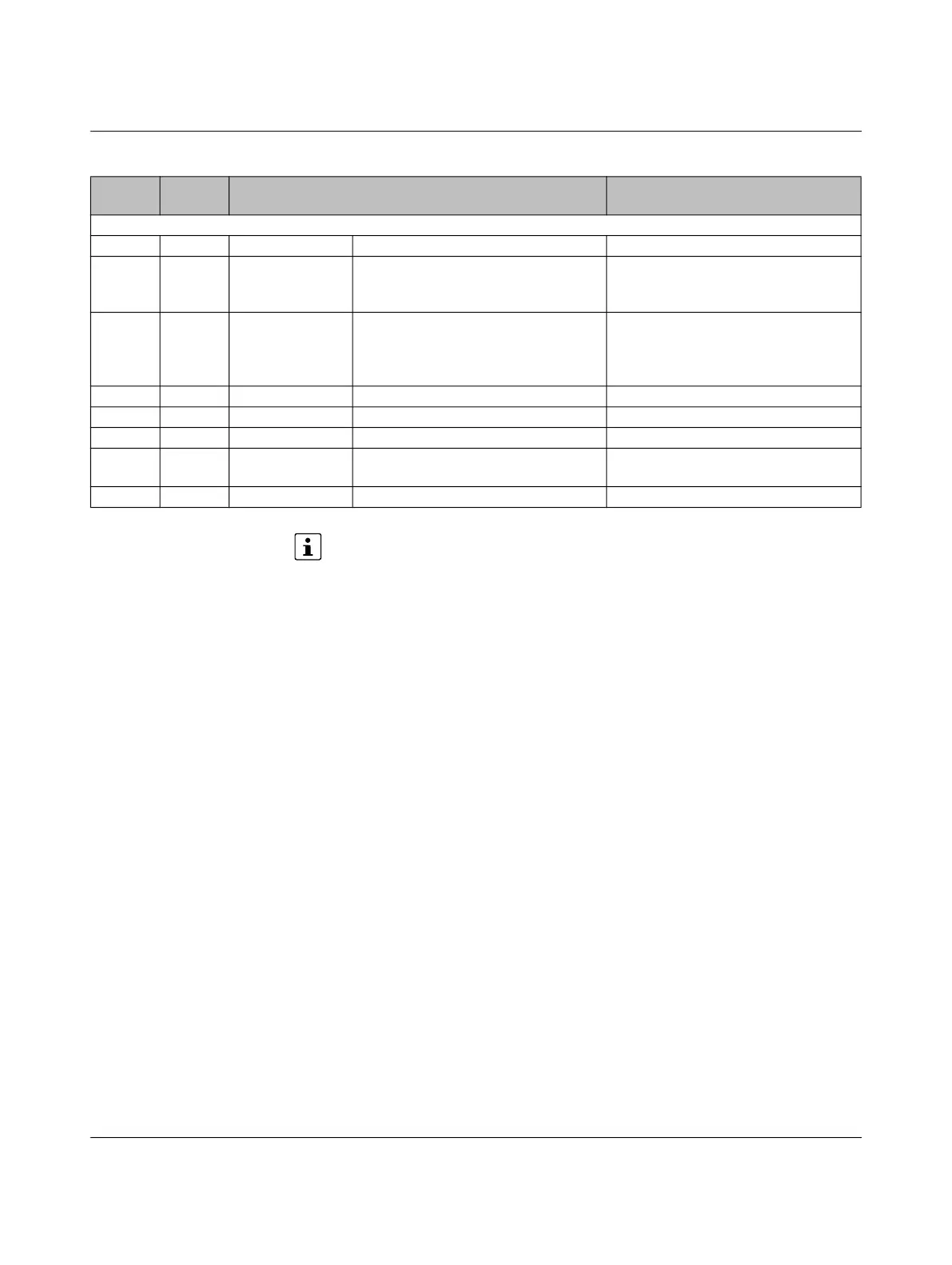
Terminal point assignment, diagnostic and status indicators
109925_en_04 Phoenix Contact 11 / 60
In the default setting, the CNTn_INx digital inputs are set to the “Digital input” func-
tion. Alternatively, you can parameterize the function according to the “Parameter-
izable as” table column. See user manual for the module.
Connector3 (counter2)
02 Orange S2 Source2, counter input for counter2
12 Orange CNT2_IN1 (G2) Counter2, input1 Gate2, control input for counter2
“Counter control (0305hex:
CNT_Control)” on page 41
22 Orange CNT2_IN2 (Dir2) Counter2, input2 Direction2, counting direction specifi-
cation for counter2
“Counting direction (0306hex:
CNT_Direction)” on page 42
32 Orange CNT2_OUT1 Counter2, output1
03 Orange CNT2_OUT2 Counter2, output2
13 Orange CNT2_IN3 Counter2, input3
23 Orange U
S2
Sensor voltage +24VDC, for supplying
counter sensor2
33 Orange GND Reference potential of the I/O supply
Table 3-1 Terminal point assignment
Termi-
nal point
Color Assignment Parameterizable as
Bekijk gratis de handleiding van Phoenix Contact AXL F CNT2 1H, stel vragen en lees de antwoorden op veelvoorkomende problemen, of gebruik onze assistent om sneller informatie in de handleiding te vinden of uitleg te krijgen over specifieke functies.
Productinformatie
| Merk | Phoenix Contact |
| Model | AXL F CNT2 1H |
| Categorie | Niet gecategoriseerd |
| Taal | Nederlands |
| Grootte | 5420 MB |







