Phoenix Contact AXL F BP SE4 handleiding
Handleiding
Je bekijkt pagina 26 van 40
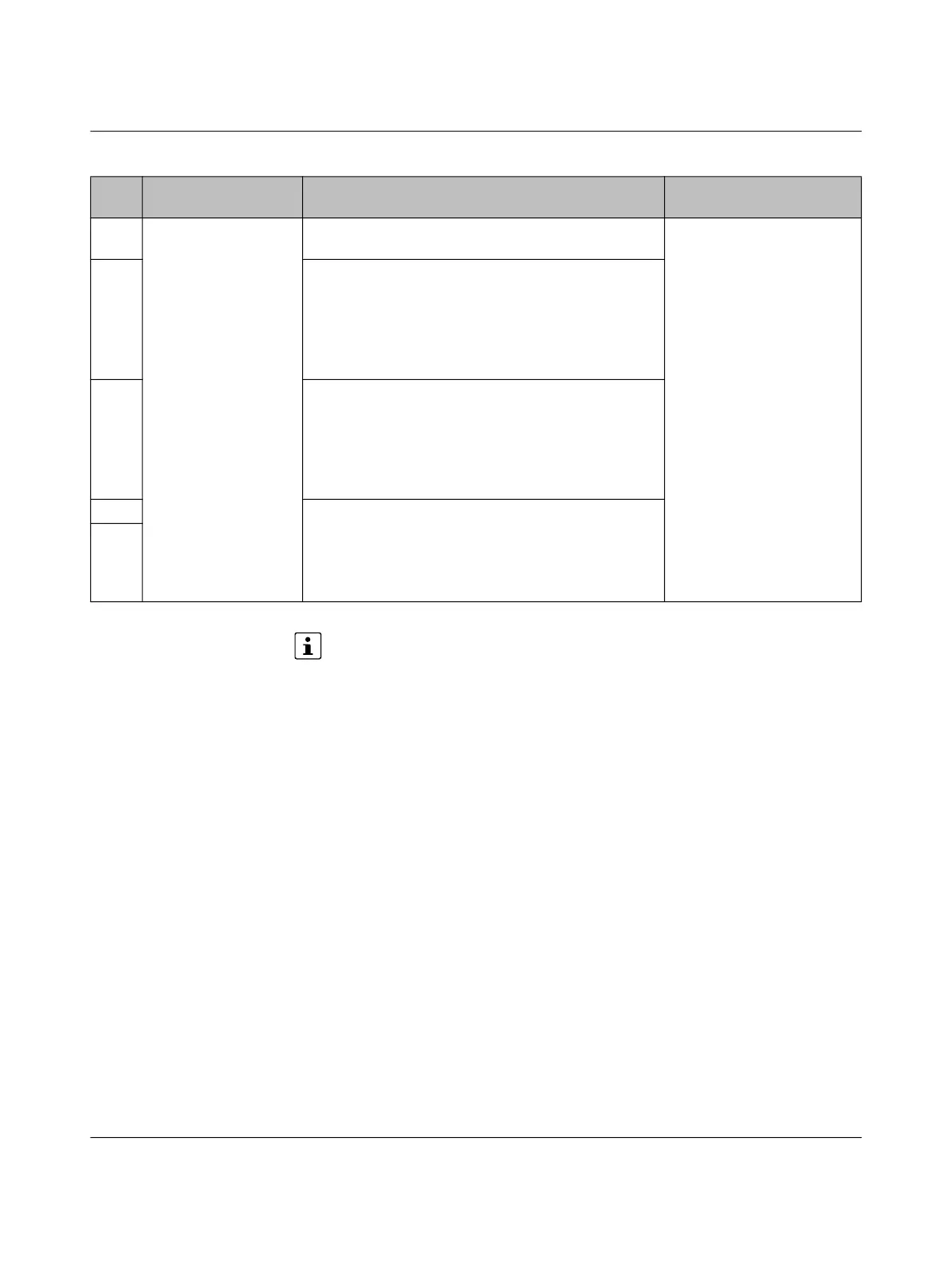
UM EN AXL F SYS DIAG
26 / 38 Phoenix Contact
8663_en_08
The error codes 0Dxx
hex
only occur if changes are made to Axioline Smart Elements
during operation.
0D01 Device number The configured Axioline Smart Element cannot be
reached.
Check the configuration.
Adapt the configuration
frame if the change was
made on purpose.
0D02 An unconfigured Axioline Smart Element has been de-
tected.
An additional device was added to the physical bus
structure after the configuration frame was connected:
An Axioline Smart Element was plugged into an empty
slot.
0D13 The Axioline Smart Element process data length does
not correspond to the configured value.
The Axioline Smart Element has been replaced with an
unsuitable Axioline Smart Element.
The process data width of an active device was
changed after the configuration frame was connected.
0D14 The Axioline Smart Element module type does not cor-
respond to the configured value.
An Axioline Smart Element has been replaced with an
Axioline Smart Element whose module type (device
type) does not correspond to the configuration.
0D15
Table 3-2 Error codes for bus diagnostics [...]
Code
(hex)
Additional code Meaning Remedy
Bekijk gratis de handleiding van Phoenix Contact AXL F BP SE4, stel vragen en lees de antwoorden op veelvoorkomende problemen, of gebruik onze assistent om sneller informatie in de handleiding te vinden of uitleg te krijgen over specifieke functies.
Productinformatie
| Merk | Phoenix Contact |
| Model | AXL F BP SE4 |
| Categorie | Niet gecategoriseerd |
| Taal | Nederlands |
| Grootte | 3843 MB |







