Philips MCL888 handleiding
Handleiding
Je bekijkt pagina 15 van 30
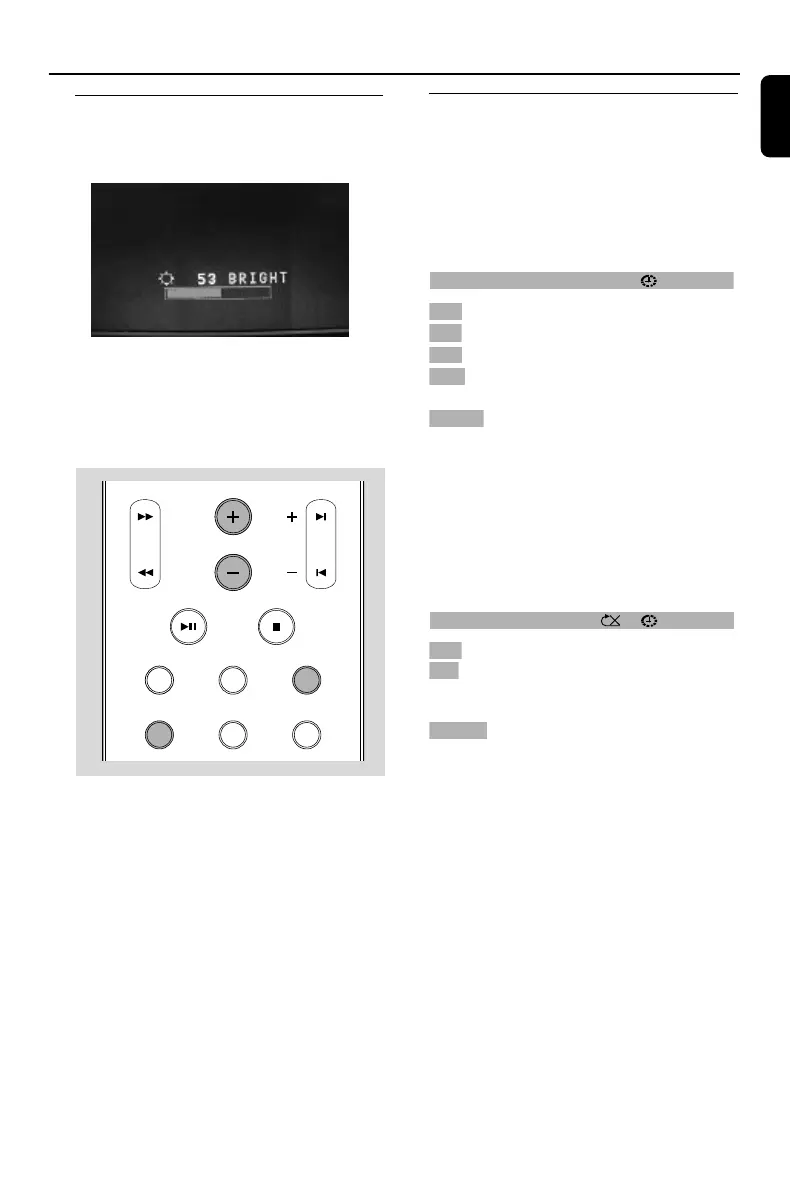
15
English
Adjusting picture
On the TV screen, you can adjust your picture
settings: Brightness, Contrast and Color.
1 On the remote control, press PICTURE once
or more to select BRIGHT, CONTRAST and
COLOR.
2 Press VOLUME +/- to adjust the value
between 00 and 64.
Basic functions
Display information
During playback, press DISPLAY on the
remote control once or more to display the
status bar of disc information.
➜ For Audio CDs, the status bar appears
automatically when the disc plays.
DVDs:
DVD
TT 4/4 CH 10/24 00:23:09
TT
: title
4/4
: current title number/total title number
CH
: chapter
10/24
: current chapter number/total chapter
number
00:23:09
: selectable time options
Press DISPLAY repeatedly to select variable
time options to be display as follows: elapsed
playback time of current chapter ➜
remaining time of current chapter ➜
elapsed playback time of current title ➜
remaining time of current title
VCDs/CD/MP3/JPEG:
VCD
TRK 1/1 00:23:09
TRK
: tr ack
1/1
: current track number/total track number
(For MP3: It displays the total track
number in the current folder. )
00:23:09
: selectable time options
Press DISPLAY repeatedly to select variable
time options to be displayed as follows: elapsed
playback time of current track ➜
remaining time of current track ➜
elapsed playback time of the disc (not
available to MP3/JPEG) ➜ remaining time of
the disc (not available to MP3/JPEG)
● To turn off the status bar, press DISPLAY
repeatedly until the bar disappears.
PICTURE
OSD GOTO DISPLAY
PROGRAM
VOLUME CH
VISUAL
pg001-030-mcl888_MexicoA 30/3/06, 16:1415
Bekijk gratis de handleiding van Philips MCL888, stel vragen en lees de antwoorden op veelvoorkomende problemen, of gebruik onze assistent om sneller informatie in de handleiding te vinden of uitleg te krijgen over specifieke functies.
Productinformatie
| Merk | Philips |
| Model | MCL888 |
| Categorie | Niet gecategoriseerd |
| Taal | Nederlands |
| Grootte | 3358 MB |







