Philips MCL888 handleiding
Handleiding
Je bekijkt pagina 16 van 30
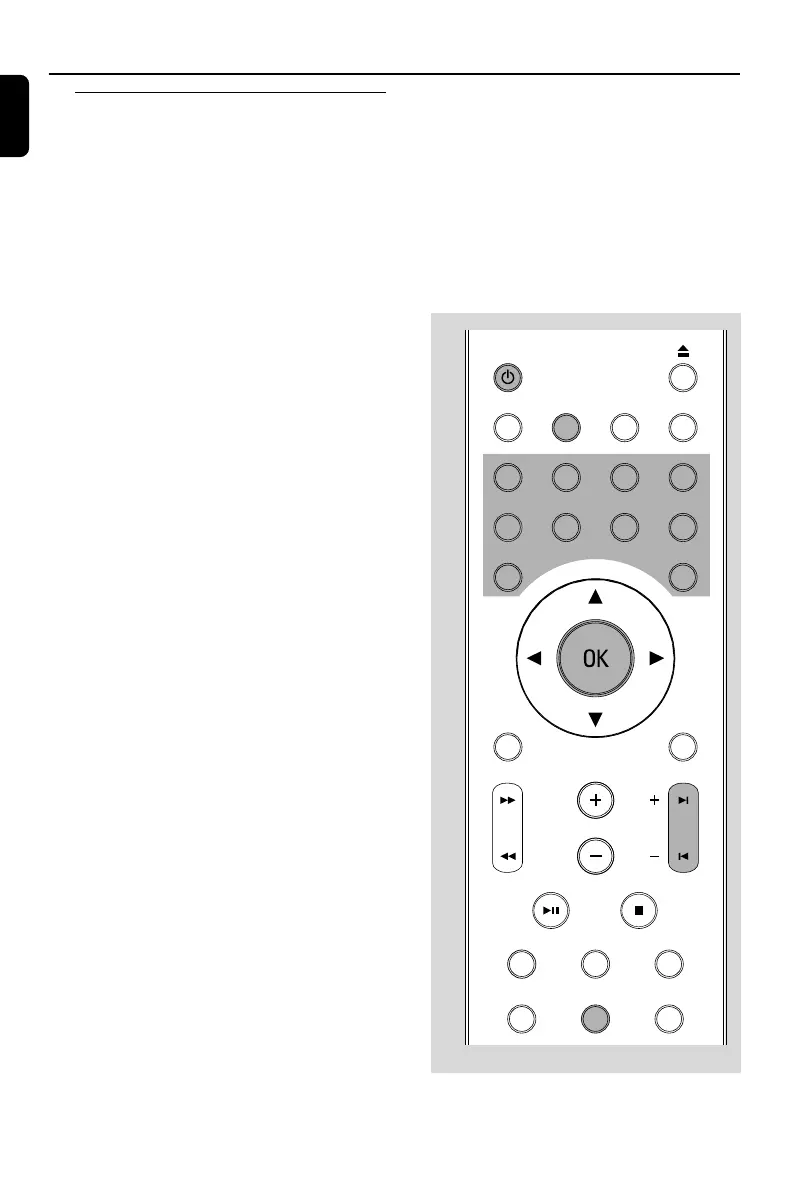
16
English
TV
Watching TV
1 On the remote control, press
BB
BB
B to on, then
press TV once or more to select TV or CATV
mode (or on the set, STANDBY-ON and
SOURCE).
2 In CATV, press OK on the remote control to
select HRC, IRC, STD or AUTO mode.
➜ Make sure that the set is properly connected
with CATV cable before using using CATV. (see
Installation, Connecting CATV/additional
TV antenna)
3 The first time you use the TV, press and hold
PROG on the set (PROGRAM on the remote
control) until the channel number starts running.
➜ The displayed “TV” (or “CATV”) and running
channel number turn to blue from green,
indicating auto search and store in progress.
➜ Available channels are programmed.
➜ After all channels are stored, displayed “TV”
(or “CATV”) and channel number turn to green
from blue. The first auto stored channel will then
automatically play.
4 Press CHANNEL -, + to select your desired
channel (on the remote control, CH +/- (¡ /
™)).
Or
Use the Numeric Keypad (0-9) on the
remote control to select the channel number
directly. e.g.
Channel 2: Press 0 and then, 2
Channel 10, Press 1 and then, 0
PICTURE
OSD
SYSTEM
MENU
DISC
MENU
GOTO DISPLAY
PROGRAM
VOLUME CH
1
5
90
678
234
VISUAL
DISC TUNER AVTV
STANDBY-ON
pg001-030-mcl888_MexicoA 30/3/06, 16:1416
Bekijk gratis de handleiding van Philips MCL888, stel vragen en lees de antwoorden op veelvoorkomende problemen, of gebruik onze assistent om sneller informatie in de handleiding te vinden of uitleg te krijgen over specifieke functies.
Productinformatie
| Merk | Philips |
| Model | MCL888 |
| Categorie | Niet gecategoriseerd |
| Taal | Nederlands |
| Grootte | 3358 MB |







