Philips CED2000 handleiding
Handleiding
Je bekijkt pagina 39 van 48
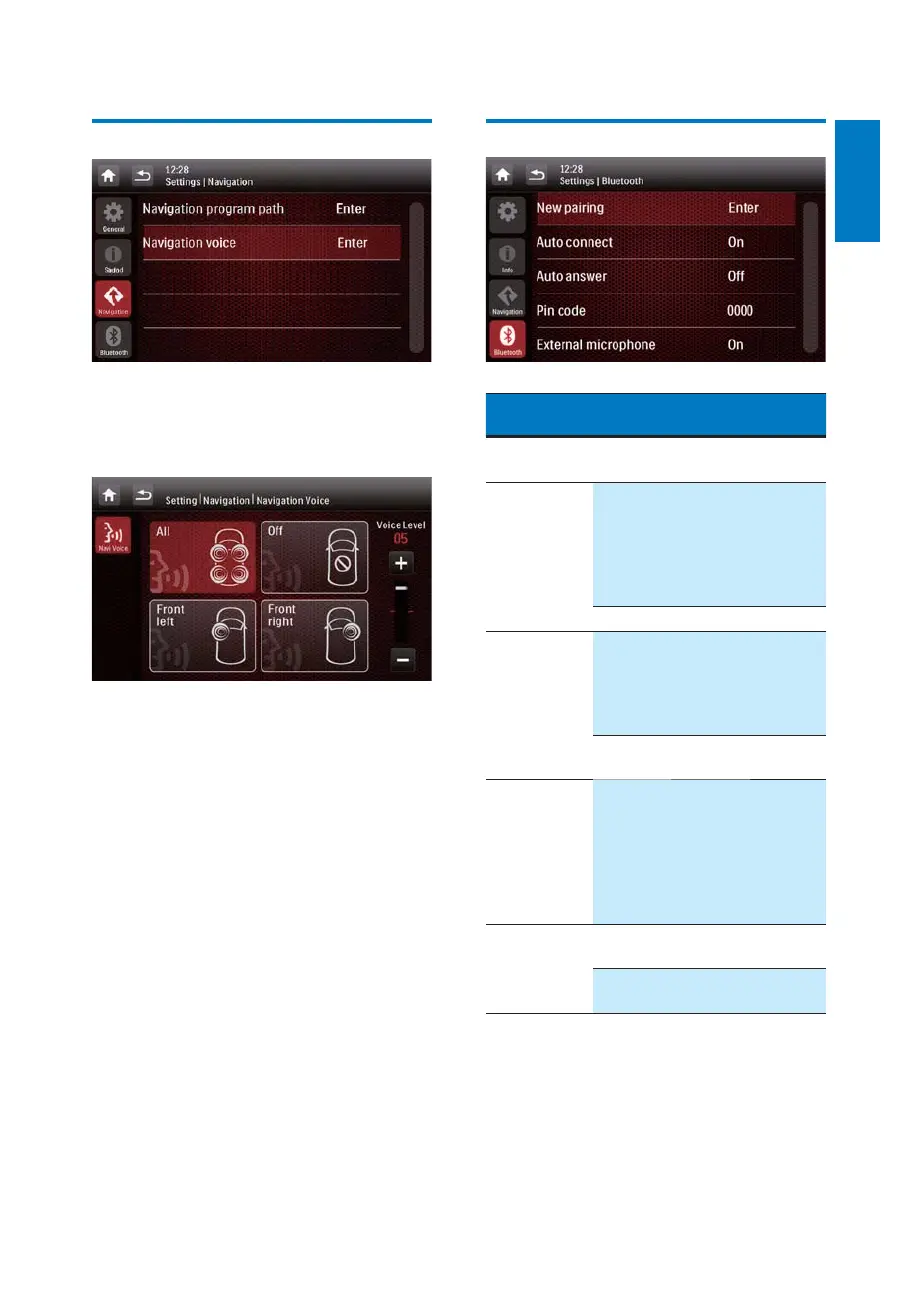
37
English
EN
Adjust Navigation settings
[Navigation Program Path]: Tap [Enter] to
access the Navigation Program Path mode.
[Navigation Voice]: Tap [Enter] to display
the [Navigation Voice] interface.
[All]/[Front left]/[Front right]: Select a
zone for navigation voice.
[Off]: Mute the navigation voice.
[Voice Level]: Tap +/- to adjust the
volume of navigation voice.
Adjust Bluetooth settings
Bluetooth
settings
Options Description
[New
Pairing]
Search for new
devices.
[Auto
Connect]
[On] When a paired
device is within
effective range, the
system reconnects
with the device
automatically.
[Off] Reconnect manually.
[Auto
Answer]
[On] Answer phone calls
automatically when
the paired mobile
phone receives an
incoming call.
[Off] Answer phone calls
manually.
[Pin Code] Set the password
for pairing the car
entertainment
system with
another Bluetooth
device. The default
password is 0000.
[External
microphone]
[On] Turn on the external
microphone.
[Off] Use the integrated
microphone.
Bekijk gratis de handleiding van Philips CED2000, stel vragen en lees de antwoorden op veelvoorkomende problemen, of gebruik onze assistent om sneller informatie in de handleiding te vinden of uitleg te krijgen over specifieke functies.
Productinformatie
| Merk | Philips |
| Model | CED2000 |
| Categorie | Niet gecategoriseerd |
| Taal | Nederlands |
| Grootte | 11588 MB |







