Philips CED2000 handleiding
Handleiding
Je bekijkt pagina 38 van 48
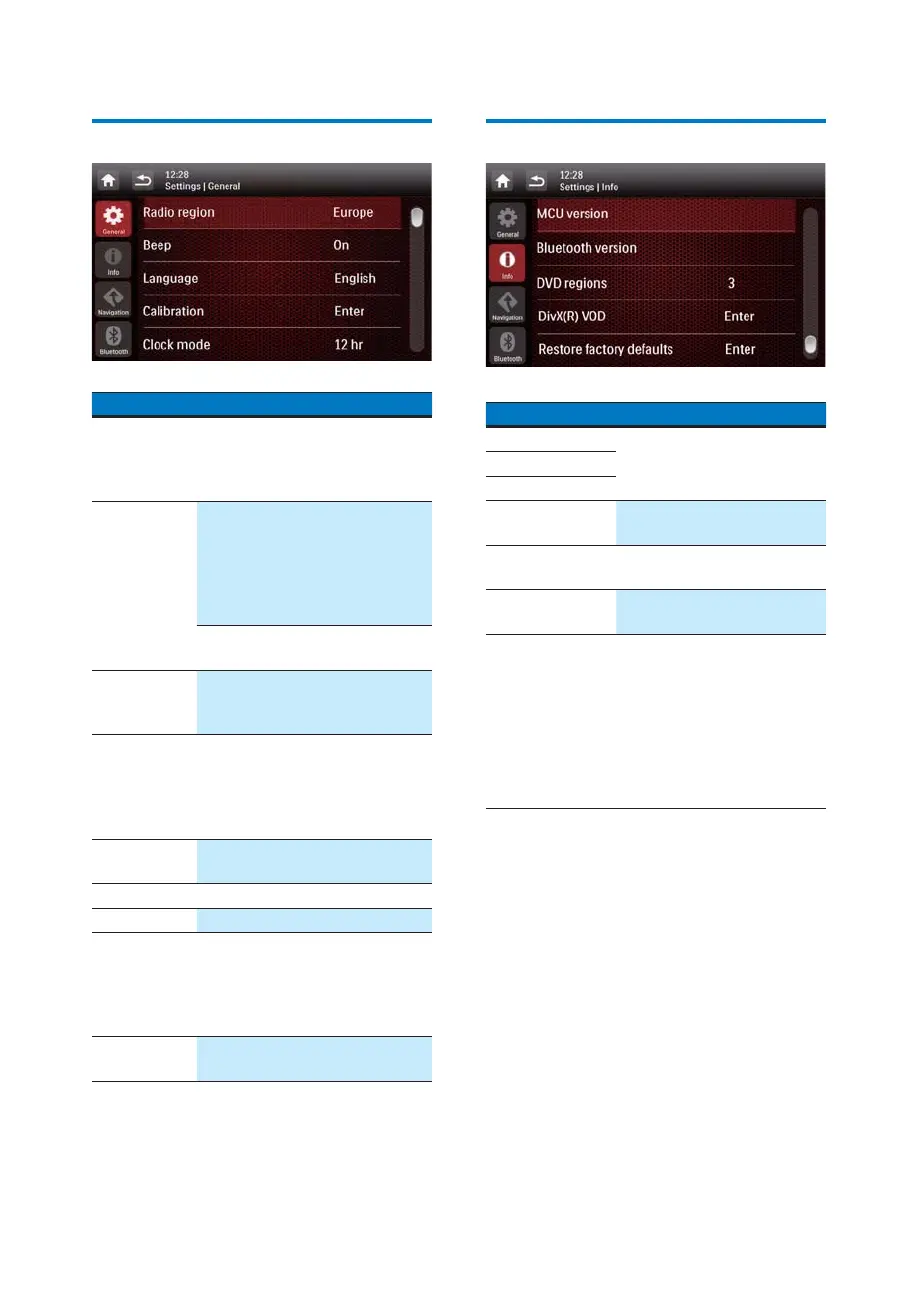
36 EN
Adjust general settings
Settings Options Description
[Radio
Region]
Select a radio
region that
matches your
location.
[Beep] [On] Turn the beep
sound on. Each
time you press
a button or tap
an icon, the unit
beeps.
[Off] Turn off the beep
sound.
[Language] Select an OSD
(on-screen
display) language.
[Calibration] Follow the
on-screen
instructions to
calibrate the
touch screen.
[Clock
mode]
[12Hr]
[24Hr]
Select a time
format.
[Date] Set the date.
[Time] Set the time.
[Demo]
(Auto start
after power
off)
[On]/[Off] Enable it to
demonstrate
features after the
system is power
off.
[Dimmer] [1/2/3] Adjust the screen
brightness.
View system information
Settings Options
[ARM version] 9LHZÀUPZDUHYHUVLRQV
[Servo version]
[MCU version]
[Bluetooth
version]
View the version of
Bluetooth.
[DVD regions] View the DVD region code
that the system supports.
[DivX(R) VOD] View the DivX registration
code.
[Restore factory
defaults]
Tap to display the dialog
box for restoring the
system.
Tap [Yes] to restore the
system to factory default
status.
Tap [No] to return to
the previous menu.
Bekijk gratis de handleiding van Philips CED2000, stel vragen en lees de antwoorden op veelvoorkomende problemen, of gebruik onze assistent om sneller informatie in de handleiding te vinden of uitleg te krijgen over specifieke functies.
Productinformatie
| Merk | Philips |
| Model | CED2000 |
| Categorie | Niet gecategoriseerd |
| Taal | Nederlands |
| Grootte | 11588 MB |







