Philips CED2000 handleiding
Handleiding
Je bekijkt pagina 40 van 48
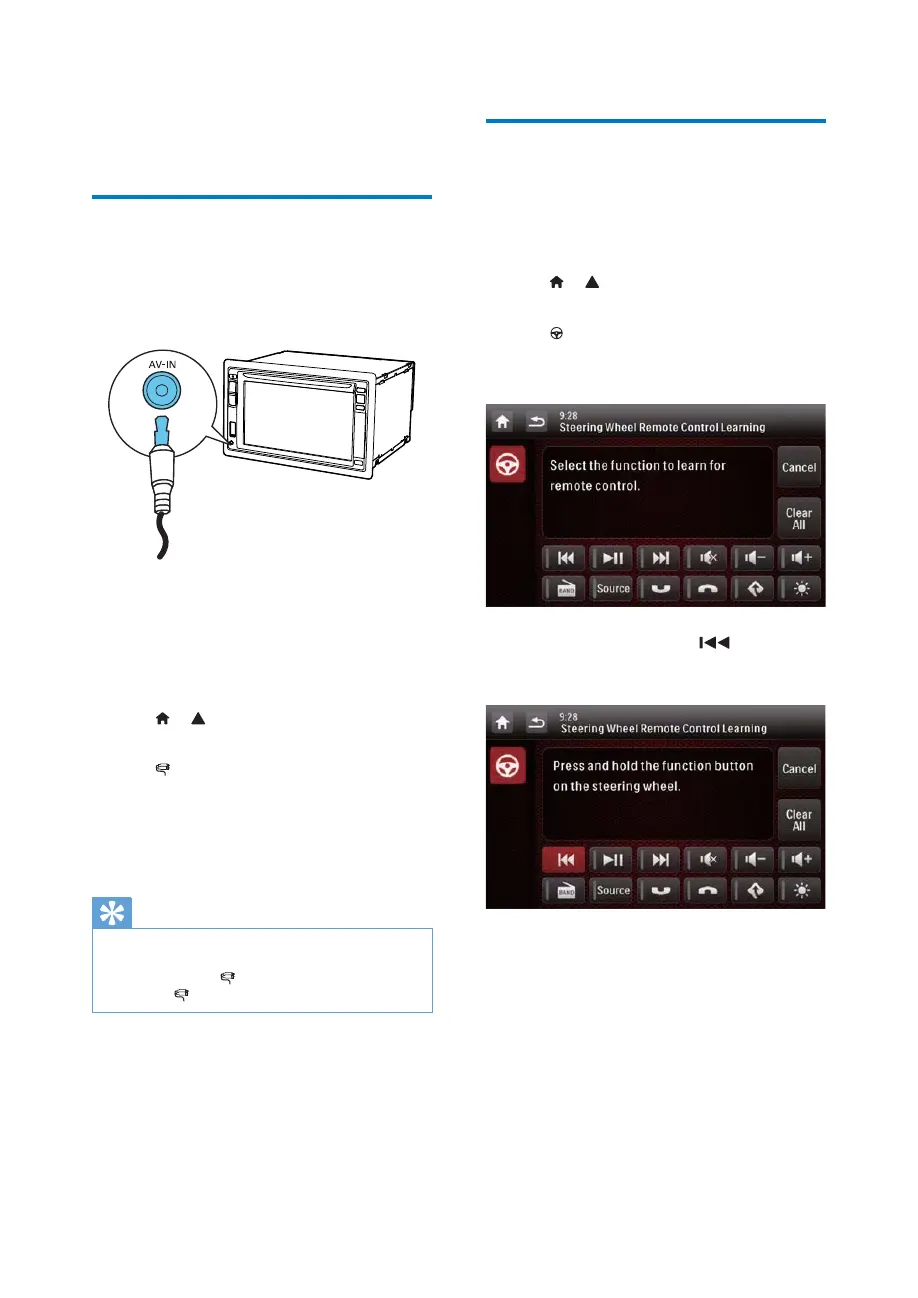
38 EN
14 Others
Play external audio/video
input
You can connect an external audio/video player
to this system.
1 Connect a composite AV cable to
the AV-IN socket on the front panel,
and
the audio and video output sockets of
the external player.
2 Tap > to access the full menu with all
feature icons displayed.
3 Tap [AV-IN1] to display the playback
interface.
4 Operate on the external player to start
play (see the user manual of the external
device).
Tip
If you connect this system to an external player through
the VIDEO IN, AV-IN L, and AV-IN R sockets on
the rear panel, tap
[AV-IN2] to switch the source
instead of
[AV-IN1].
Use buttons on the steering
wheel
You can assign a function to a button on the
steering wheel, and then control the system
with that button.
1 Tap > to access the full menu with all
feature icons displayed.
2 Tap .
» The [Steering Wheel Remote Control
Learning] interface is displayed.
3 Tap an icon, for example, , of which
you want to assign the function to a button
on the steering wheel.
To cancel the assignment, tap [Cancel].
4 Press and hold the button on the steering
wheel for one second.
» The following interface is displayed.
Bekijk gratis de handleiding van Philips CED2000, stel vragen en lees de antwoorden op veelvoorkomende problemen, of gebruik onze assistent om sneller informatie in de handleiding te vinden of uitleg te krijgen over specifieke functies.
Productinformatie
| Merk | Philips |
| Model | CED2000 |
| Categorie | Niet gecategoriseerd |
| Taal | Nederlands |
| Grootte | 11588 MB |







