Handleiding
Je bekijkt pagina 21 van 36
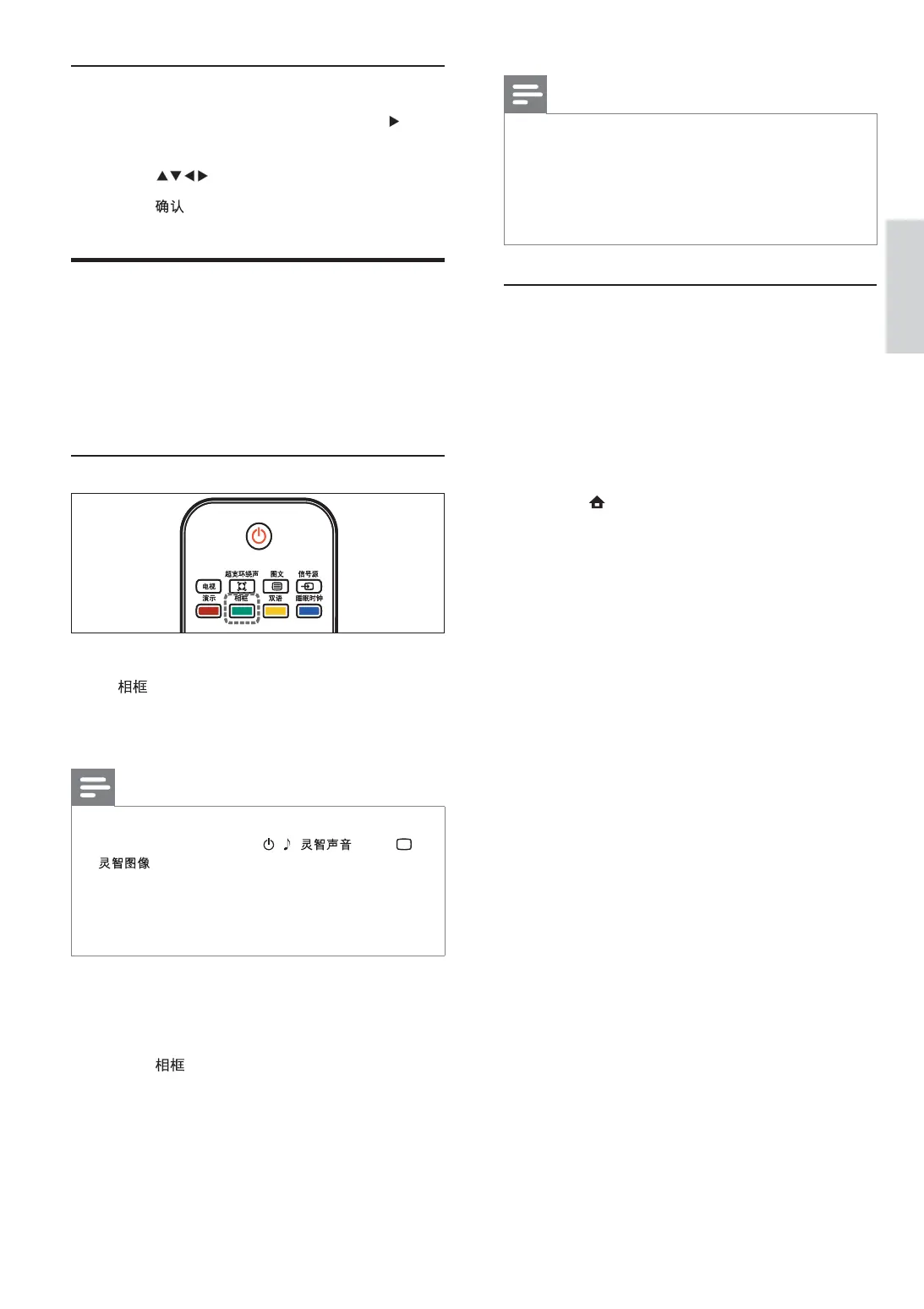
19
English
Note
The wallpaper display duration is determined
by the pre-de ned sleeptimer settings (see
‘Automatically switch the TV to standby
(sleeptimer)’ on page 16 ) . When sleeptimer is
off, the wallpaper is displayed for a maximum
of 120 minutes.
•
Upload a wallpaper picture from a
USB device
Before performing this procedure, be sure to
have available a USB storage device containing
the picture you intend to use as wallpaper.
1 Connect the USB storage device to the
TV.
2 Press ( Home ).
Watch video from a USB device
1 In the USB content browser, press to
enter the [VIDEO] folder.
2 Press to select a video.
3 Press to play the video.
Use Scenea to display a
picture as TV wallpaper
You can use the Scenea feature to display a still
picture as wallpaper on your TV. This feature is
for home mode only.
Activate Scenea
Single-picture wallpaper
Press
on your remote control.
The default or pre-loaded picture is
displayed.
Note
To deactivate the wallpaper, press any remote
control button except
, ( ), and (
).
The wallpaper is also deactivated when you
connect a USB storage device to the TV or
start an EasyLink-compliant device through
one-touch play.
•
•
Walllpaper slide show
Make sure the wallpaper is not yet activated.
1 Connect a USB storage device to the TV.
2 Press .
All pictures in the USB storage device
are displayed.
»
»
EN
Bekijk gratis de handleiding van Philips 52PFL9509, stel vragen en lees de antwoorden op veelvoorkomende problemen, of gebruik onze assistent om sneller informatie in de handleiding te vinden of uitleg te krijgen over specifieke functies.
Productinformatie
| Merk | Philips |
| Model | 52PFL9509 |
| Categorie | Televisie |
| Taal | Nederlands |
| Grootte | 4118 MB |
Caratteristiche Prodotto
| Gewicht | 28150 g |
| Breedte | 1255.8 mm |
| Diepte | 118.6 mm |
| Hoogte | 766.1 mm |
| Gewicht verpakking | 37100 g |







