Handleiding
Je bekijkt pagina 20 van 36
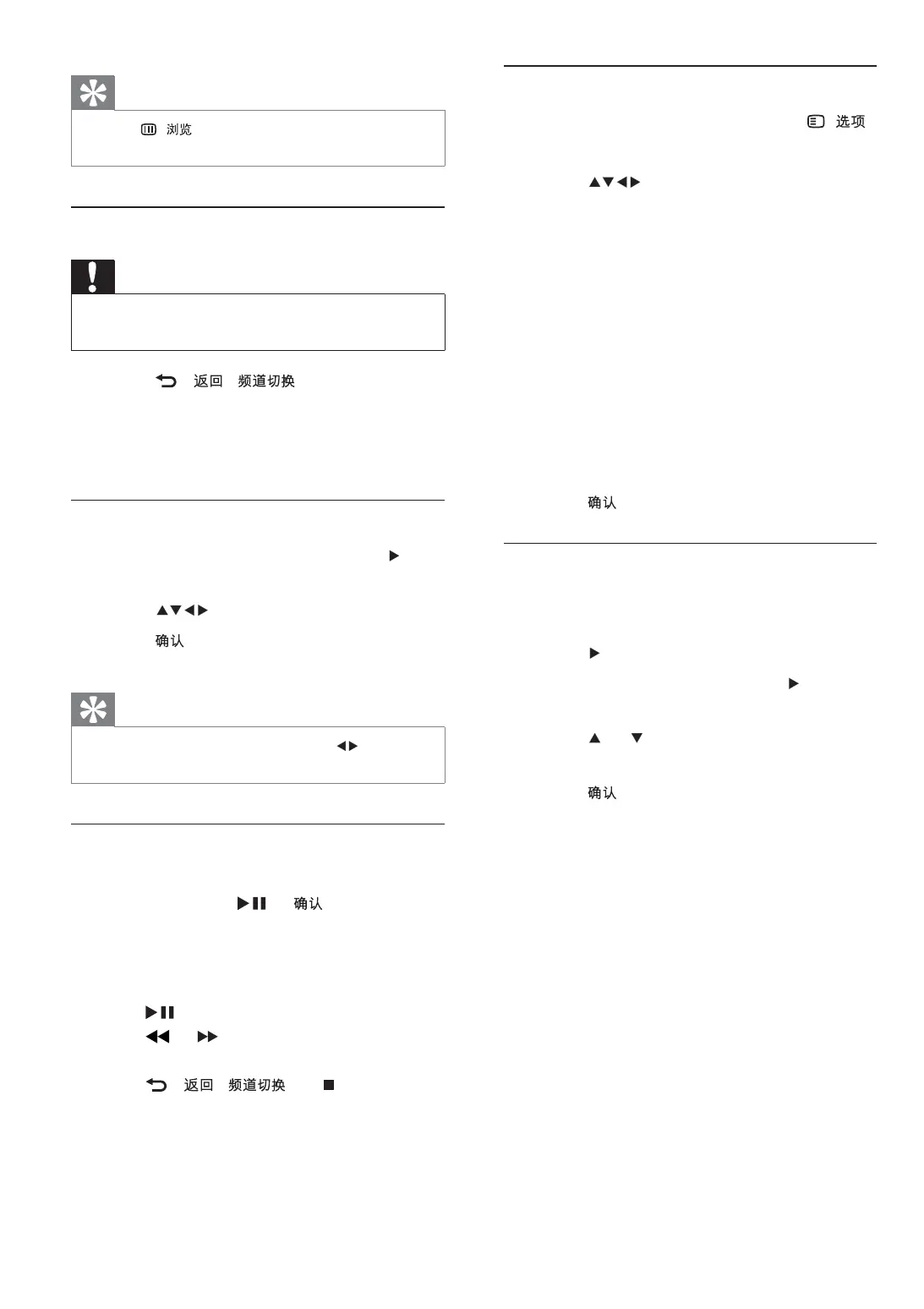
18
Change slide show settings
1 When viewing a slide show, press ( ).
The slide show options menu appears.
2 Press to select from the following
settings and adjust:
[Start/Stop slide.] Starts or stops a
slide show.
[Slideshow transitions] Displays a list
of transition styles.
[Slideshow frequency] Sets the
amount of time that a picture is
shown.
[Rotate mage] Rotates a picture.
[Show info] Displays the picture
name, date, size and next picture in
the slide show.
3 Press to con rm the setting change.
Listen to music
1 Connect a USB storage device to the
USB port on the side of the TV.
2 Press to enter the menu.
3 Select [Music] , and then press to enter
the [Music] folder.
4 Press or to select a song or a music
album.
5 Press to play the selected song or
album.
Music settings
[Show info] Displays the le name.
[Repeat] Repeats a song or an album.
[Shuf e] Plays songs randomly.
»
•
•
•
•
•
•
•
•
Tip
Press ( ) to switch between thumbnail
and le browsing views.
•
Disconnect a USB storage device
Caution
Follow this procedure to avoid damage to your
USB storage device.
•
1 Press ( / ) to exit the [USB]
menu.
2 Wait for ve seconds before
disconnecting the USB storage device.
View photos
1 In the USB content browser, press to
enter the [Picture] folder.
2 Press to select a photo.
3 Press to view a full screen image of
the photo.
Tip
When in full screen mode, press to move
between photos.
•
View a slide show of your photos
1 When a full screen image of a photo is
displayed, press
or .
A slide show begins from the selected
image.
2 Press:
to pause the slide show.
or to go back or move
forward to the next image.
( / ) or to stop the
slide show and return to the USB
content browser.
»
•
•
•
EN
Bekijk gratis de handleiding van Philips 52PFL9509, stel vragen en lees de antwoorden op veelvoorkomende problemen, of gebruik onze assistent om sneller informatie in de handleiding te vinden of uitleg te krijgen over specifieke functies.
Productinformatie
| Merk | Philips |
| Model | 52PFL9509 |
| Categorie | Televisie |
| Taal | Nederlands |
| Grootte | 4118 MB |
Caratteristiche Prodotto
| Gewicht | 28150 g |
| Breedte | 1255.8 mm |
| Diepte | 118.6 mm |
| Hoogte | 766.1 mm |
| Gewicht verpakking | 37100 g |







