Handleiding
Je bekijkt pagina 38 van 80
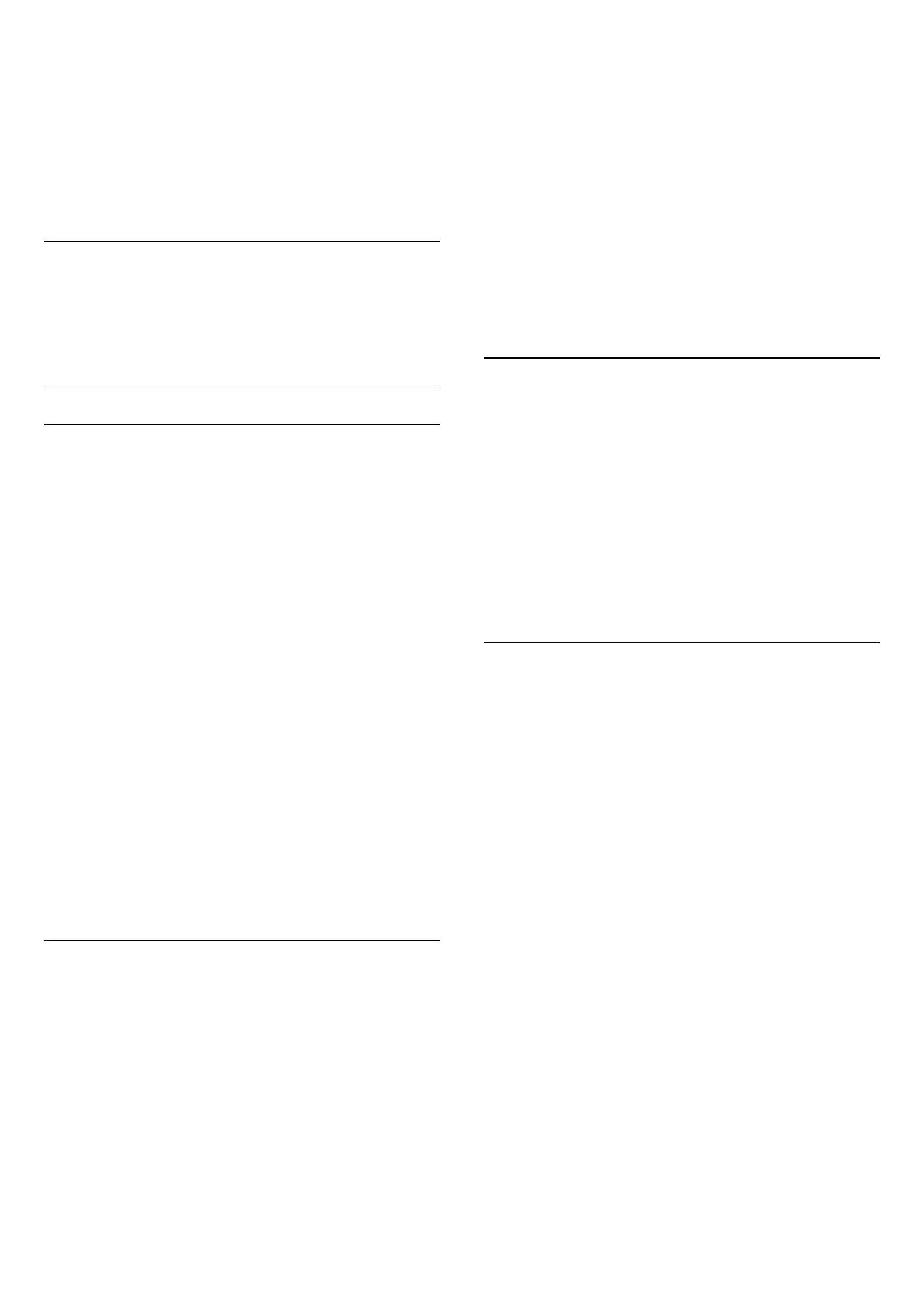
setting, select Try again to redo the calibration or select
Cancel to abort the calibration.
When room calibration setup is successful and applied,
you can go to (Home) > Settings > Sound > Room
calibration and select Apply calibration Off/On to
disable/enable the calibrated settings.
TV Placement
(Home) > Settings > Sound > TV placement
Select On a TV stand or On the wall to have best sound
reproduction according to the setting.
Advanced Sound settings
Volume Control
Auto volume
(Home) > Settings > Sound > Advanced > Auto
volume
Select On to automatically level out sudden volume
differences. Typically when you are switching
channels. Select Night mode for a more comfortable
quiet listening experience.
Delta volume
(Home) > Settings > Sound > Advanced > Delta
volume
The Delta volume setting can be used to adjust to
balance the sound level difference between the TV
channel and the HDMI source input. Press the Arrow /
navigation keys to adjust the delta value for TV speaker
volume.
* Note: Delta volume is available when the input source
is set to HDMI or Analogue sources and the Audio out is
set to TV speakers or HDMI sound system.
Audio Out Settings
(Home) > Settings > Sound > Advanced > Audio out
Set the TV to play the sound on TV or on the connected
audio system.
You can select where you want to hear the TV sound
and how you want to control it.
• If you select TV Speakers, the TV speakers are always
on. All the sound related settings are applicable to this
mode.
• If you select Wired headphones, the sound will be
played through headphones.
• If you select Optical, the TV speakers are switched off
and the sound will be played through the device
connected to Digital Audio Out - Optical.
• If you select TV Speakers + Wired headphones, the
sound will be played through TV speakers and
headphones.
With an audio device connected with HDMI CEC,
select HDMI sound system. The TV will switch off the TV
speakers when the device is playing the sound.
To adjust the volume of TV speakers or headphones,
press Volume and press the arrows (right) or (left)
to select the output source you want to adjust.
Press Volume + or - to adjust the volume level of
selected output source.
eARC
eARC setting
(Home) > Settings > Sound > Advanced > eARC
Set eARC mode to Automatic or Off. HDMI eARC
(Enhanced Audio Return Channel) is an advancement
over the previous ARC. It supports the latest high-
bitrate audio formats up to192kHz, 24-bit, and
uncompressed 5.1 and 7.1, and 32-channel
uncompressed audio.
HDMI eARC is only available on HDMI 1.
Digital Output Settings
Digital output settings are available for SPDIF output
(optical) and HDMI ARC sound signals.
Digital out format
(Home) > Settings > Sound > Advanced > Digital out
format
Set the audio out signal of the TV to fit the sound
capabilities of the connected Home Theatre System.
• Stereo (uncompressed): If your audio playback
devices have no multichannel sound processing, select
to only output stereo content to your audio playback
devices.
• Multichannel: Select to output multichannel audio
content (compressed multichannel sound signal) or
stereo audio content to your audio playback devices.
• Multichannel (bypass): Select to send original
bitstream from HDMI ARC to the connected HDMI
Sound System.
- Make sure your audio playback devices support Dolby
Atmos feature.
- SPDIF output (DIGITAL AUDIO OUT) will be disabled
when streaming Dolby Digital Plus content.
Digital out levelling
38
Bekijk gratis de handleiding van Philips 43PUS8560, stel vragen en lees de antwoorden op veelvoorkomende problemen, of gebruik onze assistent om sneller informatie in de handleiding te vinden of uitleg te krijgen over specifieke functies.
Productinformatie
| Merk | Philips |
| Model | 43PUS8560 |
| Categorie | Televisie |
| Taal | Nederlands |
| Grootte | 8816 MB |







