Handleiding
Je bekijkt pagina 33 van 68
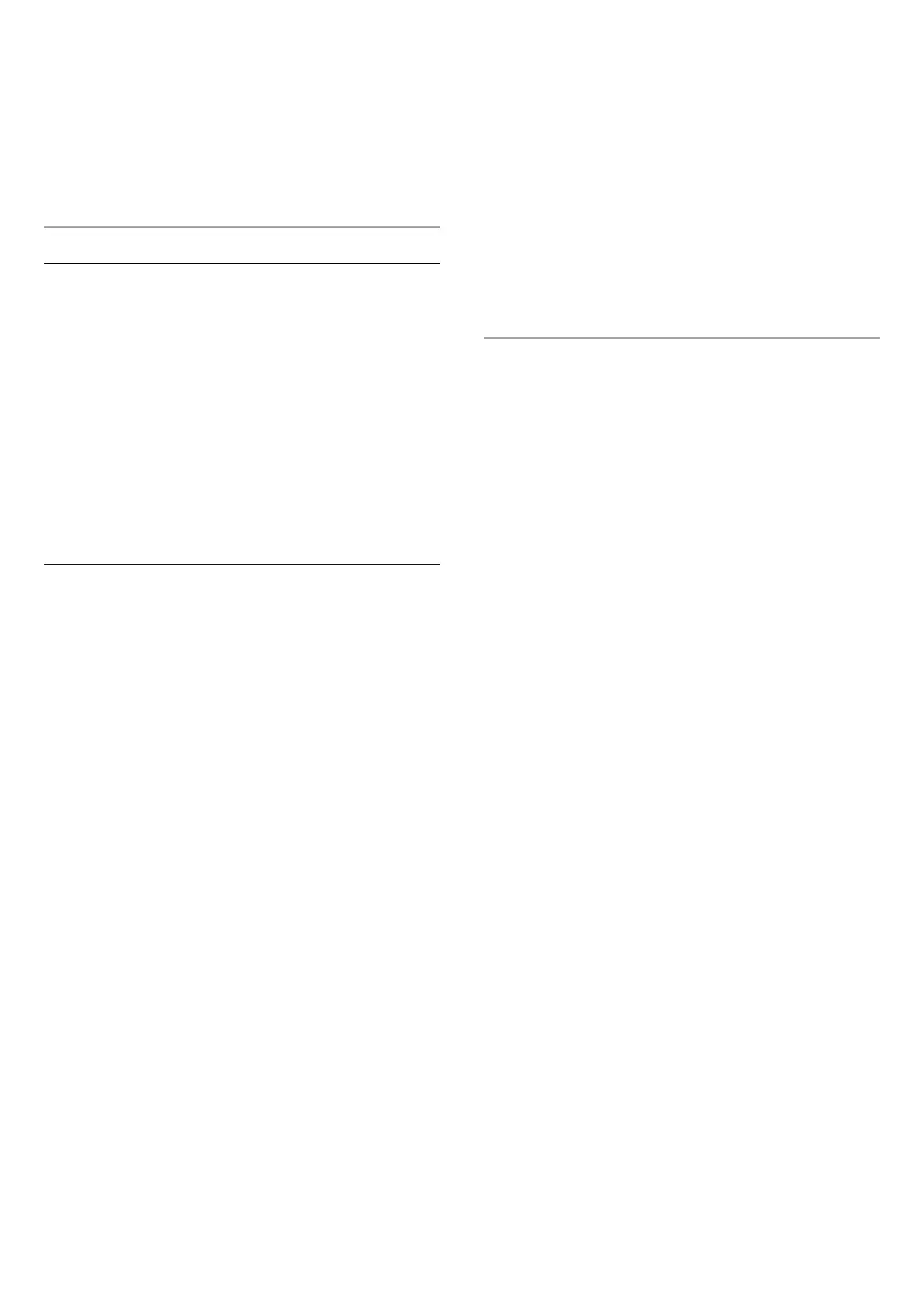
Lounge light autostart
(Home) > Settings > Ambilight > Advanced > Lounge
light autostart
Activate Lounge light automatically after TV goes to
standby.
Ambilight Suite
Introduction
Ambilight Suite is an integrated control center to
utilize the whole Ambilight feature in your daily life.
Press Quick Menu/MENU key on the remote control
to find the Quick Menu, select Ambilight Suite and
press OK to enter the control center. Alternatively, you
can go to (Home) > Settings > Ambilight > Ambilight
Suite and press OK to launch Ambilight Suite.
The Ambilight Suite can switch between Lounge, Sleep
and Sunrise styles for different scenarios; each style has
its own quick setting items to adjust the settings as
required.
Lounge
Lounge mode
The Lounge mode of your TV allows you to switch on
the Ambilight when the TV is in standby. So you can
light up your room with Ambilight. You can select a
theme from the bottom icons with different preset
Ambilight color, or personalize your own to mood up
your room and chill.
Select one of preset colors from bottom icons and press
OK to adjust detailed settings of selected color.
Start now
To start the Lounge mode immediately with selected
Ambilight color.
Color
The option is only available when selecting Personal
color. You can select your preferred Lounge light color
from the color palette and tune it via color sliders to
your preference.
Dynamic effects
Activate dynamic effects for your selected Ambilight
color.
Brightness
Lounge light brightness level selection.
Duration
Set the duration (in minutes) of Lounge mode.
Set as default
Set current selected Ambilight color and related
settings as default setting of Lounge mode.
Sleep
Sleep mode
Sleep mode simulates sunset to help you unwind before
you fall asleep. At the end of simulation, the TV will
automatically switch to standby. You can select a theme
with Ambilight color and nature sound, or personalize
your own to lull yourself to sleep.
Select one of preset themes from bottom icons and
press OK to adjust detailed settings of selected theme.
Start now
To start the Sleep mode immediately with selected
theme.
Color
Adjust the Ambilight color of selected theme.
Dynamic effects
Activate dynamic effects for your selected Ambilight
color.
Brightness
Set the starting brightness of Sleep mode.
Duration
Set the duration (in minutes) of Sleep mode.
Set as default
Set current selected theme and related settings as
default setting of Sleep mode.
33
Bekijk gratis de handleiding van Philips 43PUD8100, stel vragen en lees de antwoorden op veelvoorkomende problemen, of gebruik onze assistent om sneller informatie in de handleiding te vinden of uitleg te krijgen over specifieke functies.
Productinformatie
| Merk | Philips |
| Model | 43PUD8100 |
| Categorie | Televisie |
| Taal | Nederlands |
| Grootte | 7214 MB |







