Handleiding
Je bekijkt pagina 61 van 83
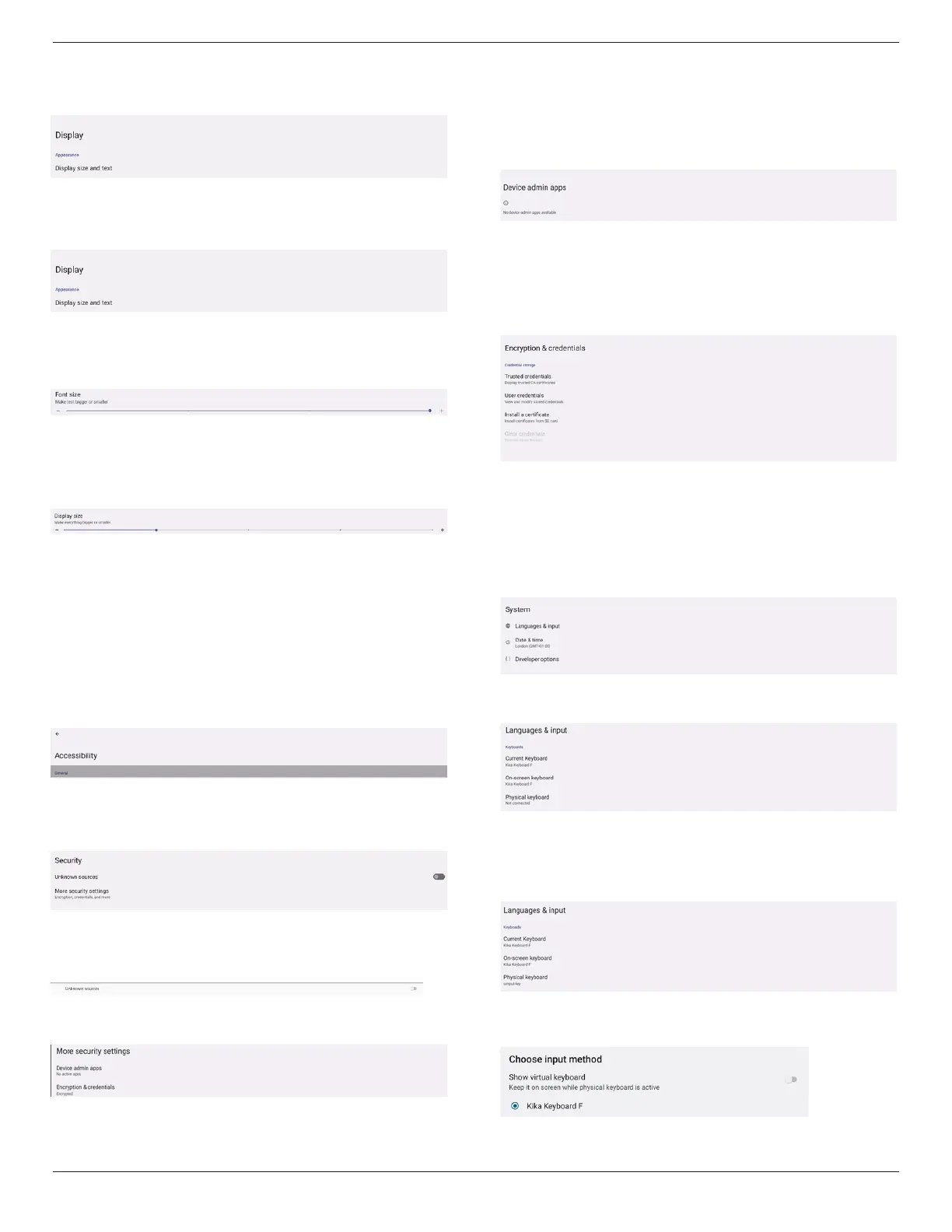
32BDL3751T
59
7.5. Display
Settings -> Display
7.5.1. Font size
Set the system’s default font size.
Font size
Settings -> Display -> Display size and text -> Front size
Move the slider to make the text on screen smaller or larger.
Display size
Settings -> Display -> Display size and text -> Display size
Move the slider to make the UI on screen smaller or
larger,including layout and text.
7.6. Accessibility
Accessibility services are apps that can help users with
disabilities or special needs to interact with their Android
device more easily.
In the Downloaded apps menu, you can view all the
accessibility apps that are installed on the device, and enable
or disable them as needed. You can also access the settings
for each individual accessibility app by tapping on its name
in the list.
7.7. Security
Android system security settings.
7.7.1. Unknown sources
Enable this option to allow 3
rd
party application installation.
7.7.2. More security settings
7.7.3. Device admin apps
Settings->Security->More security settings->Device
admin apps
List and control installed device admin applications, if
installed.
Encryption & credentials
Settings->Security->More security settings-> Encryption &
credentials
This will display a list of all trusted certs on the device.
User can install/uninstall certicates by themselves.
7.8. System
The following options are listed in Settings -> System.
(1). Languages & input
(2). Date & time
(3). Developer options
7.8.1. Languages & input
7.8.1.1. Keyboards
Settings -> System -> Languages & input ->Keyboards
User can change IME and keyboard settings here.
Current keyboard
List all available keyboards to set up default keyboard.
Bekijk gratis de handleiding van Philips 3000 Series 32BDL3751T, stel vragen en lees de antwoorden op veelvoorkomende problemen, of gebruik onze assistent om sneller informatie in de handleiding te vinden of uitleg te krijgen over specifieke functies.
Productinformatie
| Merk | Philips |
| Model | 3000 Series 32BDL3751T |
| Categorie | Monitor |
| Taal | Nederlands |
| Grootte | 13224 MB |







