Handleiding
Je bekijkt pagina 62 van 83
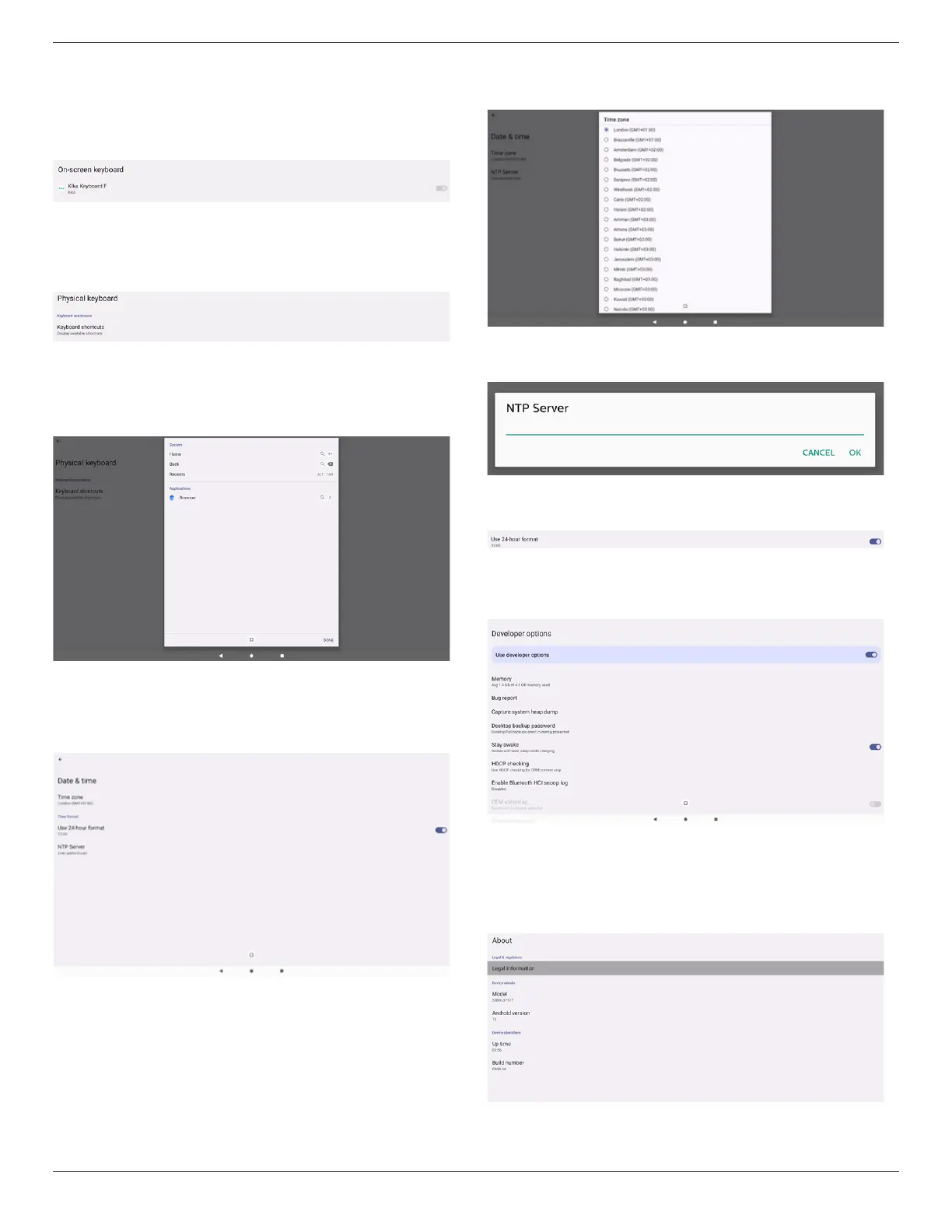
32BDL3751T
60
7.8.1.2. On-Screen keyboard
Let user can set default software IME (Virtual keyboard) and
control detail IME settings.
The Japanese IME will auto be installed when user select
Japanese language in OOBE.
7.8.1.3. Physical keyboard
Settings -> System -> Languages & input ->Physical keyboard
Let user control physical keyboard and detail keyboard settings.
Keyboard shortcuts refer to key combinations that allow
users to quickly perform specic actions or navigate through
the device, especially when using an external keyboard (e.g.,
Bluetooth or USB keyboard). There are both system and
application shortcuts listed in below picture.
7.8.2. Date & Time
Settings -> System -> Date & Time
User can change time zone and NTP server.
Time zone
Allow user to choose the time zone.
NTP Server
Allow user to edit the NTP server in the prompted dialog.
Use 24-hour format
Decide whether to use the 24-hour clock or the 12-hour clock
7.8.3. Developer options
Android system developer options for engineer development.
7.9. About
Settings -> About
Shows system legal information, Model, Android version , Up
time, and Build number.
Following information shows in about page:
1. Legal information
Bekijk gratis de handleiding van Philips 3000 Series 32BDL3751T, stel vragen en lees de antwoorden op veelvoorkomende problemen, of gebruik onze assistent om sneller informatie in de handleiding te vinden of uitleg te krijgen over specifieke functies.
Productinformatie
| Merk | Philips |
| Model | 3000 Series 32BDL3751T |
| Categorie | Monitor |
| Taal | Nederlands |
| Grootte | 13224 MB |







