Handleiding
Je bekijkt pagina 61 van 72
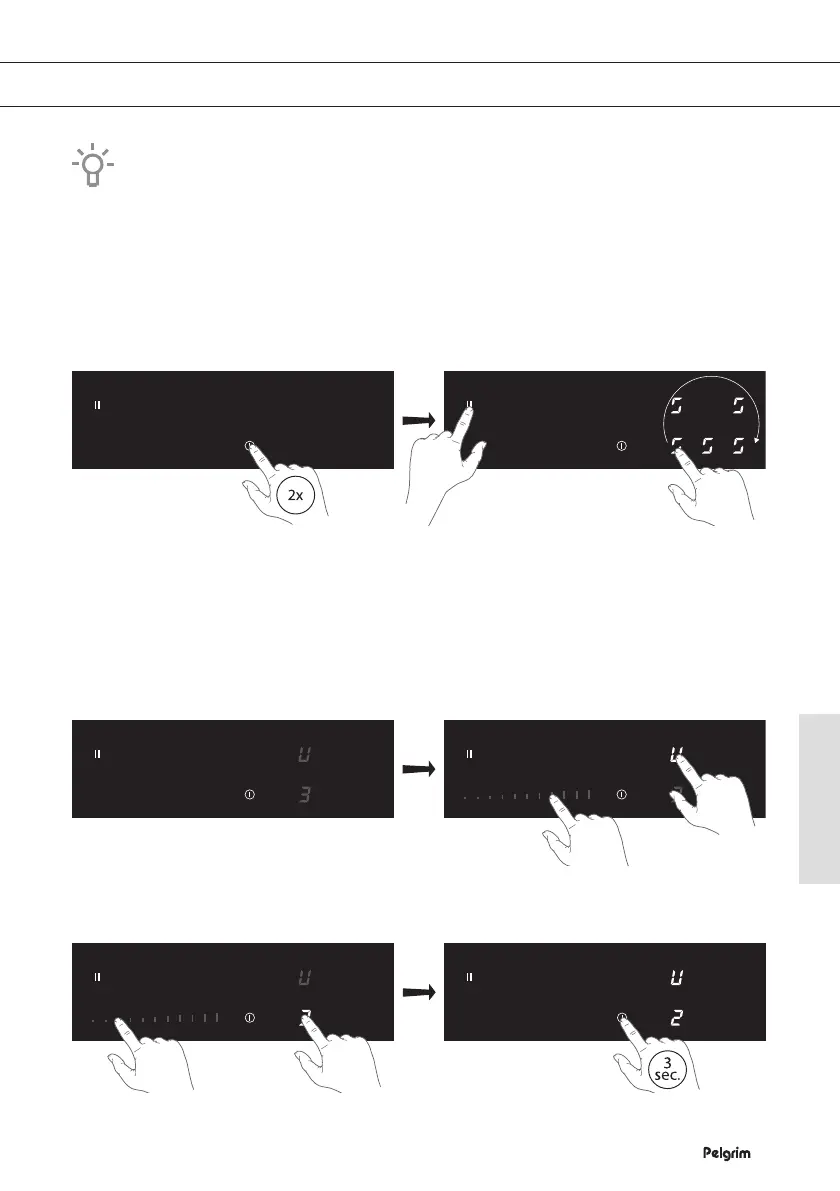
EN 27
EN
USER MENU
The user menu enables the user to set the signals on the hob as desired. This concerns
both audio (tone and volume) and visual signals. It is also possible to make a connection
to a cooker hood in this menu.
1. Touch the on/off key twice within three seconds.
▷ The pause key is blinking.
2. Touch and hold the pause key.
3. Then, touch each cooking zone key clockwise (start with the cooking zone key on the front
left).
4. Release the pause key.
▷ “U” is flashing alternately with a number between 2 and 9 on the cooking zone display
on the rear left.
▷ The configuration value appears in the cooking zone display on the front left.
5. Touch the cooking zone key on the rear left and choose by touching the slide control the
correct number of the menu code (see table).
For the connection to an extractor hood, see the text below the table.
6. Touch the cooking zone key on the front left and select the correct value (see table).
7. Confirm the setting; touch and hold the on/off key until you hear an audio signal.
Bekijk gratis de handleiding van Pelgrim IKA7184MG, stel vragen en lees de antwoorden op veelvoorkomende problemen, of gebruik onze assistent om sneller informatie in de handleiding te vinden of uitleg te krijgen over specifieke functies.
Productinformatie
| Merk | Pelgrim |
| Model | IKA7184MG |
| Categorie | Fornuis |
| Taal | Nederlands |
| Grootte | 5021 MB |




