Handleiding
Je bekijkt pagina 60 van 72
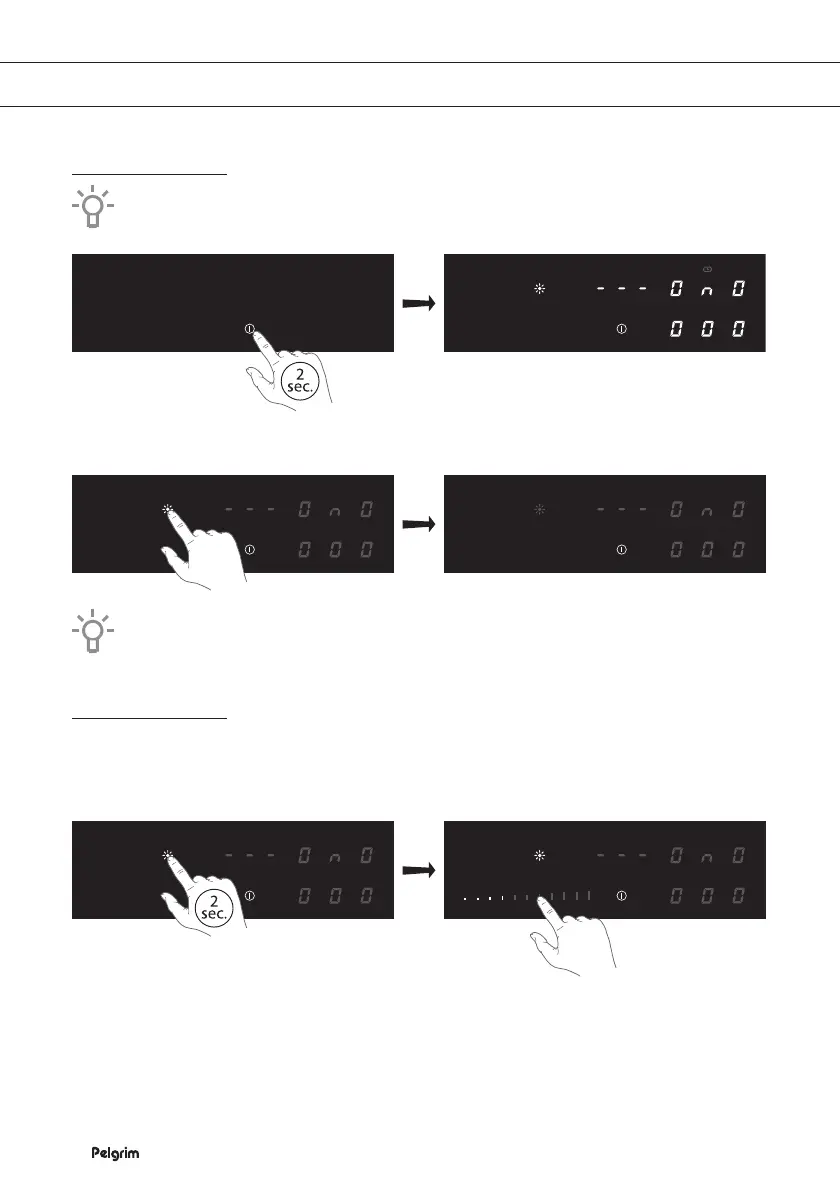
EN 26
OPERATION WITH A CONNECTED COOKER HOOD
Switching the cooker hood lighting on and off
When the hob is switched on, the lighting of the cooker hood switches on automatically.
The lighting key is illuminated.
1. Touch the lighting key briefly to switch off the cooker hood lighting.
2. Touch the lighting key briefly again to switch the cooker hood lighting back on.
The lighting remains on when the hob is switched off. Manually switch off the lighting.
Setting the brightness of the cooker hood lighting
1. Touch and hold the liighting key for 2 seconds until the slide control appears.
▷ The slide control shows the current brightness.
2. Set the brightness higher or lower with the slide control.
Bekijk gratis de handleiding van Pelgrim IKA7184MG, stel vragen en lees de antwoorden op veelvoorkomende problemen, of gebruik onze assistent om sneller informatie in de handleiding te vinden of uitleg te krijgen over specifieke functies.
Productinformatie
| Merk | Pelgrim |
| Model | IKA7184MG |
| Categorie | Fornuis |
| Taal | Nederlands |
| Grootte | 5021 MB |




