Parkside PHLLS 745 A1 handleiding
Handleiding
Je bekijkt pagina 11 van 152
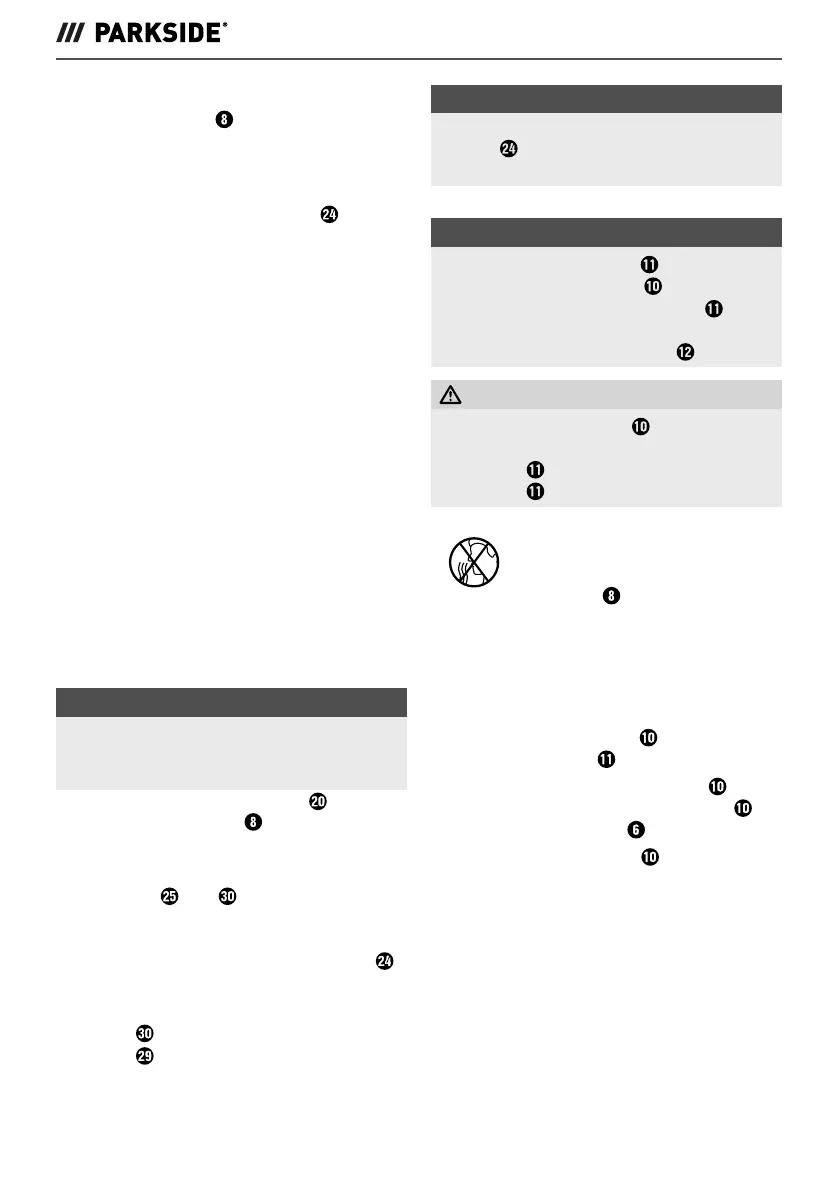
8
|
GB / IE
Standby mode
If the soldering iron is not used for 10
minutes, the appliance will go into standby
mode.
■ The temperature of 200°C is maintained
in standby mode. The display
alter-
nately shows "200" or "SLP".
♦ Press any button to exit standby mode
and then set the desired temperature as
described above.
Safety cut-o
As an essential safety function of the appli-
ance, the air ow is continuously checked
during hot air operation. If an interruption
in the air ow is detected, operation of the
heating wire is interrupted. This is to pre-
vent overheating and damage to the hot
air blower.
Switching between Celsius and
Fahrenheit display
The temperature display can be switched
between Celsius and Fahrenheit.
♦ Switch the appliance on (see section
"Switching the appliance on/o")
NOTE
► The following instructions always apply
to both appliances, regardless of
which appliance you have set.
♦ Switch on the hot air blower
and/
or the soldering iron (see section
"Switching the appliance on/o").
♦
Press both temperature increase
buttons
+
and simultaneously
and hold them down for 2 seconds.
A "C" for Celsius or an "F" for Fahrenheit
will then appear in the digital display ,
depending on the current setting.
■ You can use the + temperature increase
button
and — temperature decrease
button for the hot air blower to switch
between Celsius and Fahrenheit.
NOTE
► After setting
"C" / "F"
, the
digital dis-
play
automatically switches back to
heating mode.
Soldering sponge
NOTE
► The soldering sponge
is used to
clean the soldering tip .
► Moisten the soldering sponge be-
fore using it and place it in the tray
of the soldering iron stand .
ATTENTION!
► The hot soldering tip
must never
come into contact with a dry soldering
sponge . Otherwise, the soldering
sponge can be damaged.
Soldering
Vapours can lead to headaches
and fatigue if inhaled.
■ The soldering iron
has a rated power
output of 45 watts and is ideal for
electronic solders.
■ Thanks to its design, it is especially
suitable for hard-to-reach areas and
ne soldering work.
♦ Clean the soldering tip
on the moist
soldering sponge .
♦ After cleaning, the soldering tip
must
be tinned. Tin the hot soldering tip
by melting the solder .
♦ Guide the soldering tip
to the solder
joint and heat it.
IB_458701_PHLLS745A1_LB8.indb 8IB_458701_PHLLS745A1_LB8.indb 8 10.07.2024 15:33:4410.07.2024 15:33:44
Bekijk gratis de handleiding van Parkside PHLLS 745 A1, stel vragen en lees de antwoorden op veelvoorkomende problemen, of gebruik onze assistent om sneller informatie in de handleiding te vinden of uitleg te krijgen over specifieke functies.
Productinformatie
| Merk | Parkside |
| Model | PHLLS 745 A1 |
| Categorie | Niet gecategoriseerd |
| Taal | Nederlands |
| Grootte | 17148 MB |







