Parasound John Curl Tribute Edition JC 100 handleiding
Handleiding
Je bekijkt pagina 5 van 11
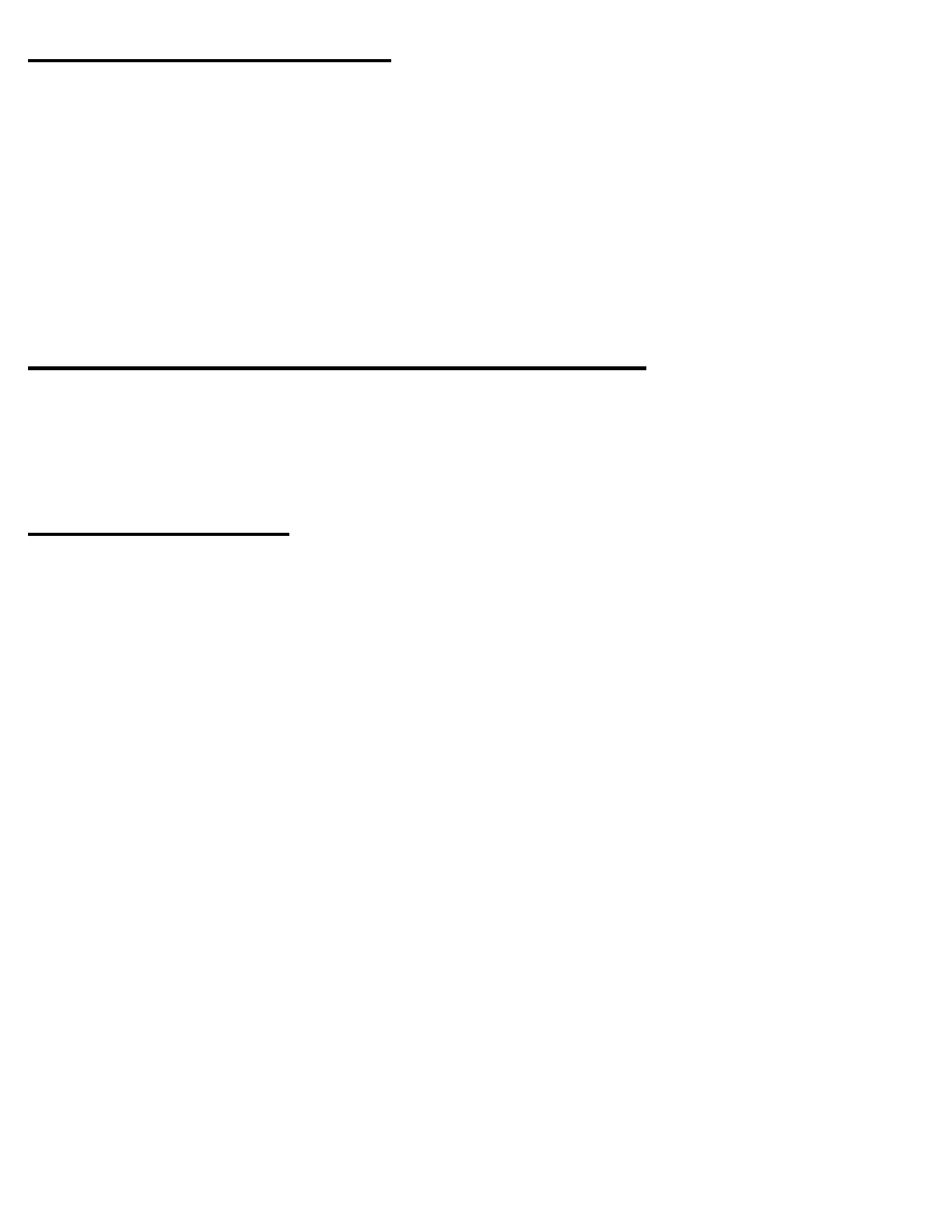
5
AC Mains Voltage (115V)
Before Making Any Audio Connections
Always turn off your JCA100 and disconnect the AC cord before making or changing any input, output, or
trigger wire connections. Inserting or removing an input or output cable while the JCA100 and your preamp
are turned on can result in a blast of sound that can damage your loudspeakers.
AC Power Cord
The AC cord supplied with your JCA100 is a high-quality IEC type cord. Please connect it directly to an
AC wall outlet or power conditioner that is always “live.” If possible, plug your JCA100 into the same AC
outlet that your preamplifier is plugged into. If different AC outlets are used for the JCA100 and other
components, (including a TV or video projector) the ground potential may be higher or lower between the
outlets, resulting in audible hum.
Rear Panel Controls & Audio Connections
Always disconnect the AC cord to your JCA100 before making or changing any input, output, or trigger wire
connections. Inserting or removing an input or output cable while the JCA100 is turned on can result in a
blast of sound that can damage your loudspeakers. Make sure there is no strain or tension on any
cables that could cause them to pull loose.
Bias Level Switch
The Bias Level switch offers two bias settings for the output transistors. In its Normal (up) switch position,
the output stage is biased to allow for full Class A operation into 8 ohms. In its Low (down) position, bias idle
current is lowered so that the output stage operates in Class A at low power levels, and Class B at high
power levels. This is known as Class AB operation and will cause the amplifier to run at a lower temperature
compared to the Normal (Class A) position.
With its Bias Level switch set to Normal, the JC A100 will run at a higher temperature and consume more
AC power even when it is idling or playing music at low listening levels. For ultimate sound quality and
performance, we recommend the Normal (up) position. However, the amplifier will run cooler with its Bias
Level switch set to Low(down).
Examples of when to use the Low Bias setting:
• If the JCA100 is getting too hot (if you can’t keep your hand on the heatsink for at least 5 seconds,
it is too hot).
• The JCA100 is installed in a cabinet.
• The JCA100 is installed in a rack without forced air ventilation.
• Another component is placed on top of the JCA100.
• You wish to reduce energy consumption.
• Your room temperature is above 82
◦
F (28
◦
C).
Bekijk gratis de handleiding van Parasound John Curl Tribute Edition JC 100, stel vragen en lees de antwoorden op veelvoorkomende problemen, of gebruik onze assistent om sneller informatie in de handleiding te vinden of uitleg te krijgen over specifieke functies.
Productinformatie
| Merk | Parasound |
| Model | John Curl Tribute Edition JC 100 |
| Categorie | Niet gecategoriseerd |
| Taal | Nederlands |
| Grootte | 1088 MB |

