Handleiding
Je bekijkt pagina 94 van 191
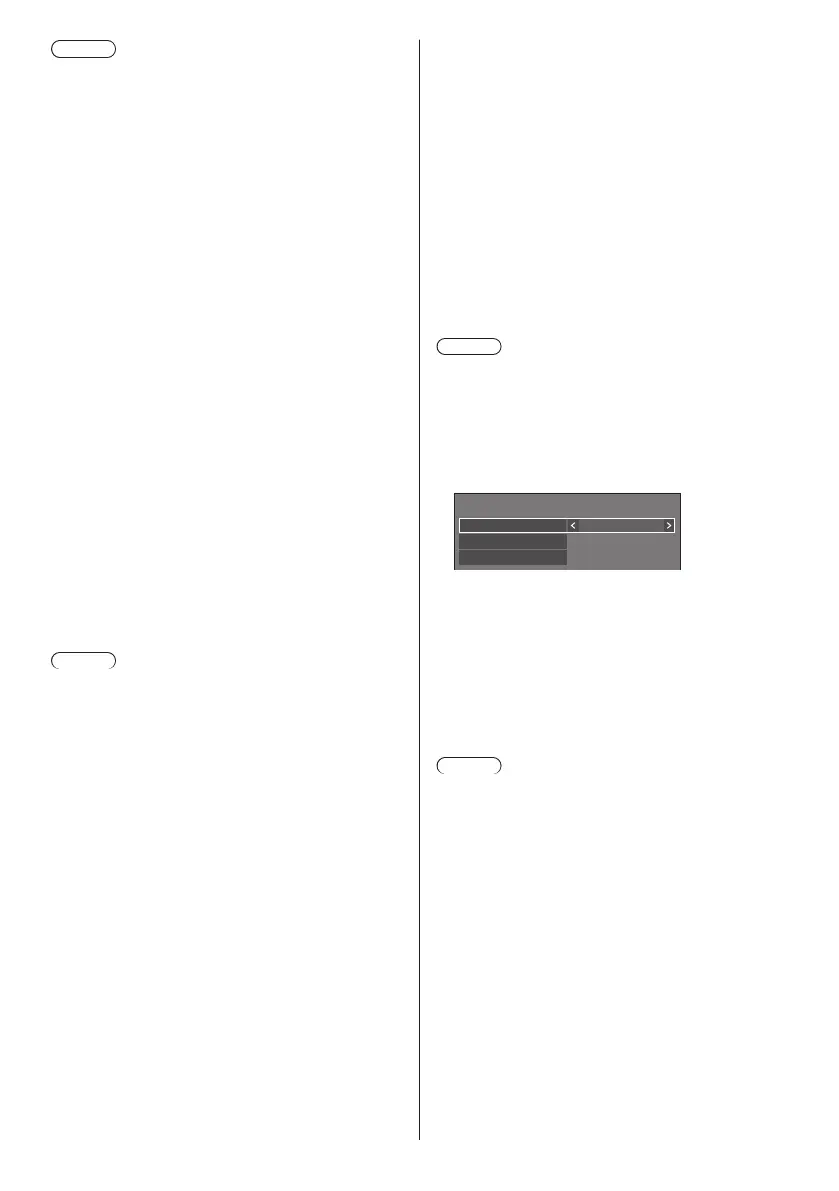
94
English
Note
●
For [Power save], see page 67.
●
When [Setup] - [Power management mode] is set
to [On], [Ambient light sensor] is fixed to [Off] and
cannot be set.
●
When [Ambient light sensor] operates, [Power save]
cannot be set.
■ [Proximity sensor]
Sets the operation of the proximity sensor.
[Off]:
Disabled
[Content operation]:
Used for operating content for playback of the USB
media player.
Proximity sensor operation during playback of the
USB media player
Hold a hand, etc. near the sensor (10 cm or
less):
Skips to the previous playback file.
Hold a hand, etc. away from the sensor
(approx. 20 cm):
Skips to the next playback file.
[Power operation]:
Used for power ON/OFF operation.
Hold a hand, etc. for at least 3 seconds when
the power is ON (10 cm or less):
Turns the power OFF (standby).
Hold a hand, etc. at least 3 seconds when the
power is OFF (standby) (10 cm or less):
Turns the power ON.
Note
●
For the USB media player, see page 127.
●
When the [Schedule play function] is enabled,
the proximity sensor operation (skip operation) is
disabled.
●
The distances are approximate and change
depending on the color or shape of the hand, etc.
●
Do not touch the front surface of the sensor by hand,
etc.
■ [Colour sensor]
Sets the operation of the color sensor.
[Off]:
Disabled
[Colour temperature]:
Automatically adjusts the color temperature
according to the viewing environment.
[White adjustment]:
Automatically adjusts the white balance (Hue)
according to the viewing environment.
[Colour enhancement]:
Automatically adjust the color emphasis
(Colour enhancement) according to the viewing
environment.
[Colour temp/enhance]:
Automatically adjusts the color temperature/color
emphasis (Colour enhancement) according to the
viewing environment.
[White adj./Colour enh.]:
Automatically adjusts the white balance (Hue)/color
emphasis (Colour enhancement) according to the
viewing environment.
■ [Mode]
Sets the operation mode (sensitivity mode) of the
color sensor according to the installation environment.
[Illumination]: Makes adjustment suited for room
environments.
[Daylight]: Makes adjustment suited for bright
environments.
Note
●
For [Colour temperature], see page 51.
●
For [Hue], see page 50.
●
For [Colour enhancement], see page 52.
■ [Adjust white balance]
Adjusts the white balance of the display using the
colour sensor.
Adjust white balance
Colour temperature 10700K
Start adjustment
Reset
[Colour temperature]:
Sets the target value for colour temperature.
[Start adjustment]:
Starts white balance adjustment.
[Reset]:
Resets the RGB gain value adjusted with the colour
sensor to restore it to the RGB gain value as factory
default.
Note
●
The adjusted value is stored in [Picture] - [Colour
temperature] - [User2].
●
Operation is not available when [Picture] - [Picture
mode] of the display to be adjusted is set to [DICOM].
●
When setting the sensor module to the panel, do not
push it too strong.
●
When attaching the sensor module to the display
again, use a spare double-sided tape, etc.
●
Before adjustment, energize the unit for at least 1
hour in picture signal displayed state.
Bekijk gratis de handleiding van Panasonic TH-75SQ2HW, stel vragen en lees de antwoorden op veelvoorkomende problemen, of gebruik onze assistent om sneller informatie in de handleiding te vinden of uitleg te krijgen over specifieke functies.
Productinformatie
| Merk | Panasonic |
| Model | TH-75SQ2HW |
| Categorie | Monitor |
| Taal | Nederlands |
| Grootte | 26224 MB |





