Panasonic SoundSlayer SC-GNW30 handleiding
Handleiding
Je bekijkt pagina 27 van 34
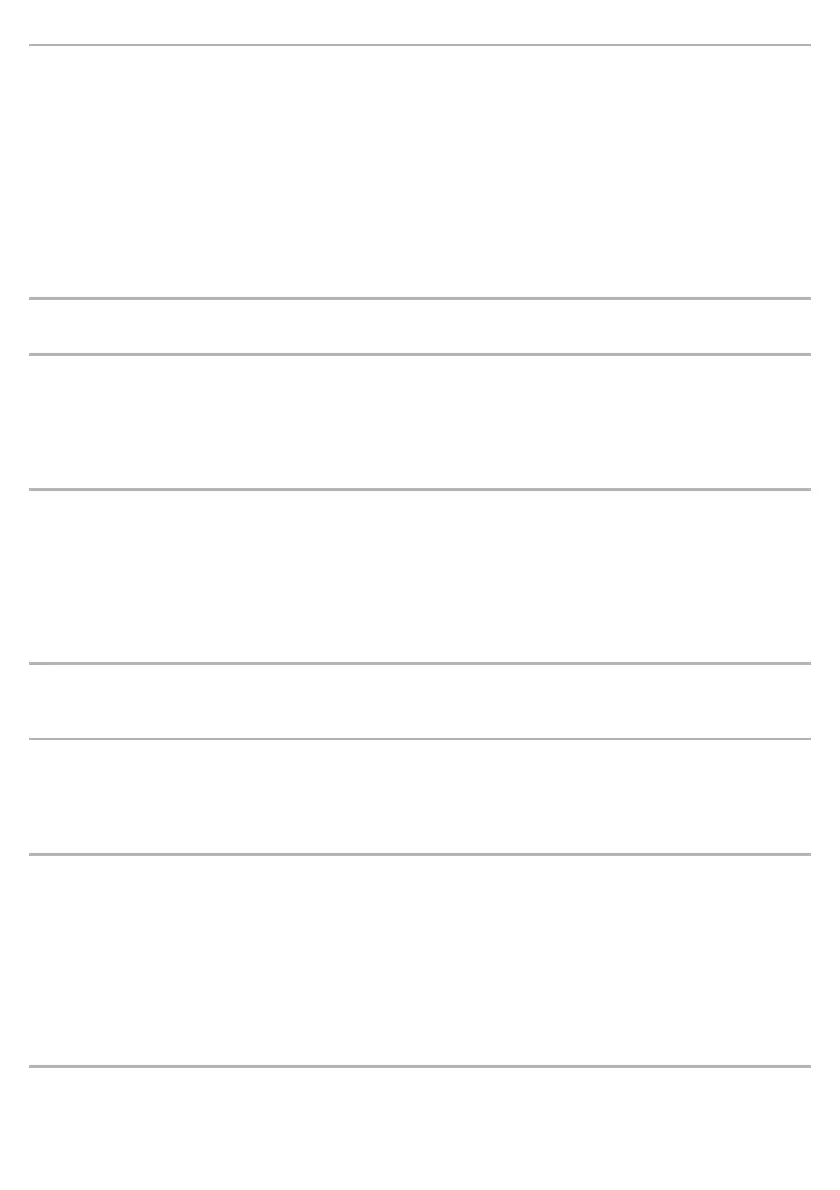
Other
27
Cannot charge.
• When using a USB AC adaptor that is capable of supplying an output current of less than 1500 mA at 5 V DC, proper
charging may not be possible. Use a USB AC adaptor that is capable of supplying an output current of at least
1500 mA at 5 V DC. If the USB AC adaptor or computer has a number of outlets, check the supply capacity of the
outlet you are using.
• Charging may not be possible with some USB AC adaptor models.
• If you are charging multiple devices on the same USB AC adaptor, unplug the other devices.
• Charging may not be possible depending on the specifications of commercially available USB cables.
• Charge at an ambient temperature of between 5
o
C and 35
o
C (41
o
F to 95
o
F) (permissible ambient temperatures).
Even when within the permissible ambient temperature range, a temperature increase may be detected in the battery
during operation or immediately after ceasing operation, making it impossible to charge. If this happens, stop using
and allow the neck speaker to cool down.
Usage time is very short even after charging.
• The battery has reached the end of its service life.
The operation indicator does not turn off during charging.
• Even when fully charged, the neck speaker may start charging again if you unplug the USB cable and then plug it in
again. (For a maximum of about 10 minutes)
• When using a USB AC adaptor that is capable of supplying an output current of less than 1500 mA at 5 V DC, proper
charging may not be possible. Use a USB AC adaptor that is capable of supplying an output current of at least
1500 mA at 5 V DC.
The neck speaker turns off by itself.
• When connected wirelessly, if there is no sound for 5 minutes or more, the neck speaker automatically turns off. (Auto
off function)
Turn on the power of the neck speaker again. (
l
16)
• When no battery charge remains, the neck speaker automatically turns off.
• If there is an excessive input signal, the function of the neck speaker may stop automatically and the power may be
turned off for safety.
• If the neck speaker is used in an environment with high temperatures, it may automatically turn off for safety reasons.
This system does not operate correctly.
• Is the HDMI cable connected to the IN and OUT terminals the other way around? Disconnect the AC power supply
cord and reconnect the HDMI cable.
The operation indicators (L) (R) on the neck speaker blink (green) for about 1 minute and then the
power turns off.
• There is not enough power being supplied by USB. Use a USB AC adaptor or USB port on a computer that is capable
of supplying an output current of at least 900 mA at 5 V DC. Alternatively, unplug the USB cable and operate on
battery power.
The operation indicator of the transmitter blinks (red).
• If the operation indicator of the transmitter is blinking (red) while the input source is USB, try the following:
1. Use a USB cable to connect again.
2. Disconnect and then reconnect the AC adaptor.
If it is still blinking (red), check if the USB cable is deteriorated or damaged.
• If the operation indicator of the transmitter is blinking (red) while the input source is HDMI, try the following:
– A data format error has occurred. Try changing the audio format on the connected device to PCM.
• If the operation indicator of the transmitter continues blinking (red) after reviewing the connections and settings of the
supported device, unplug the AC adaptor from the AC power source, wait 5 seconds or more, then plug the AC
adaptor back in. Try this method as well if the transmitter is not working properly.
Bekijk gratis de handleiding van Panasonic SoundSlayer SC-GNW30, stel vragen en lees de antwoorden op veelvoorkomende problemen, of gebruik onze assistent om sneller informatie in de handleiding te vinden of uitleg te krijgen over specifieke functies.
Productinformatie
| Merk | Panasonic |
| Model | SoundSlayer SC-GNW30 |
| Categorie | Niet gecategoriseerd |
| Taal | Nederlands |
| Grootte | 2731 MB |







