Panasonic SoundSlayer SC-GNW30 handleiding
Handleiding
Je bekijkt pagina 28 van 34
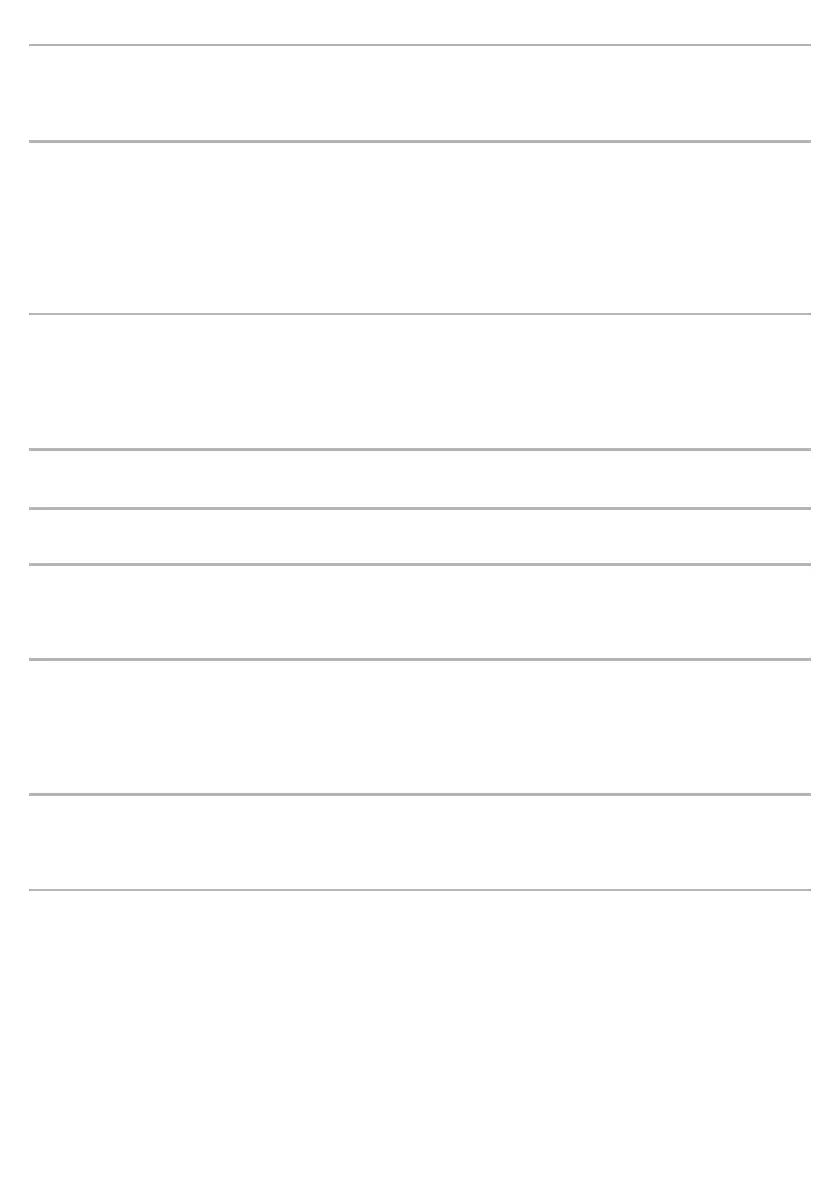
Other
28
The blinking (cyan) operation indicator on the transmitter is off.
• The operation indicator turns off when the neck speaker and the transmitter are not connected wirelessly.
• The operation indicator turns off, but wireless connection is possible when the neck speaker turns on. When connected
wirelessly with the neck speaker or [INPUT/-PAIRING] button operations are performed, the indicator lights again.
There is no surround effect.
• Make sure that “Panasonic SC-GNW30 (Game)” is selected as the sound device on your PC. (
l
11)
Depending on the specifications of the computer, the settings may change if you plug the USB cable into a different
terminal or if you restart the computer. If this happens, change the sound settings on the computer to
“Panasonic SC-GNW30 (Game)” again.
• Check if your PC/Gaming console and the content being played back support surround (multi-channel) output.
• Check the sound settings on your PC/Gaming console.
• Check the sound settings within the game.
Voice not heard by other party in a chat.
• Make sure that “Panasonic SC-GNW30 (Chat)” is selected as audio output device on your game, chat app, or
meeting app, etc.
• Check that microphone mute is not set on the neck speaker. (
l
19)
• Raise the microphone volume on your PC/Gaming console.
• There is a microphone test function in the app (
l
23). Check to see if your chat voice can be heard properly.
Poor sound quality for chat audio.
• Turn off the noise cancelling functions in the apps you are using for chat or meetings, then try again.
Low volume for chat audio.
• Also increase the volume on the other devices as well as the neck speaker.
I have changed the settings in the volume balance mode, but the speaker volume does not increase
after the change.
• The neck speaker has a function that activates a control mechanism that suppresses the output when the volume is
high. This is not a malfunction. Before making adjustments, lower the volume.
There is noise, etc., from the active subwoofer.
• When using, connect the USB cable, HDMI cable (optional), audio cable (optional), and AC adaptor to the transmitter,
then turn on the active subwoofer.
• Turn off the active subwoofer or lower the volume of the active subwoofer before unplugging the USB cable, HDMI
cable (optional), audio cable (optional), and AC adaptor connected to the transmitter.
• Check if the audio cable (optional) is deteriorated.
Cannot pair the Bluetooth device.
• Check the Bluetooth device condition
• Has the usable Bluetooth communication distance (approx. 10 m (32.8 ft)) been exceeded? Move the transmitter and
the Bluetooth device closer to each other.
Software update
Occasionally, Panasonic may release updated software for this system that may add or improve the way a
feature operates. These updates are available free of charge.
For more details, refer to the following website.
https://panasonic.jp/support/global/cs/
(This site is in English only.)
Bekijk gratis de handleiding van Panasonic SoundSlayer SC-GNW30, stel vragen en lees de antwoorden op veelvoorkomende problemen, of gebruik onze assistent om sneller informatie in de handleiding te vinden of uitleg te krijgen over specifieke functies.
Productinformatie
| Merk | Panasonic |
| Model | SoundSlayer SC-GNW30 |
| Categorie | Niet gecategoriseerd |
| Taal | Nederlands |
| Grootte | 2731 MB |







