Panasonic SoundSlayer SC-GNW30 handleiding
Handleiding
Je bekijkt pagina 26 van 34
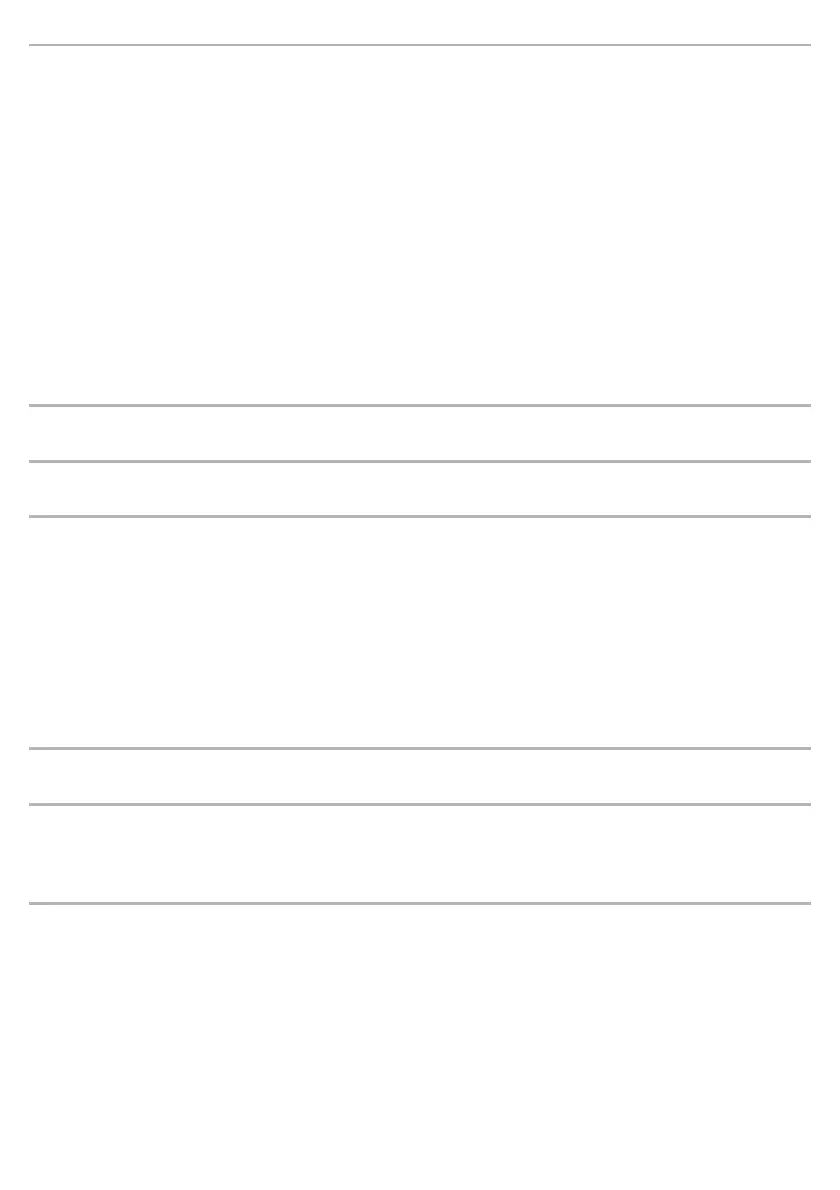
Other
26
There are interruptions to the sound. / Too much noise. / Poor sound quality.
• Make sure the USB port is normal. If there are other USB ports on your computer, try using one of the other USB
ports.
• There may be a USB hub between the transmitter and the computer. If there are other USB ports on your computer,
try using one of the other USB ports.
• Communications can be interrupted if you simultaneously use devices that use the 2.4 GHz band of radio waves,
such as wireless broadband routers and microwave ovens. Move the neck speaker and its transmitter closer to each
other and move interfering devices further away.
• Turn off the power of wireless LAN devices that are not in use. Alternatively, do not use near wireless LAN devices.
• Are there obstacles between the neck speaker and its transmitter, such as metals or walls, or are there people in
between?
– Place the transmitter so it is to the front and left when viewed from the neck speaker and keep the antenna of the
neck speaker and the transmitter as close as possible.
– Do not obstruct the line of sight between the neck speaker and the transmitter with your hand or objects in metal
cabinets, such as monitors and computers.
• Has the usable communication distance (approx. 10 m (32.8 ft)) been exceeded? Move the neck speaker and its
transmitter closer to each other.
The neck speaker does not work.
• Check if the neck speaker is charged. (
l
9)
The transmitter does not work. / Transmitter operation indicator does not light/blink.
• Check the connection of the AC adaptor.
There is no wireless connection between the neck speaker and the transmitter.
• Try pairing the neck speaker and the transmitter again. (
l
22)
• If the operation indicator of the transmitter is blinking (red) while the input source is USB, try the following:
1. Use a USB cable to connect again.
2. Disconnect and then reconnect the AC adaptor.
If it is still blinking (red), check if the USB cable is deteriorated or damaged.
• If the operation indicator of the transmitter is blinking (red) while the input source is HDMI, try the following:
– A data format error has occurred. Try changing the audio format on the connected device to PCM.
• If the operation indicator of the transmitter continues blinking (red) after reviewing the connections and settings of the
supported device, unplug the AC adaptor from the AC power source, wait 5 seconds or more, then plug the AC
adaptor back in. Try this method as well if the transmitter is not working properly.
The transmitter is not working normally. / Not accepting operations.
• Unplug the AC adaptor from the AC outlet, wait 5 seconds or more, then plug the AC adaptor back in.
The transmitter is not detected when connected with the USB cable.
• Try restarting your PC/Gaming console.
• If the operation indicator of the transmitter is blinking (red), reconnect using the USB cable (optional). If it is still
blinking (red), check if the USB cable is deteriorated or damaged.
Bekijk gratis de handleiding van Panasonic SoundSlayer SC-GNW30, stel vragen en lees de antwoorden op veelvoorkomende problemen, of gebruik onze assistent om sneller informatie in de handleiding te vinden of uitleg te krijgen over specifieke functies.
Productinformatie
| Merk | Panasonic |
| Model | SoundSlayer SC-GNW30 |
| Categorie | Niet gecategoriseerd |
| Taal | Nederlands |
| Grootte | 2731 MB |







