PAC SRK-RAM13HX handleiding
Handleiding
Je bekijkt pagina 4 van 18
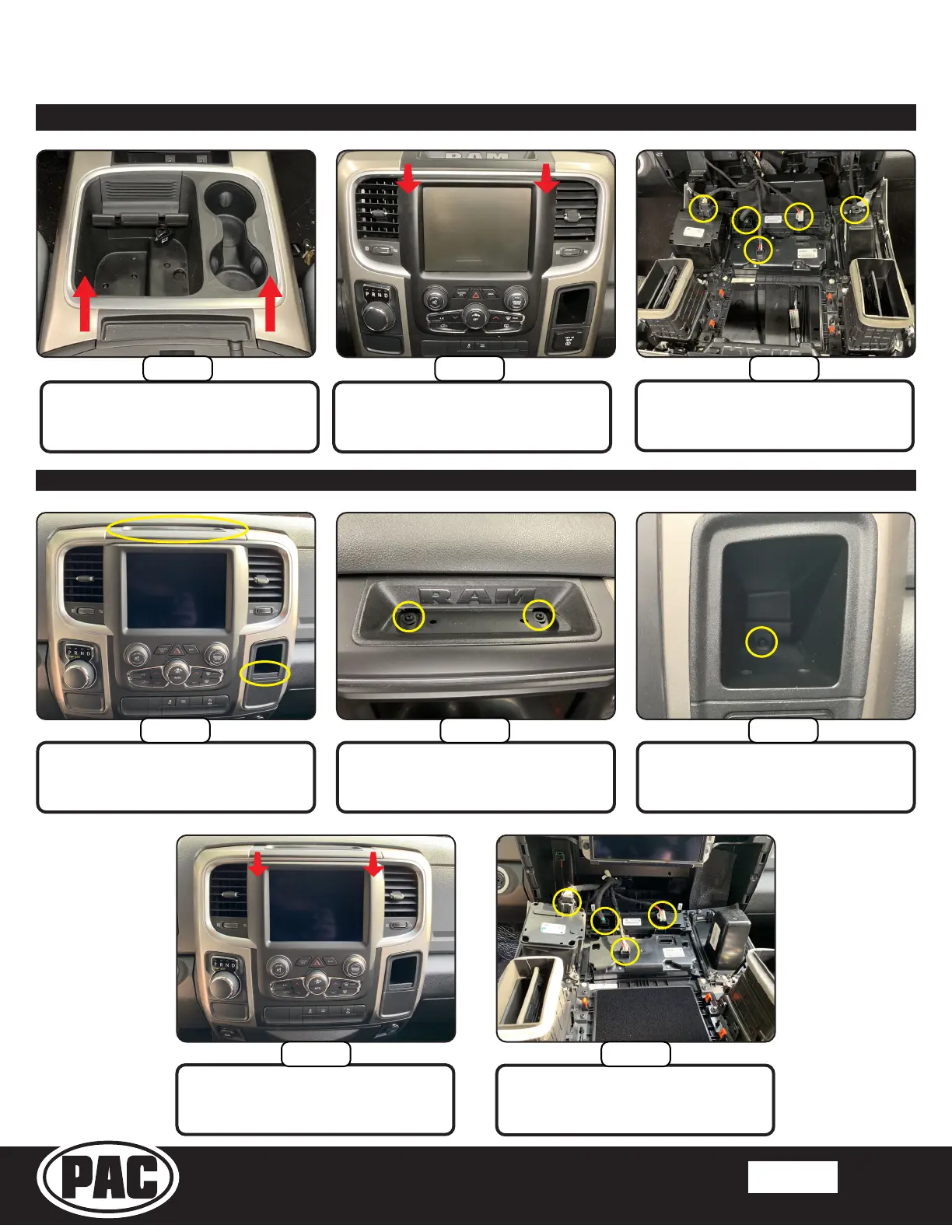
SRK-RAM13HX
Radio Replacement Kit
for 2013-2018 RAM Trucks
and 2019-2024 RAM Classic
Stinger HEIGH10
© 2025 Stinger. All rights reserved. PAC is a Power Brand of Stinger Solutions.
PAC-Audio.com / StingerSolutions.com
Pacific Accessory Corporation
Page 4
Rev: V1
Date: 020725
®
Section 1: Disassembly (continued)
Disconnect all the harnesses from the
back of the dash panel and remove
the dash panel from the truck.
Remove the center console by pulling
straight up from the back and then pulling
outward toward the back of the truck.
Remove the dash panel by gripping
rmlyandpullingstraightoutonthetop
portion of the panel.
Part Two: Dash Disassembly - Without Floor Mounted Center Console
Remove the circled rubber inserts to
gain access to the screws securing
the dash panel in place.
Remove the two T20 Torx screws
from the top of the dash.
Remove the dash panel by gripping
rmlyandpullingstraightoutonthe
top portion of the panel.
Remove the T20 Torx screw from the
back of the small pocket on the right
side of the dash (not always present).
Disconnect all the harnesses from the
back of the dash panel and remove
the dash panel from the truck.
Step 6 Step 7 Step 8
Step 3Step 1 Step 2
Step 4
Step 5
Bekijk gratis de handleiding van PAC SRK-RAM13HX, stel vragen en lees de antwoorden op veelvoorkomende problemen, of gebruik onze assistent om sneller informatie in de handleiding te vinden of uitleg te krijgen over specifieke functies.
Productinformatie
| Merk | PAC |
| Model | SRK-RAM13HX |
| Categorie | Niet gecategoriseerd |
| Taal | Nederlands |
| Grootte | 18646 MB |

