Owon OWH80Q handleiding
Handleiding
Je bekijkt pagina 25 van 32
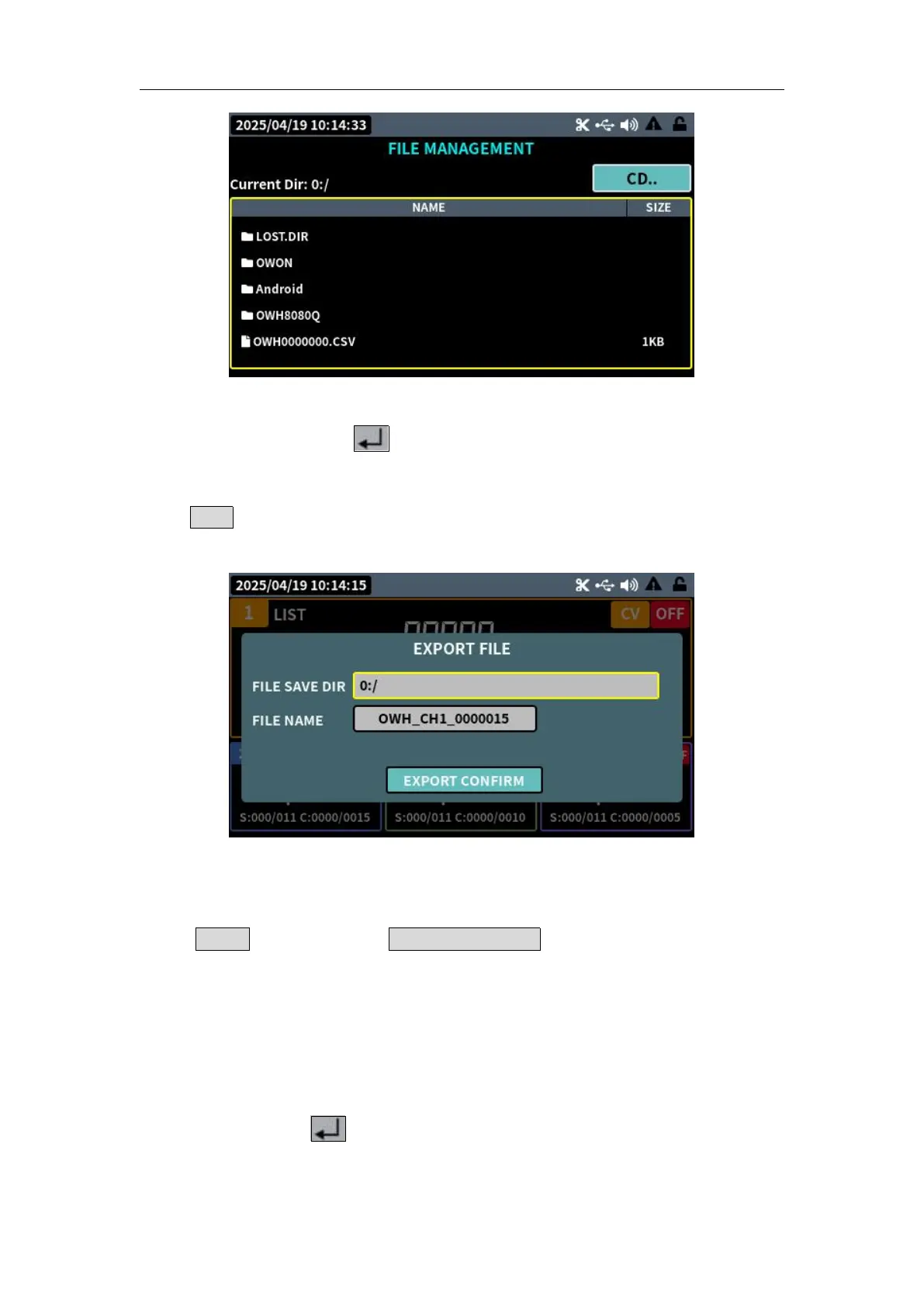
4
.
Panel Operation
20
When the user needs to export curves, can select the Export by rotating
the knob, and then press to navigate to the file management page. The
system automatically names files based on the time by default.After saving,
press EXIT key to exit the file management interface and return to the LIST
setup interface. The remaining operations are similar to the import process.
4.6 Remote Setting
Press CONF , then press REMOTE SETUP to enter the communication
settings menu. The communication methods include USB, RS232, RS485, and
Ethernet, totaling four options.
4.6.1 USB\RS232\RS485 Port Setting
(1) Rotate the knob or press direction keys to select the communication
interface. Press to pop up the communication method selection
drop-down box. Select USB, RS232, or RS485 respectively, and press
Bekijk gratis de handleiding van Owon OWH80Q, stel vragen en lees de antwoorden op veelvoorkomende problemen, of gebruik onze assistent om sneller informatie in de handleiding te vinden of uitleg te krijgen over specifieke functies.
Productinformatie
| Merk | Owon |
| Model | OWH80Q |
| Categorie | Niet gecategoriseerd |
| Taal | Nederlands |
| Grootte | 5639 MB |






