Owon OWH80Q handleiding
Handleiding
Je bekijkt pagina 26 van 32
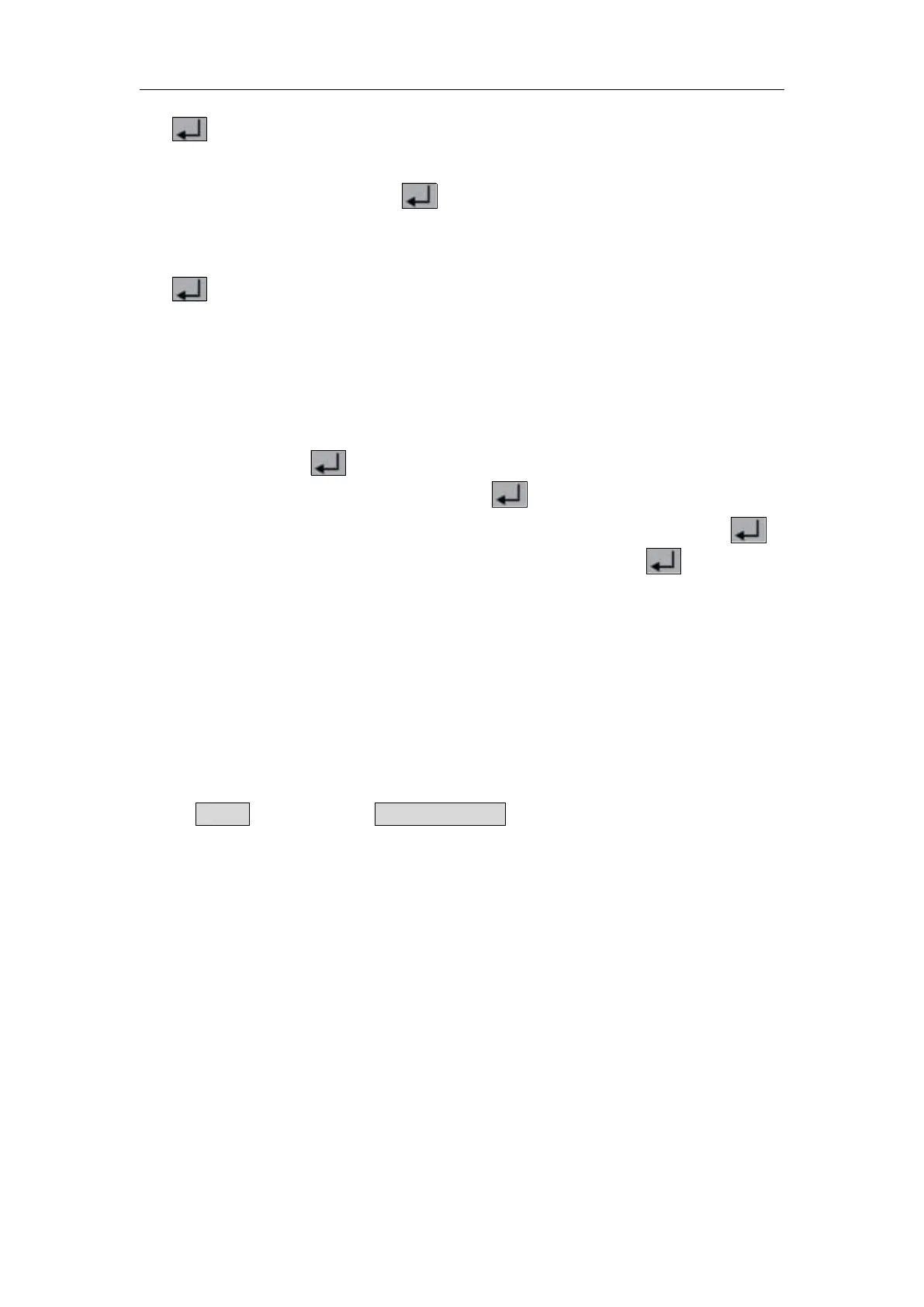
4
.
Panel Operation
21
to confirm.
(2) Rotate the knob or press direction keys to select the baud rate. Set the
baud rate value, and press to pop up the baud rate selection
dropdown menu. The available options are: 2400, 4800, 9600, 19200,
38400, 57600, and 115200. The factory default setting is 115200. Press
to confirm. Ensure that the instrument's baud rate setting matches
the computer's baud rate setting.
4.6.2 Network Setting
(1) Rotate the knob or press direction keys to select the communication
interface. Press to pop up the communication method selection
drop-down box, select LAN and press to confirm.
(2) Rotate the knob or press the direction keys to select DHCH. Press
to pop up the enable/disable dropdown menu, and press again to
confirm. The default state is disabled.
Note: The default network parameters of the device cannot be modified. If any
changes are needed, please contact our after-sales service team.
4.7 System Information
4.7.1 Check System Information
Press CONF , then select SYSTEM INFO to enter the system information
menu. The screen will display the model, version, serial number, etc. of this
device.
Bekijk gratis de handleiding van Owon OWH80Q, stel vragen en lees de antwoorden op veelvoorkomende problemen, of gebruik onze assistent om sneller informatie in de handleiding te vinden of uitleg te krijgen over specifieke functies.
Productinformatie
| Merk | Owon |
| Model | OWH80Q |
| Categorie | Niet gecategoriseerd |
| Taal | Nederlands |
| Grootte | 5639 MB |






