Owon OEL15 handleiding
Handleiding
Je bekijkt pagina 28 van 42
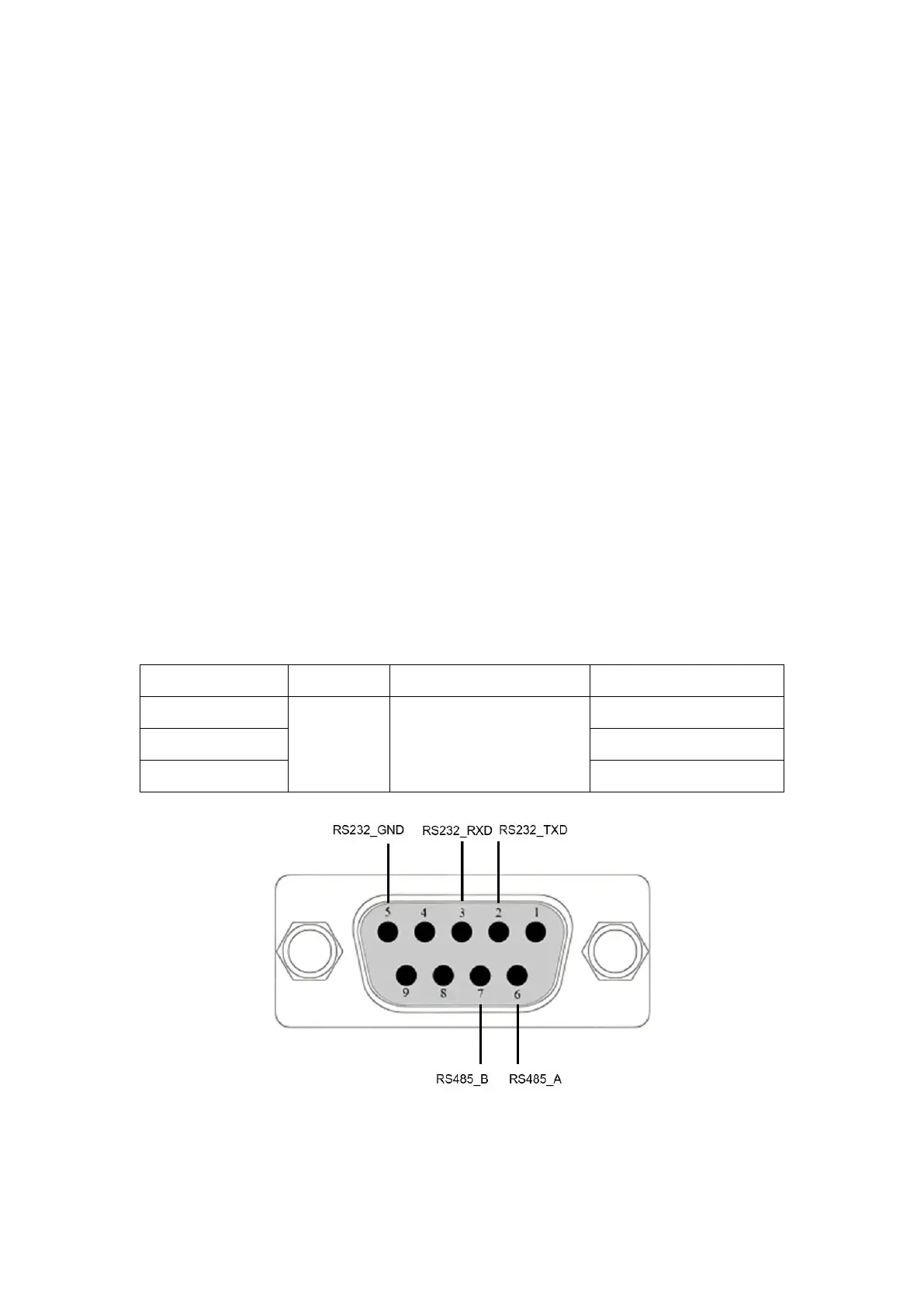
23
4.9 Communication Port Introduction
The rear panel of the load in this series is equipped with a USB serial port.
After connecting to a PC, ensure that the serial port settings in the PC
software interface match those of the load device (9600 baud rate, 8 data bits,
no parity, 1 stop bit).
USB port
Use a USB cable with USB A-type on one end and USB B-type on the other
end to connect the load to the computer. All electronic load functions can be
controlled through USB programming. After connecting the load and PC via
USB, the CH340 USB driver needs to be installed (available for download
from the our website or by directly contacting our technical support), otherwise,
communication will not be successful.
The electronic load supports RS232 and RS485 (for internal parallel use). The
following table provides the corresponding pin definitions (output via DB9
terminal connector):
Pin
Function
Supported protocols
Function
Pin 2
RS232
SCPI、Modbus RTU
TXD
Pin 3
RXD
Pin 5
GND
Bekijk gratis de handleiding van Owon OEL15, stel vragen en lees de antwoorden op veelvoorkomende problemen, of gebruik onze assistent om sneller informatie in de handleiding te vinden of uitleg te krijgen over specifieke functies.
Productinformatie
| Merk | Owon |
| Model | OEL15 |
| Categorie | Niet gecategoriseerd |
| Taal | Nederlands |
| Grootte | 6637 MB |

